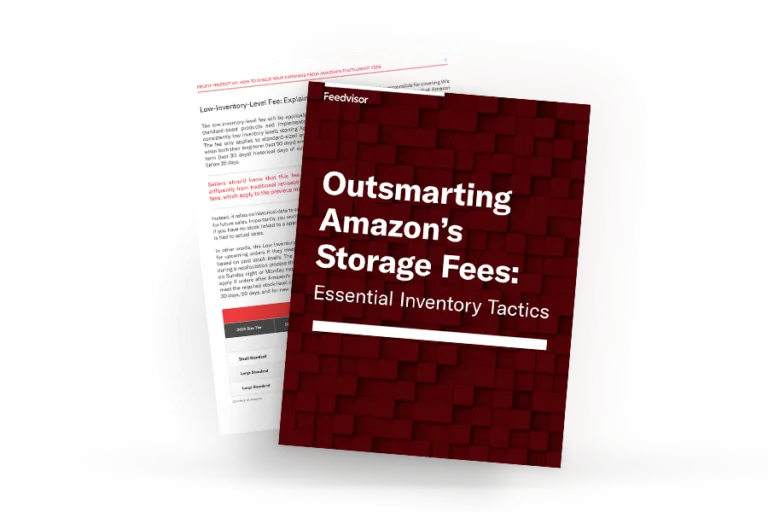Resources - Blog
5 Ways to Effectively Manage Excess Amazon Inventory

Many Amazon sellers will experience excess inventory at one time or another. While it is common, it can also be challenging, as unsold stock can take up valuable storage space, affect your Amazon IPI score, and result in extra storage fees. Liquidating slow-selling items could be your best solution to avoid these hassles and extra costs.
Read on to learn why you should liquidate inventory and how to do it quickly and efficiently to reduce your losses.
How Managing Inventory Can Help You Minimize Fees
All Amazon sellers want to avoid paying extra storage fees, but that’s exactly what they’re faced with when they have excess inventory that’s not moving from the warehouse. These extra fees can tie up capital and affect your business’s cash flow.
If you use the Fulfillment by Amazon (FBA) service, Amazon will charge you storage fees, including FBA monthly storage fees (short-term fees) and long-term storage fees.
Amazon calculates storage fees based on the daily average volume of space your inventory occupies in its fulfillment centers. The rate varies based on product type, size tier, and time of year. These fees are charged to your seller account monthly. Any inventory stored at Amazon’s fulfillment centers for over six months is subject to long-term storage fees.
To avoid these extra charges, Amazon FBA sellers are motivated to move their inventory at an optimal pace. Amazon also periodically updates its storage fees, with the latest update, which takes effect on April 1, 2024, referred to as the new low-inventory-level fee.
The low-inventory-level fee will apply to standard-size products that are considered low inventory relative to customer demand and will vary based on size tier, shipping weight, and historical days of supply.
The fee will be applied to each unit sold with historical days of supply < 28 days and charged once the customer’s order is shipped. Amazon has noted sellers must maintain more than four weeks of inventory in FBA, per parent-ASIN, to avoid incurring the low-inventory-level fee.
If you can reduce excess inventory and its associated fees, you can improve your cash flow and free up funds for profitable opportunities.
Our Top Tips
Below are five ways you can increase your sales velocity, liquidate stock, and reduce your losses.
-
Offer Discounts
Consumers are more price-savvy than ever, and trading down has grown. Consider these 2023 Cyber Five stats compiled by Feedvisor:
- 79% of consumers report changing their shopping behaviors to trade down, up 5% from July 2022.
- $390 million in online spend came from ‘Buy Now, Pay Later’ orders, up 7.5% from last year.
- The average discount was 29% off the retail price, compared to 16.7% off in 2019 and 12.9% off in 2021
Deals are an effective way to not only meet the growing demand for lower prices, but to also unload slow inventory. Amazon offers several ways for sellers to offer deals and discounts to customers.
Lightning Deals
Lightning Deals are time-bound, promotional offers in which a product is featured for several hours (typically four to 12 hours) on the Amazon Deals page, one of the most trafficked pages on Amazon.
To participate in Lightning Deals, you must be a Professional Seller with at least five Seller Feedback ratings per month and an overall rating of at least 3.5 stars. To find out if you are eligible, go to the Lightning Deals dashboard in Seller Central. If you do not see any products in the “Recommendations” section, your ASINs do not currently qualify.
7-Day Deals
7-Day Deals are time-bound promotional offers featuring an item for up to seven days on the Amazon Deals page. Eligible products receive a “Limited time deal” badge in search results, which drives exposure to the deal and your brand. Like Lightning Deals, you can find eligible products in Seller Central’s Deals dashboard.
There is a base merchandising fee for every 7-Day Deal you run, which you can find on the “Deal Details” page of the Deals dashboard. Products eligible for 7-Day Deals must meet the same criteria as those eligible for Lightning Deals.
Prime Exclusive Discounts
Prime Exclusive Discounts are discounted pricing only available to Prime members. Products with a Prime Exclusive Discount show strikethrough pricing and a savings message for Prime members in search results and on product detail pages. Prices adjusted for discounts will show on the detail page Buy Box for Prime members.
Unlike Lightning Deals and 7-Day Deals, offering a Prime Exclusive Discount is free. You can set the offer as a percentage off or specified amount off and provide a minimum discounted price floor for each product.
Promo Codes
Promo codes are an effective way to set a discount on your product to entice price-savvy customers. They can be redeemed or applied automatically and come in six types:
- Percentage Off
- One-Time Use
- Group Claim
- Buy One/Get One
- Social Media Codes
- No Code
The most popular promotion is the percentage off, which allows you to create a discount between 1 – 99% off for any product(s) in your Amazon catalog. This format works well for repeat purchases of groceries, beauty, and personal care products.
Coupons
There are two types of Amazon coupons: one that gives customers a percentage off their purchase and one that gives them a set dollar amount off. The amount off must be between 5-80% (or the monetary equivalent) and based on the product’s lowest selling price in the past 30 days. As the seller, you pay $0.60 for each coupon redeemed.
The biggest advantage of using coupons is they are highly visible and shown in multiple places. They can be searched for and found on Amazon’s main coupon page, in the price box, and in the customer’s cart.
Customers need to “clip” the coupon to redeem it. To prevent too many coupons from being used (and lowering your bottom line), you can set a budget by considering two criteria: redemption fees and the USD equivalent to the discount amount.
-
Use Amazon’s Liquidation Program
Amazon sellers can use several liquidation programs, starting with Amazon’s in-house program, FBA Liquidations. This program allows Amazon merchants to sell excess stock to liquidators, such as Bstock, which then resells the inventory to customers at a discounted price.
This program can help you get rid of inventory easily and quickly, but it comes with a cost. Fees include a 15% liquidations referral fee and a processing fee per unit that varies by item weight and size.
When liquidating inventory, consider your net recovery value. This is the value of inventory minus referral and processing fees per item being liquidated. With FBA Liquidations, Amazon will subtract the associated fees from the gross recovery value and pay you the net recovery value about 60-90 days after receiving the liquidation order.
Take note that your net recovery value may be relatively low. However, it is certainly better than having inventory collect dust in a warehouse while incurring long-term storage fees.
-
Amazon Outlet Deals
Amazon Outlet is a program for sellers to offer their overstocked products to customers at a fixed discount, regardless of the quantity purchased. To be eligible, you’ll need to have a Professional Seller account in good standing, and your items must meet specific criteria, such as being in new condition, unopened, and in its original packaging.
Once you’re accepted into the Amazon Outlet program, you can create your discounted offer. Based on customer demand and the product’s star rating, it could be featured on Outlet’s homepage, where it would gain maximum exposure.
-
Create Removal Orders
Whether you dispose of your excess inventory or want to try selling it on another marketplace, you can create a removal order to remove your products from Amazon’s FBA warehouses. In Seller Central, go to the Inventory Planning page or the Recommended Removal report, and add the items you want removed.
Keep in mind that removal order fees are typically higher than liquidating through the FBA Liquidations program. So, before you submit a removal order, make sure you understand the costs, which are charged per unit removed and based on unit shipping weight.
-
Use Inventory-Aware Repricing
Picture this: You’re hit with unexpectedly high demand for your product. You need to restock fast, but figuring out how much to reorder is tough. Plus, getting new inventory might take time. You need a solution that bridges this gap, preventing a costly stock shortage without disrupting your sales flow.
If your product is not moving, you’ll need to take strategic steps to generate more sales before incurring additional fees. Using competitive signals and real-time inventory insights, Feedvisor’s inventory-aware repricing technology does more than give sellers insight into their inventory levels. Feedvisor’s repricer turns those insights into action, empowering sellers to optimize their Buy Box visibility by precisely setting the ideal price attuned to their inventory levels to not only drive sales but also accelerate inventory turnover.
Final Thoughts
Liquidating excess inventory is a smart move to free up space, avoid paying extra fees, and improve your cash flow. But before you decide to liquidate stock that’s not selling, Feedvisor’s inventory-aware AI repricer could be your solution to optimize your inventory velocity, reduce your fees, and boost profits. See it in action with a free, 14-day trial of Feedvisor’s industry-leading repricing platform.