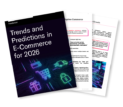Categories
Latest Posts
Tags
Advertising Amazon Amazon Advertising Amazon Experts Amazon Listing Optimization Amazon Marketplace Amazon News Amazon Prime Amazon Professional Sellers Summit Amazon Seller amazon sellers Amazon Seller Tips Amazon Seller Tools ASIN Brand Management Brands Buy Box Campaign Manager Conference COVID-19 downloadable Dynamic Pricing Ecommerce FBA FBM Holiday Season industry news Multi-Channel Fulfillment Optimize pay-per-click Pricing Algorithm Pricing Software Private Label Profits Repricing Repricing Software Revenue Sales Seller Seller-Fulfilled Prime Seller Performance Metrics SEO SKU Sponsored Products Ads Strategy
Get the latest insights right in your inbox

Account Balances and Transactions
The seller’s Account Balances and Transactions are detailed notes about the monetary transactions within a seller’s account. This is a running tab, and the seller is able to access it at any time for reference or dispute.
Accessing the Account Balances and Transactions
View the Account Balances and Transactions by visiting the Payments section from the Reports area within the Seller Account. Alternatively, the seller can simply wait until the matter has been dealt with, and an email including all the details of that transaction will be sent from Amazon.
Account Balances and Transactions Details
The Account Balances and Transactions include everything that has been going on within the seller’s account recently. From the simplest transaction such as a standard monthly charge for the Pro Merchant Account holder to more complex Chargebacks or disputed returns, all these dealings are recorded and listed within this area.
Sellers should be aware that all deposits that are made from Amazon into their accounts will reflect the total sum after all charges have been accounted for. This will include any deductions made for regular fees, returns, or other charges that may have accumulated throughout the month.