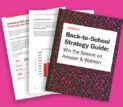Categories
Latest Posts
Tags
Advertising Amazon Amazon Advertising Amazon Experts Amazon Listing Optimization Amazon Marketplace Amazon News Amazon Prime Amazon Professional Sellers Summit Amazon Seller amazon sellers Amazon Seller Tips Amazon Seller Tools ASIN Brand Management Brands Buy Box Campaign Manager Conference COVID-19 downloadable Dynamic Pricing Ecommerce FBA FBM Holiday Season industry news Multi-Channel Fulfillment Optimize pay-per-click Pricing Algorithm Pricing Software Private Label Profits Repricing Repricing Software Revenue Sales Seller Seller-Fulfilled Prime Seller Performance Metrics SEO SKU Sponsored Products Ads Strategy
Get the latest insights right in your inbox

Adding Product Identifiers
Adding product identifiers for products is essential. When a seller creates a product page in order to sell items on Amazon, he organizes those pages in categories that enable the shopper to find his goods. Most categories require product identifiers, including UPCs, EANs, or ISBNs, and if a product page is created without them, the seller is likely to see an error message.
UPC
The Universal Product Code tracks retail items in the United States, Canada, the United Kingdom, Australia, New Zealand, and other countries. It usually contains 12 digits and is shown in numerical form under a scannable barcode or on the back cover of a book.
EAN
The European Article Number (also known as the International Article Number) tracks retail items in many countries across the globe. It contains 13 digits, and is shown on a product’s packaging or on the back cover of a book.
ISBN
The International Standard Book Number tracks books specifically, and is used internationally. ISBNs may contain 10 digits or 13 digits, the latter making them compatible with EANs. ISBNs are also shown in numerical form under a scannable barcode, usually on the back cover of a book.
If the seller’s products are missing a UPC, EAN, or ISBN, and the Amazon category page does not let him create the product without the identifier, he should request the missing identifier from the manufacturer. Manufacturers themselves should see the GS1 standards website. Alternatively, if located in the United States, find UPCs at the US – formerly the Uniform Code Council, Inc., and find ISBNs at the US ISBN Agency – R.R. Bowker, LLC.
Adding the product’s identifier will complete a seller’s inventory offering and maximize his visibility and discoverability on Amazon.