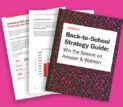Categories
Latest Posts
Tags
Advertising Amazon Amazon Advertising Amazon Experts Amazon Listing Optimization Amazon Marketplace Amazon News Amazon Prime Amazon Professional Sellers Summit Amazon Seller amazon sellers Amazon Seller Tips Amazon Seller Tools ASIN Brand Management Brands Buy Box Campaign Manager Conference COVID-19 downloadable Dynamic Pricing Ecommerce FBA FBM Holiday Season industry news Multi-Channel Fulfillment Optimize pay-per-click Pricing Algorithm Pricing Software Private Label Profits Repricing Repricing Software Revenue Sales Seller Seller-Fulfilled Prime Seller Performance Metrics SEO SKU Sponsored Products Ads Strategy
Get the latest insights right in your inbox

Amazon Reports
Amazon reports, also known as order history reports, are detailed accounts of all the transactions that take place between the seller and the buyer. These accounts list all shipments made by the seller or by Amazon according to their Fulfillment By Amazon agreement. In addition, returns and refunds rendered will also appear in the Amazon reports. These data sheets are available for download. Follow these instructions in order to create and obtain your own order history report.
How to Write a Report
- Within a seller’s personal account settings, find the appropriate section called Order History Reports, and click.
- The seller should then choose which kind of report is needed, and then enter all relevant information such as what dates the report should begin and end on. The seller should also name the report being created.
- From here, the seller should press the Request Report button to submit the request. This will send the report into Amazon for processing.
- Once the accounting is finished, the report can be claimed. An email will be sent to the seller to inform him that the request is available.
How to Claim a Report
The seller can easily claim the requested data sheet by going to the same Order History Reports section mentioned in the previous section. From here, the seller should press the download button, and the account will automatically be downloaded to the pre-designated area on the computer.
Important: Due to the fact that reports are created in the CSV file format, some versions and computers may have a difficult time translating a portion of the report. It is advised that a simple text editor or the built-in data import tool from Microsoft Excel be used to open the report. Both these options offer the ability to customize the input data type, so the seller can select “text” as the input option. In this way, all information will be processed in full, including numbers which are often garbled. If the seller is having difficulty reading the requested data sheet, the page on how to read an Amazon report will be most helpful.

Optimize Your Sales with Feedvisor’s Smart Technology Fueled by AI for Advertising and Price Optimization
Reporting a Security Breach
Because Amazon deals with massive amounts of sensitive and personal information on a daily basis, security is under the highest scrutiny. If a seller discovers a breach in security of any kind, it is advised highly to contact security@amazon.com. Within the email, provide all information possible about the nature of the security issue, as well as when it occurred, how it was found, regarding which service, product or seller account, and any other relevant information.
Any and all security issue claims will be thoroughly researched to ensure that Amazon upholds the highest standards of security throughout their system.
How to Report an Erroneous or Phished Email
At times, spammers and hackers will attempt to gain access to the seller’s account and information via an unsolicited email sent through an erroneous email address. These “phishing” emails claim to originate from Amazon, but are, in fact, the work of a fake Amazon name or connection.
Within these emails, the seller may be asked to download something, click on a link or enter personal seller or bank account information. If the seller ever receives an unusual email, even if the source appears to be from Amazon, it is highly recommended that the email be deleted.
Do not open the attachments, click on the links, enter any personal information or download any of the requested software. These are all attempts to insert malware, vicious attack software, onto your computer and/or to gain access to private information such as bank details. Once again, though these emails may appear legitimate, they are in fact fraudulent and should be avoided under all circumstances.
To report an erroneous or phished email that was received, the email should be sent as an attachment in a separate email to stopspoofing@amazon.com. This process keeps all the necessary information intact, which then allows Amazon to research, prosecute, and eradicate any future incursions from the perpetrator. In the event that attaching the illegal email is not possible, the message may be forwarded to the above email address instead.
Realize that while Amazon takes phished email very seriously and looks into each claim tirelessly until a resolution is met, it is not possible to respond to each and every email received. The seller should contact Amazon directly with specific questions and concerns.