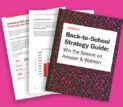Categories
Latest Posts
Tags
Advertising Amazon Amazon Advertising Amazon Experts Amazon Listing Optimization Amazon Marketplace Amazon News Amazon Prime Amazon Professional Sellers Summit Amazon Seller amazon sellers Amazon Seller Tips Amazon Seller Tools ASIN Brand Management Brands Buy Box Campaign Manager Conference COVID-19 downloadable Dynamic Pricing Ecommerce FBA FBM Holiday Season industry news Multi-Channel Fulfillment Optimize pay-per-click Pricing Algorithm Pricing Software Private Label Profits Repricing Repricing Software Revenue Sales Seller Seller-Fulfilled Prime Seller Performance Metrics SEO SKU Sponsored Products Ads Strategy
Get the latest insights right in your inbox

Amazon Sponsored Products: Default, Suggested, and Maximum Bids
Suggested Bid
The Amazon Sponsored Product suggested bid provides you with an estimate of bids that have been used by other advertisers for ad products such as yours. If you have a specific business objective in mind, however, Amazon recommends that you enter a bid that will enable you to meet this objective and then adjust it based on your campaign performance.
The suggested bid and bid range are calculated from a group of recent winning bids for ads that are similar to yours, with the bid range composed of winning bids for most ads in your product category. These are updated daily, based on the increase or decrease in competing bids and ads in each auction.
Default Bid
Next, the Amazon Sponsored Product default bid — for ad groups with both manual and automatic targeting — is the maximum cost-per-click (CPC) you are willing to pay when someone clicks an ad from a given ad group. You should never bid more than you are willing to pay for a click. With manual targeting, the maximum default bid will apply to all clicks unless you have set a customized bid for an individual keyword in this ad group.
Maximum Bid
Setting a custom cost-per-click bid is optional, and you can use the ad group maximum default bid, or you can create a custom one for specific keywords in that ad group. With automatic targeting, the Sponsored Product maximum bid is the maximum cost-per-click that you are willing to pay when someone clicks an ad from the ad group. The maximum bid can be adjusted at any time.
How About Bid+?
Amazon replaced the Bid+ feature with the “adjust bids by placement” feature. With Bid+, you could only set a 50% increase for the top of search (first page) placement. The “adjust bids by placement” feature lets you set a 0% to 900% increase for both the top of search (first page) and product detail placements. Existing campaigns that used Bid+ are now automatically translated to new settings of bidding “dynamic bids – down only” strategy and top of search (first page) placement adjustment is 50%. These campaigns will perform in the same manner as before.