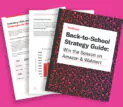Categories
Latest Posts
Tags
Advertising Amazon Amazon Advertising Amazon Experts Amazon Listing Optimization Amazon Marketplace Amazon News Amazon Prime Amazon Professional Sellers Summit Amazon Seller amazon sellers Amazon Seller Tips Amazon Seller Tools ASIN Brand Management Brands Buy Box Campaign Manager Conference COVID-19 downloadable Dynamic Pricing Ecommerce FBA FBM Holiday Season industry news Multi-Channel Fulfillment Optimize pay-per-click Pricing Algorithm Pricing Software Private Label Profits Repricing Repricing Software Revenue Sales Seller Seller-Fulfilled Prime Seller Performance Metrics SEO SKU Sponsored Products Ads Strategy
Get the latest insights right in your inbox
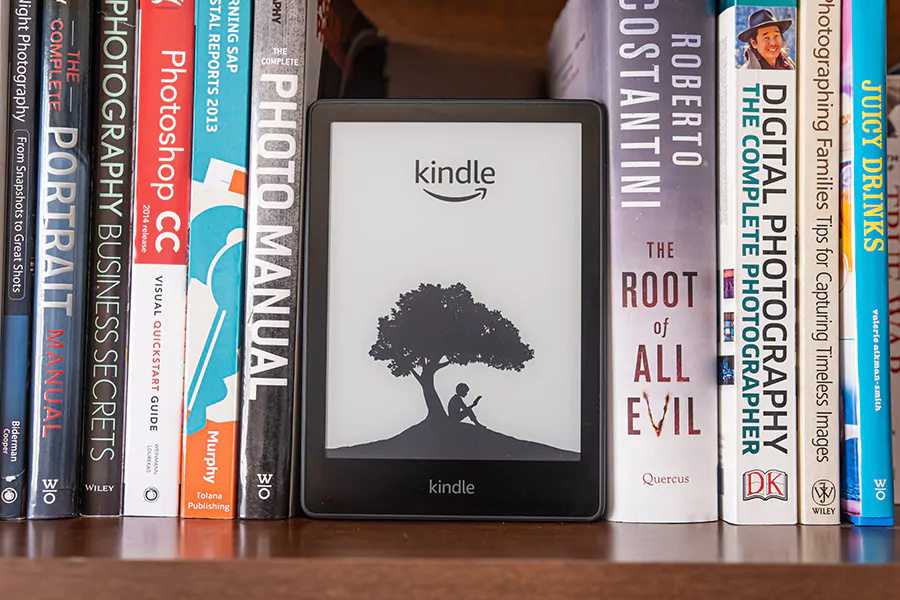
Amazon Author Central
What is Amazon Author Central?
Author Central is the free page that Amazon provides to every published author whose books have ISBNs. It is a very successful marketing tool for those who want to sell their books.
Managing Author Central
Authors may use Author Central to personalize their Author Pages and represent their books.
- An author sets up his or her Author Central account.
- In Author Central, on the Profile tab, there are sections for adding or changing each field.
- The author clicks Add or Edit next to the appropriate section and follows the instructions that appear to add or change information.
Note: Any section that remains empty will not appear on the Author Page at all.
Getting Personal
Authors may begin adding content about themselves and their works to Author Central as soon as they sign up, and three to five days after registering for Author Central, the Author Page will appear on Amazon. Once the Author Page is established and approved by the publisher, any changes to the page will appear within 24 hours. Possible actions on Author Central are:
Managing the Author’s Profile
- Biography
- Photos (including uploading)
- Managing blog feeds
- Videos (including uploading)
- Events
- Change Author Page URL
- Link to the author’s own website
Managing the Author’s Bibliography
- Book images (including uploading)
- Managing editorial reviews
- Working with customer reviews
- Review of amazon.com search results
- Reporting copyright infringement
Note: Even when an author’s book is sold under an Amazon program that the author does not control, the author is still eligible to join Author Central.
Benefits for Authors
- More information. By using Author Central, authors are able to manage not only what buyers see about them in their biographies, but also what buyers see on their book pages (including book synopses, Search Inside, and other features).
- Improved appearance in search results. Author Central also improves the likelihood that an author’s books will be discovered by the search algorithm. The more active one is on one’s Amazon page, the greater the likelihood that the books will appear in keyword searches.
- Sales tracking. Authors are able to identify where in the country their books are selling well.
- Personal connection. With the features of Author Central, including options for reader feedback and author-initiated discussions, authors are able to extend a personal touch to their readers, and that connection is good for ongoing sales.
Other Benefits for Authors
- Search Inside. Any author who holds the copyright and marketing/promotion rights to his or her book is eligible to enroll those books in Amazon’s Search Inside program. This feature enables buyers to click to browse select portions of the book, such as the Table of Contents and even parts of the text.
- Kindle. Amazon encourages authors to make their works available on Kindle, especially as Kindle readers are a rapidly growing market. Authors who hold the electronic publishing rights to their works are able to convert their work and market it in Kindle’s format using Amazon’s self-publishing tools. If the electronic publishing rights are held by a publisher, then the author is invited to ask the publisher to make the text available for sale on Kindle.
How to Optimize Your Amazon Author Central Page
As a retailer and brand, you can optimize your Amazon Author Central page to drive sales. As your author platform on Amazon, it is where customers can go to buy your books and learn about you and how else they can find you outside of Amazon, such as on social media or a blog. Make sure all your books are claimed under your Author Central page. You can also add the following information:
- Your bio and photograph. Make sure your bio is compelling.
- RSS feeds, such as those from your blog account
- Events, such as speaking engagements and bookstore appearances
- Up to eight images — you can feature yourself, your books, promotions, or awards
- Videos
- Editorial reviews. It is here that you can list up to five reviews, comments, or testimonials that others have said about you, your book, or your previous books.
How to Delete Your Amazon Author Central Page
Per Amazon, once your Author Central page is created, it cannot be deleted. You can always add or change the information on your Author Page, but it can not be permanently removed.
Amazon Author FAQ
1. What are Amazon Author Pages?
Amazon Author Pages offer customers a way to browse and shop books from their favorite authors, find new books, and more. Author Pages can include a biography, author photo, discussion board, social media links and links to blog accounts, and more.
2. How do I locate an Amazon Author Page?
To find an Amazon Author Page, you can click on the author’s name on the book detail page or search for the author’s name from the amazon.com bookstore. You will see an Amazon Author Page icon at the top of the search results with a link to their Author page.
3. How can I update my Amazon Author Page?
You can use Author Central to alert Amazon of any issues with your Page. If you are not an Author, please use our general feedback form to request these changes.
4. How can I create an Amazon Author Page?
If you are an author with a book listed in our catalog on Amazon, you are eligible to join Author Central free of charge. You can share information about yourself and your work.
5. How can I correct an error on an Amazon Author Page?
You can use Amazon’s Author Pages feedback form to alert them of any issues or suggestions to improve these pages.