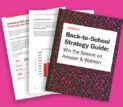Categories
Latest Posts
Tags
Advertising Amazon Amazon Advertising Amazon Experts Amazon Listing Optimization Amazon Marketplace Amazon News Amazon Prime Amazon Professional Sellers Summit Amazon Seller amazon sellers Amazon Seller Tips Amazon Seller Tools ASIN Brand Management Brands Buy Box Campaign Manager Conference COVID-19 downloadable Dynamic Pricing Ecommerce FBA FBM Holiday Season industry news Multi-Channel Fulfillment Optimize pay-per-click Pricing Algorithm Pricing Software Private Label Profits Repricing Repricing Software Revenue Sales Seller Seller-Fulfilled Prime Seller Performance Metrics SEO SKU Sponsored Products Ads Strategy
Get the latest insights right in your inbox

Inventory Health Report
The Inventory Health Report is an Amazon-generated report that gives the seller a comprehensive breakdown of his current stock, as well as competitive pricing ranges and other relevant details pertaining to the inventory being stored in the Amazon Fulfillment Center.
Inventory Health Report in Detail
The Inventory Health Report, one of many reports that Amazon provides in order to give sellers a more streamlined way of viewing various aspects of their accounts, is made up of several informative sections that allow the seller to get a better understanding of his stock and selling rate over a given period of time.
The report will include:
- The date upon which the report was created. This implies that all information within the report is accurate up until that date. Any further transactions will not be accounted for within that breakdown.
- A list of all current SKUs in stock.
- A list of all current FNSKUs. This is a labeling system that is implemented by Amazon for all of the items within their jurisdiction (Fulfillment By Amazon items and items being stocked in a Fulfillment Center).
- A list of all current ASINs, another identifying feature.
- The name of each product being listed.
- The condition of each product being listed.
- A list of sales rankings for each product being listed.
- The sales group or category that each product falls under within the Amazon Marketplace.
- The total quantity of items found currently in Amazon stock for any given SKU. This is referring to sellable items only.
- The total quantity of items found currently in Amazon stock for any given SKU that is not in sellable condition.
- A unique field that shows the number of sellable items that are in Amazon stock for a given SKU during a pre-specified amount of time (from 0-90 days), inputted by the seller.
- A unique field that shows the number of sellable items that are in Amazon stock for a given SKU during a pre-specified amount of time (from 91-180 days), inputted by the seller.
- A unique field that shows the number of sellable items that are in Amazon stock for a given SKU during a pre-specified amount of time (from 180-270 days), inputted by the seller.
- A unique field that shows the number of sellable items that are in Amazon stock for a given SKU during a pre-specified amount of time (from 271-365 days), inputted by the seller.
- A unique field that shows the number of sellable items that are in Amazon stock for a given SKU during a pre-specified amount of time (365+ days), inputted by the seller.
- Number of items in stock that are subject to Long-Term Storage Fees imminently.
- The number of items in Amazon stock that have already been charged the Long-Term Storage fee.
- A projection of the amount of fees that will be accrued for the items that are still currently in stock, provided items are not sold within the allotted amount of time.
- The number of items that are currently in stock but have been requested by the seller to be removed. Items that have been requested to be removed will not be included in the Long-Term Storage fee calculations as these products are not subject to those fees.
- The number of units that have been sold in the last 24-hours.
- The number of units that have been sold in the last seven days.
- The number of units that have been sold in the last 30 days.
- The number of units that have been sold in the last 90 days.
- The number of units that have been sold in the last 180 days.
- The number of units that have been sold in the last 365 days.
- A projected estimate of how long it will take for the current items to be sold based on the amount of those items that were sold in the last seven days. For example, if 20 of these items were sold in one week, and the seller has 60 of these items left in stock, the projected week of cover would be three weeks.
- A projected estimate of how long it will take for the current items to be sold based on the amount of those items that were sold in the last 30 days.
- A projected estimate of how long it will take for the current items to be sold based on the amount of those items that were sold in the last 90 days.
- A projected estimate of how long it will take for the current items to be sold based on the amount of those items that were sold in the last 180 days.
- A projected estimate of how long it will take for the current items to be sold based on the amount of those items that were sold in the last 365 days.
- The number of FBA sellers that have the same item in New condition.
- The number of FBA sellers that have the same item in Used condition.
- The currency that the item is being sold for.
- The current price that the seller has set for this item.
- The current sales price the seller has set for this item.
- The lowest price that this item is being offered for in New condition by a FBA offer.
- The lowest price that this item is being offered for in Used condition by a FBA offer.
- The lowest price that this item is being offered for in New condition by an individual seller’s offer.
- The lowest price that this item is being offered for in Used condition by an individual seller’s offer.
- The volume of a specific unit in cubic footage that is currently found in the seller’s Amazon stock.
- The total number of units that Amazon has on file for the seller that are in an Amazon fulfillment center.
- An estimated figure of an Amazon-suggested quantity the seller should have in the fulfillment center for the upcoming eight weeks.
- The actual quantity cap for a specific ASIN that has a limit on those stock items. For more information regarding quantity limits, see the ASIN Quantity Limits page.
- A HAZMAT label for items that fall into the hazardous material category. The seller can get a complete list of Hazardous Materials for reference.
Accessing the Inventory Health Report
In order to view the Inventory Health Report, the seller should go to his Seller Account, and click on the Reports tab. From here, he will be able to choose from a list of possible reports the Inventory Health Report option.
There are two ways of viewing the report:
- The seller can browse an online version straight on Amazon. This is a condensed version of the breakdown as it was intended to just give the viewer the most relevant and important information at a glance.
- For a more complete report, sellers can download their own Inventory Health Report. Downloading the file will give sellers a complete portfolio of their current stock and sales to date. It will also provide projections as defined by the seller’s specific search parameters (explained above).