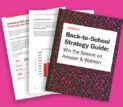Categories
Latest Posts
Tags
Advertising Amazon Amazon Advertising Amazon Experts Amazon Listing Optimization Amazon Marketplace Amazon News Amazon Prime Amazon Professional Sellers Summit Amazon Seller amazon sellers Amazon Seller Tips Amazon Seller Tools ASIN Brand Management Brands Buy Box Campaign Manager Conference COVID-19 downloadable Dynamic Pricing Ecommerce FBA FBM Holiday Season industry news Multi-Channel Fulfillment Optimize pay-per-click Pricing Algorithm Pricing Software Private Label Profits Repricing Repricing Software Revenue Sales Seller Seller-Fulfilled Prime Seller Performance Metrics SEO SKU Sponsored Products Ads Strategy
Get the latest insights right in your inbox

Navigation Tabs
The navigation tabs are the menu headings that are found at the top of the Seller Central page of each seller’s personal account. They include all the various actions that a seller can take to manipulate important information and maneuver within his account. In order to find the navigation tabs, the seller should go to Seller Central, and look at the top margin of the screen for the full menu options.
The Different Navigation Tabs
The navigation tabs make key account data and actions easily accessible with just a click of a button. The category headings include:
- Inventory: This navigation tab is where all of the product information that is currently being listed on the Amazon Marketplace is kept. A seller can add a product, edit product information, and manipulate specific details such as quantities, pricing, or availability within this area. This refers to both Fulfillment By Amazon products and items being sold by the seller himself.
- Orders: The Orders tab allows the seller to organize all of the orders that have been placed under his account. This includes current orders, previously processed orders, and even returns that have been processed. Any order reports necessary can also be processed from within this tab.
- Reports: In addition to the order reports, Amazon produces other important informative reports for the sellers. These can all be viewed from within the Reports tab.
- Performance: Sellers operating within the Amazon Marketplace are graded according to their performance on various metrics. These performance metrics are calculated to create the Seller Rating. A positive rating is integral to a seller’s standings within the Amazon Marketplace. All of the variables that are taken into consideration for this rating can be found under the Performance tab.
- Settings: The Settings tab allows the seller to customize his Seller Account according to his unique requirements or preferences. Everything from payment methods to notifications settings and more can be tailored under this tab.