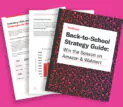Categories
Latest Posts
Tags
Advertising Amazon Amazon Advertising Amazon Experts Amazon Listing Optimization Amazon Marketplace Amazon News Amazon Prime Amazon Professional Sellers Summit Amazon Seller amazon sellers Amazon Seller Tips Amazon Seller Tools ASIN Brand Management Brands Buy Box Campaign Manager Conference COVID-19 downloadable Dynamic Pricing Ecommerce FBA FBM Holiday Season industry news Multi-Channel Fulfillment Optimize pay-per-click Pricing Algorithm Pricing Software Private Label Profits Repricing Repricing Software Revenue Sales Seller Seller-Fulfilled Prime Seller Performance Metrics SEO SKU Sponsored Products Ads Strategy
Get the latest insights right in your inbox
University | Winning the Buy Box

Order Status
For all orders placed, Amazon records an order status that identifies where the order is in the purchase-to-shipping process. Making the order status readily available benefits sellers, who need to monitor their receipt and fulfillment of the orders.
Possible Values for Order Status
Orders placed through Amazon have one of the following two statuses:
- Payment Complete: this means simply that the buyer has paid for the item(s) ordered.
- Pending: this usually means that at least some of the products ordered await shipment.
An order receives a status of “Pending” under the following scenarios:
- The buyer’s credit card has not been authorized. As soon as Amazon obtains the authorization, the seller is paid, and the order status becomes Payment Complete.
- The order qualifies for FREE Shipping, which means that all items will be shipped together, but not until they are all collected and prepared for shipment. As soon as the order is shipped, the seller is paid, and the order status becomes Payment Complete.
- Amazon splits an order of multiple items for shipping, usually because one or more products are not in stock. In this case, the seller has been paid, but only after all items are shipped does the order status become Payment Complete.
Orders processed via Multi-Channel Fulfillment (that is, NOT via Amazon.com) have one of the following four statuses:
- Planning (received)
- Shipping (packing for shipping)
- Complete (shipped)
- Unfulfillable (out of stock; invalid shipping address; etc.)
How to Find Order Status
Sellers determine the status of the orders they have received on the Manage Orders page of their seller accounts.
By using Amazon’s tools to track orders by their status, sellers are able to identify which orders are complete and which are outstanding, and track those that require their attention.
Note: Orders that are placed via Multi-Channel Fulfillment are listed as Non-Amazon under the Sales Channel.