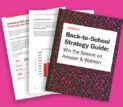Categories
Latest Posts
Tags
Advertising Amazon Amazon Advertising Amazon Experts Amazon Listing Optimization Amazon Marketplace Amazon News Amazon Prime Amazon Professional Sellers Summit Amazon Seller amazon sellers Amazon Seller Tips Amazon Seller Tools ASIN Brand Management Brands Buy Box Campaign Manager Conference COVID-19 downloadable Dynamic Pricing Ecommerce FBA FBM Holiday Season industry news Multi-Channel Fulfillment Optimize pay-per-click Pricing Algorithm Pricing Software Private Label Profits Repricing Repricing Software Revenue Sales Seller Seller-Fulfilled Prime Seller Performance Metrics SEO SKU Sponsored Products Ads Strategy
Get the latest insights right in your inbox

Replacement Product
Refunds are entirely up to the discretion of the seller and can be given upon request according to the seller’s judgment.
Managing Refunds
The following options regarding refunds are available:
- Full refund for undamaged goods in the same condition they were shipped in.
- Partial refund for damaged goods that were not returned in the same condition they were shipped in.
Note: It is recommended to explain this course of action prior to issuing the refund to avoid misunderstandings.
- Buyer may keep or discard the refunded item.
- Buyer must send back refunded item at his/her own expense.
- Buyer must send back refunded item at seller’s expense.
Sellers can also decide when to issue the refund, either before or after the returned item is received.
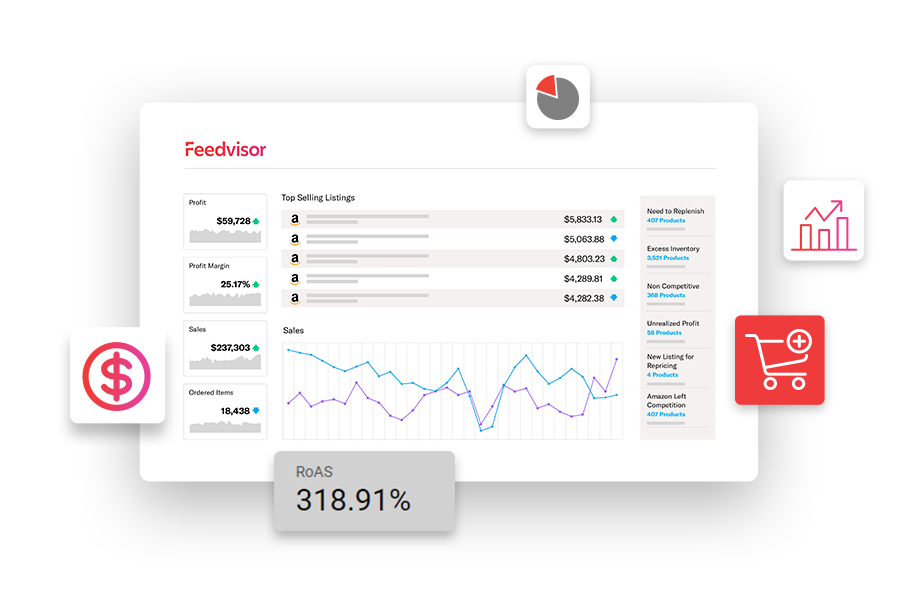
Enhance Your Margins Using Feedvisor’s Smart Optimization Tools to Avoid Common FBA Fees
How to issue a refund
In order to issue a refund you will have to:
- Access the order by entering the Manage Orders section
- Click the Refund Order button by either choosing it from the Action column or the Order ID section.
- Enter amount, either full or partial, and choose the reason for refund.
The necessary steps for issuing a refund are complete, though sellers have the option to add a memo either to themselves or to the buyer. In all cases, clicking the Submit Refund button will complete the transaction.
Note: Manual refunds will retain a status of Pending for two hours once issued. This is done to give the seller an opportunity to double-check that the refund given was the proper amount and order. A pending status does not apply to feed generated refunds, which go through automatically.