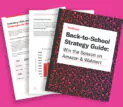Response Time
Categories
Latest Posts
Tags
Advertising Amazon Amazon Advertising Amazon Experts Amazon Listing Optimization Amazon Marketplace Amazon News Amazon Prime Amazon Professional Sellers Summit Amazon Seller amazon sellers Amazon Seller Tips Amazon Seller Tools ASIN Brand Management Brands Buy Box Campaign Manager Conference COVID-19 downloadable Dynamic Pricing Ecommerce FBA FBM Holiday Season industry news Multi-Channel Fulfillment Optimize pay-per-click Pricing Algorithm Pricing Software Private Label Profits Repricing Repricing Software Revenue Sales Seller Seller-Fulfilled Prime Seller Performance Metrics SEO SKU Sponsored Products Ads Strategy
Get the latest insights right in your inbox

Response Time
One factor that is integral for maintaining customer satisfaction is an expedient response time. The potential, current, or previous buyer wants an answer to his query quickly, and it is the seller’s job to deliver that answer in as little time as possible. The contact response time is one of the metrics used when determining the Seller Rating that will rate the seller in the eyes of the entire e-commerce system.
How Response Time Affects the Seller’s Rating
Along with many other factors including negative feedback, A-to-Z Guarantee claims, chargebacks, and refunded orders, the time that it takes for a seller to respond to a customer’s correspondence is calculated and added to the other figures in order to give an overall picture of the seller’s performance. Inefficient response times will reflect negatively on the seller, and this can result in a suspension of the selling privileges or a cancelation of the seller account altogether.
How Contact Response Time Metrics Work
There are three figures that are used to calculate the response time metric:
- The average of all response times: This computation is made by viewing the amount of time that has passed from the time of the customer’s message and the seller’s response to that message. All holidays and weekends are included within this calculation.
- Expedient response times: The faster the seller responds, the better his ratings will be. Responses that are generated within less than 24 hours will be calculated and noted as well.
- Overdue response times: Finally, messages that are not attended to expediently will have a negative effect of the overall seller’s rating. This category includes messages that went out after 24 hours as well as messages that were simply never responded to at all.
Win the Buy Box and Increase Profit Margins With the “Gold Standard” in Price Optimization Tech
Staying on Top of Response Time
While Amazon will generally send out an email message informing the seller that there is a message waiting to be dealt with, this is not always the case, and nor is it the responsibility of Amazon to provide such a correspondence. It is therefore, in the seller’s best interests to be proactive about this subject. Pending messages can be viewed by following these instructions:
- Find the Performance section of the seller account.
- Click on the Customer Metrics link.
- There the seller will find a table of all the buyer-seller communications that have transpired during a given time period. At the end of this list, text will be displayed informing the seller of exactly how many unanswered messages exist for that said time period.
This area should be monitored regularly for best results.
Other Important Information about Response Times
- Auto response messages will not count as a reply. The response must be an actual response to the communication from the seller. Do not rely on this function as a reliable method for maintaining a positive seller rating.
- Messages that do not require a response, such as a final salutation or a response from a buyer for more information, do not have to affect this metric if dealt with properly. When viewing the communication within its individual thread, the seller will see a section that reads “Mark as no response needed”. If this box is checked, then the system will overlook this email when making the calculations.
- The seller should respond to a communication as soon as possible. This is true even if a solution to the problem is not readily available. A quick reply to let the buyer know that the issue is being looked into is proper business etiquette, and the seller should try to give an estimated time when the buyer can expect a follow-up answer.
- Spam filters can block buyer’s messages from coming into the seller’s inbox. Avoid this by creating the proper settings and filters that will always allow @marketplace.amazon.com emails to be displayed.