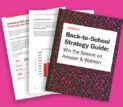Categories
Latest Posts
Tags
Advertising Amazon Amazon Advertising Amazon Experts Amazon Listing Optimization Amazon Marketplace Amazon News Amazon Prime Amazon Professional Sellers Summit Amazon Seller amazon sellers Amazon Seller Tips Amazon Seller Tools ASIN Brand Management Brands Buy Box Campaign Manager Conference COVID-19 downloadable Dynamic Pricing Ecommerce FBA FBM Holiday Season industry news Multi-Channel Fulfillment Optimize pay-per-click Pricing Algorithm Pricing Software Private Label Profits Repricing Repricing Software Revenue Sales Seller Seller-Fulfilled Prime Seller Performance Metrics SEO SKU Sponsored Products Ads Strategy
Get the latest insights right in your inbox

Suppressed Listings
When Amazon determines that a Product Listing does not meet the Amazon standards, and is therefore not suitable for display, the product joins the ranks of Suppressed Listings. These listings are excluded from discovery via search and browse tools because the listing is considered distracting from the buyer’s positive shopping experience.
Reasons for Suppression
Amazon may suppress a product for any one of the following reasons:
- Missing information
- Incorrect values
- Invalid values
- No main image, except in the categories below, where an image is not required:
- Automotive Parts and Accessories
- Books
- Industrial & Scientific
- Music
- Software
- Video
- Video DVD
- Video Games
- No value for the category (item-type) field, except in the categories below, where this value is not required:
- Baby Products
- Beauty
- Books
- Entertainment Collectibles
- Fine Art
- Gift Cards
- Grocery & Gourmet Food
- Health & Personal Care
- Jewelry
- Music
- Shoes, Handbags & Sunglasses
- Software
- Sports Collectibles
- Video
- Video DVD
- Video Games
- Watches
Note: When listing flaws are corrected, the product will no longer be suppressed, with updates going into effect within 48 hours. All Suppressed Listings continue to be shown in a seller’s account, and the Suppressed Listing products may be found via a direct search – typing the exact ASIN, for example.

Navigate Pricing Strategies with Confidence—Use Feedvisor’s AI to Optimize Both Sale and Regular Prices for Maximum Profit Margins
Suppressed Listings Report
Suppressed Listings Reports inform sellers of any products they may sell that are suppressed. Download a report using the following procedure:
- On the Inventory tab, select Download Inventory File.
- On the drop-down menu, Select Report Type, select Listing Quality and Suppressed Listings Report.
- Click Request Report (this may take some time to generate).
- Click Download.
Note: Sellers should make sure to update any feed files used to add or edit product listings based on the Listing Quality and Suppressed Listings Report to avoid duplications. Under the Manage Inventory tab, sellers may also fix their Suppressed Listings efficiently, as any problematic product listing is immediately accessible to the seller, who may view All Suppressed Listings, for example, and correct the listing flaws directly.