How to Connect Your BigCommerce Store
BigCommerce Installation Guide
How to Connect Your BigCommerce Store
BigCommerce Installation Guide
To connect the Feedvisor Competitive Analysis tool to your BigCommerce account, first search for the Feedvisor application in the BigCommerce marketplace.
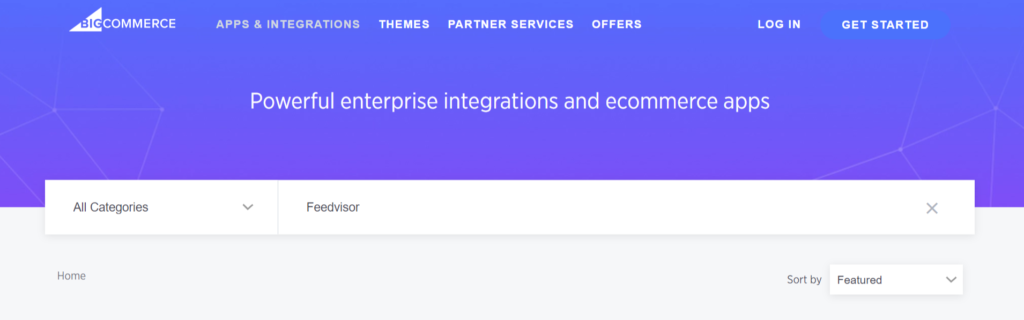
Once you have found the Feedvisor application, click on the blue Install button.
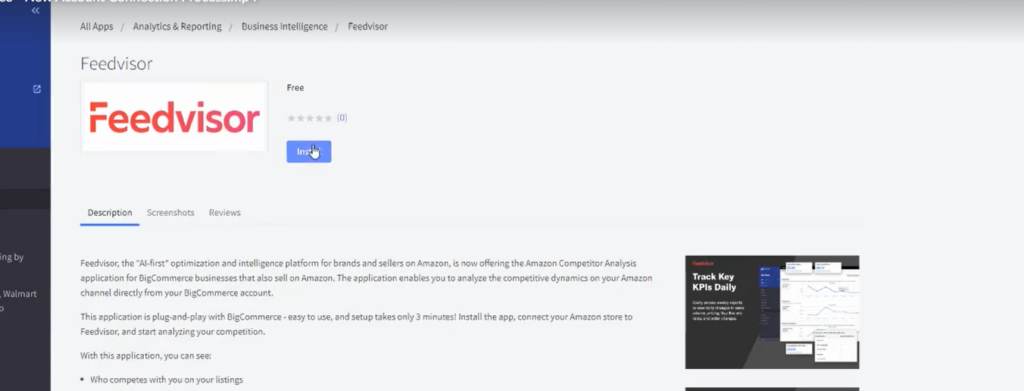
Confirm the connection requirements that are needed by clicking on “Confirm.”
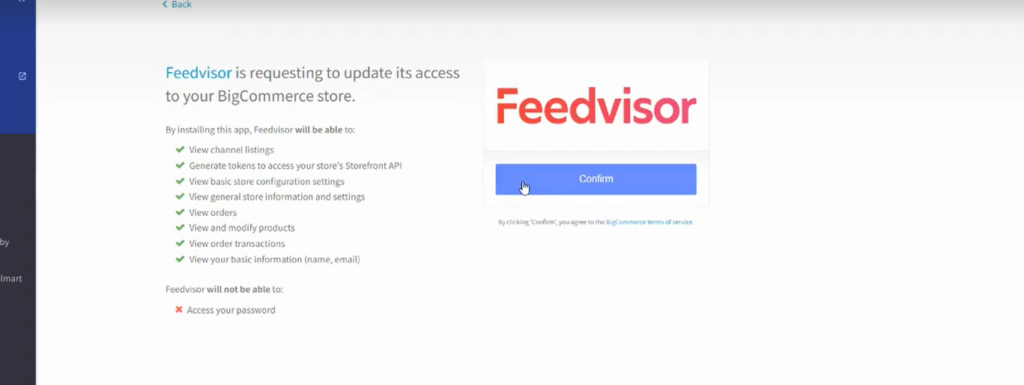
Enter in your store name, select the storefront’s marketplace, and click on the Connect Seller Partner API.
It’s important that you’re logged into the correct Seller Central account before clicking to establish the connection. So if you need to, please log out of Seller Central first and log into the correct account.
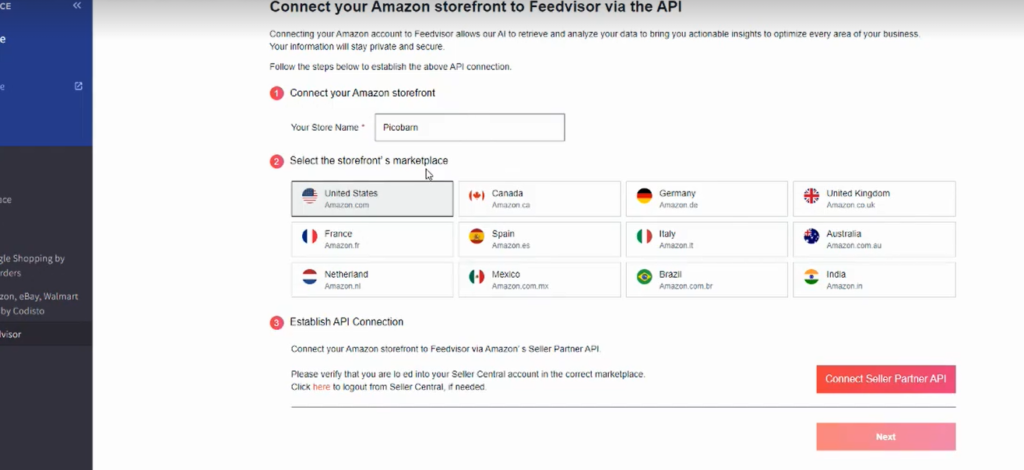
Click on the red connect Seller Partner API button.
This will bring you into Seller Central. To complete the connection process, click the checkbox to accept permissions and confirm you are now connected to Feedvisor.
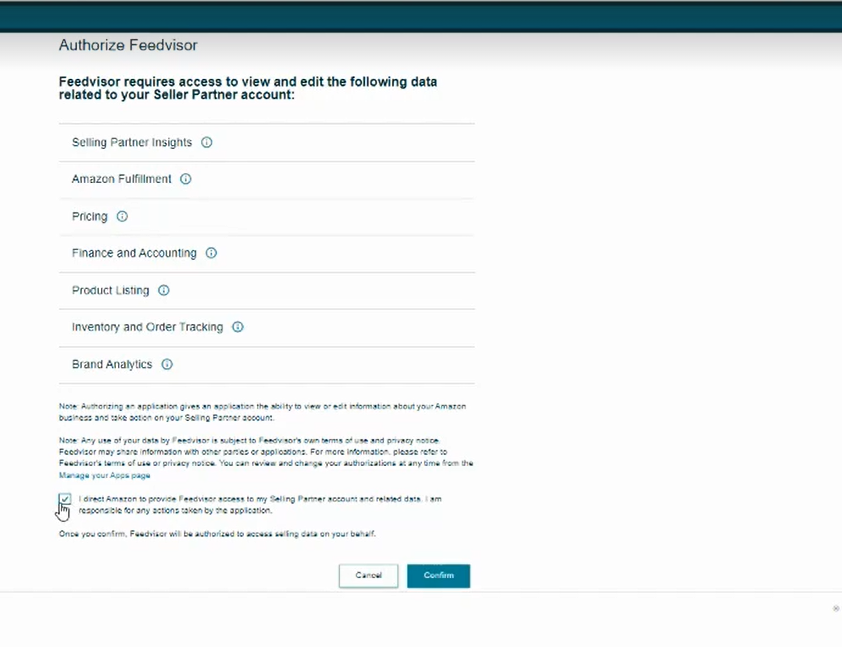
Click the red next button.
At this time, your data will load over the next 24 hours.