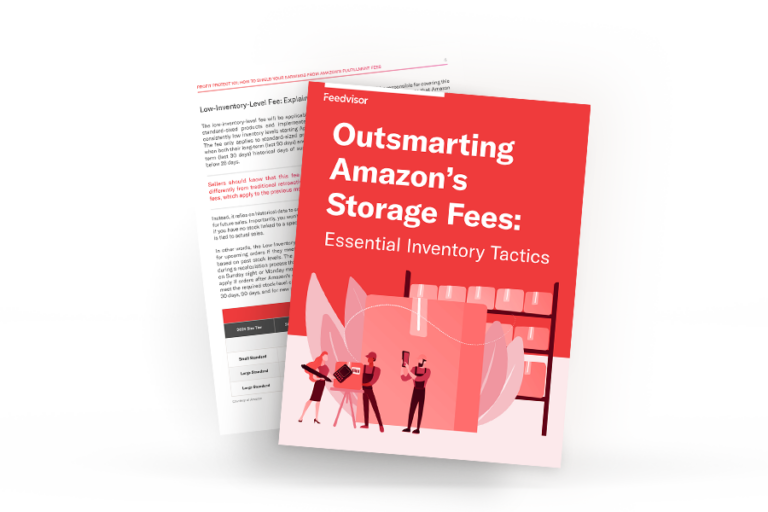Resources - Blog
How To Maximize Your Inventory Management on Amazon

With Amazon’s new low-level inventory fee rolling out this year, sellers are seeking ways to protect their profits against rising costs. Proper inventory optimization can help keep these fees at a minimum — here’s how.
Inventory Management: The Issues
Inventory can be one of the most significant costs for Amazon sellers — both those who either own or compete for the buy box. The math is simple: the more inventory you have that’s not selling, the higher your storage fees will be, which will have a bigger impact on your bottom line.
Amazon’s new low-inventory-level fee motivates sellers to improve their inventory management and optimize their inventory velocity. It discourages them from storing insufficient stock based on unit sales, which can hinder Amazon’s ability to efficiently distribute products through its FBA network in a timely and cost-effective manner.
Amazon has also recently upgraded its FBA Inventory reporting, introducing more dynamic, real-time data and additional metrics for sellers. It now categorizes inventory with different states and provides insightful fee forecasts based on these states. These improvements include:
- Fresher Data: The data refresh rate has been increased to 1 day, a significant improvement from the previous 10 days.
- Inventory Tagging: Items are now tagged with labels such as Healthy, Excess, Low Inventory, and Out of Stock, allowing sellers to assess their stock status quickly.
- Comprehensive Metrics: Numerous metrics have been incorporated to calculate the inventory states mentioned above, providing sellers with a more comprehensive view of their stock performance.
- Fee Forecasting: The system now forecasts fees based on inventory states and metrics, helping sellers anticipate costs more accurately.
- Recommendations: Sellers will benefit from various recommendations, including replenishment suggestions, which will enable them to optimize their inventory management strategies.
With this updated data, Amazon gains deeper insight into inventory states, which influences their fees. Therefore, sellers need to grasp their inventory status per SKU and take actions to mitigate fee-related risks. If not, it could lead to increased fees. Amazon’s charges are directly linked to inventory states. For instance, excessive inventory or low stock levels can impact fees related to storage, fulfillment, and other services.
Eats Into Profits
While introducing the low-inventory-level fee may bolster Amazon’s efficiency in fulfillment center distribution and supply chain management, it can take an even bigger bite from a seller’s profits. The new low-inventory fee penalizes sellers for having too little stock, adding to the existing excess inventory fees. So striking the right balance between having too little and too much inventory is ideal, but it can also be challenging, as there are many factors at play. Consider the following scenarios.
Too Much Inventory
Imagine that low visibility is slowing your sales and hindering product movement. While you’re conscious of the looming risk of excess charges due to inventory health, you must determine what strategic steps to take to rapidly generate and convert more demand before incurring additional fees.
You need a solution that maximizes your Buy Box visibility and evaluates price elasticity to pinpoint the optimal price for increased demand, ultimately boosting sales velocity and expediting inventory turnover.
Too Little Inventory
If your product is in unexpectedly high demand, you know you’ll need to replenish inventory quickly. The challenge is determining the quantity to reorder, and even worse, your new inventory may not be readily available.
You need a solution that bridges this gap, preventing a significant stock shortage without disrupting your sales flow.
How to How To Maximize Your Inventory Management on Amazon
Follow these inventory management best practices to reduce fees, protect your profits, and learn how to handle inventory issues when they arise.
Make the Most of Amazon’s Programs
If you have excess inventory that’s not moving from FBA warehouses, paying extra storage fees is inevitable. To unload or liquidate stock quickly and reduce your losses, Amazon offers sellers two programs: FBA Liquidations and Amazon Outlet.
FBA Liquidations allows Amazon merchants to sell excess stock to liquidators, such as Bstock, which resells the inventory to customers at a discounted price. This program can help you move inventory easily and quickly but comes with a cost. Fees include a 15% liquidations referral fee and a processing fee per unit that varies by item weight and size. Still, these fees can be a better option than having to pay long-term storage costs.
Amazon Outlet is a program for sellers to offer their overstocked products to customers at a fixed discount, regardless of the quantity purchased. To be eligible, you’ll need to have a Professional Seller account in good standing, and your items must meet specific criteria, such as being in new condition, unopened, and in their original packaging.
Take a Proactive Approach With Inventory-Aware Repricing
With Amazon’s new fees and enhanced inventory reporting, sellers must grasp their inventory status using Amazon’s metrics to maintain a healthy inventory and avoid increased fees for excess or low stock.
Feedvisor’s inventory-aware repricing technology forecasts market conditions to optimize inventory velocity before issues arise. To maximize Buy Box visibility, it evaluates pricing to determine the optimal price point for increased demand, boosting sales and inventory turnover.
Monitor Your IPI Score
Amazon aims to motivate sellers to stock the ideal quantities based on product demand and ensure its FBA warehouse space is optimized for fast-moving products. As such, Amazon measures how well you manage your FBA inventory and assigns a value, the Inventory Performance Index (IPI) score, which is a metric you should pay attention to.
IPI scores range from 1 to 1000, and the higher, the better. The current minimum IPI score that all sellers must meet is 400. If your IPI score falls below that threshold, Amazon can increase your storage fees and apply limitations to your allowed FBA storage space.
As Amazon can change its minimum IPI at any time, sellers should maintain an IPI of 500 or higher. Here are some ways that sellers can improve their IPI score and reduce their storage costs:
- Improve your 90-day rolling sell-through. Store the right amount of inventory to cover 30 to 60 days of forecasted sales.
- Remove excess and aged inventory. If items have been in a fulfillment center for over 365 days, Amazon will charge long-term storage fees and lower your IPI score.
- Fix any listing issues. If any listings are flagged for issues or show as inactive, stored items become “stranded inventory.” This means you’re paying storage fees on items that are not sellable, and your IPI score will take a hit.
Maintaining a healthy inventory level means having the ideal stock quantities to meet demand, not more or less. However, it can be challenging to respond to market conditions manually and forecast how your inventory levels will fare in advance.
That’s where Feedvisor’s inventory-aware dynamic repricer comes into play. The AI repricer adapts to inventory health, traffic patterns and competition to optimize your inventory velocity in near real-time to prevent inventory issues, reduce storage fees, and keep your IPI score above Amazon’s threshold.
Final Thoughts
By leveraging invaluable inventory health data, competitive signals, and traffic patterns, Feedvisor’s inventory-aware AI repricer adapts to sellers’ inventory health and reprices accordingly — optimizing your inventory velocity and preventing costly storage fees from hitting your bottom line. See it in action with a free, 14-day trial of Feedvisor’s industry-leading repricing platform.