Resources - Blog
How to Optimize Your Keywords for Amazon Product Listings
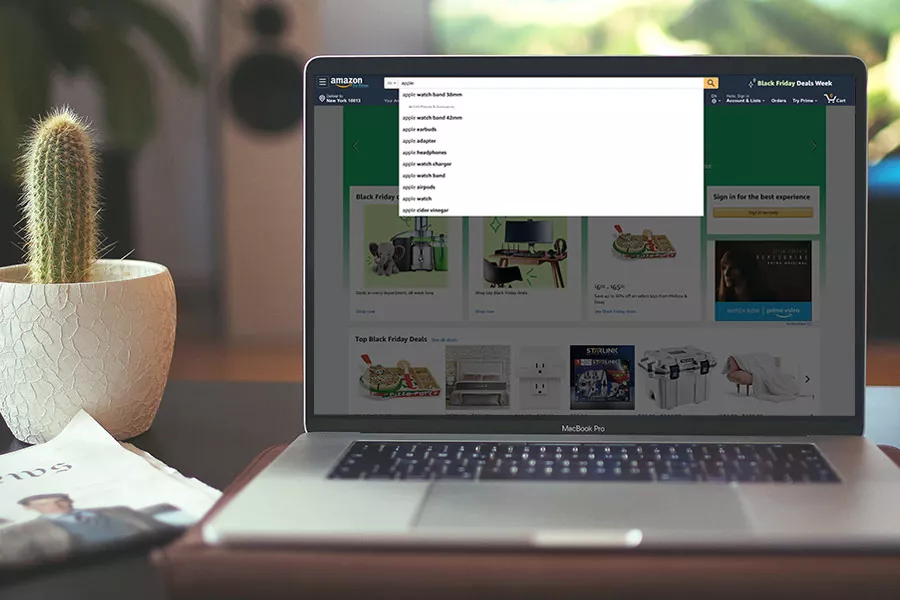
Stay on top of the latest e-commerce and marketplace trends.
The first page of Amazon’s search results is one of the most coveted pieces of real estate on the e-commerce platform. It can lead to a stunning increase in sales and exponentially more page views for your products. No matter who you are or what you sell, landing your products there should always be a goal.
Behind closed doors, Amazon’s search engine algorithm is constantly being refined and evolved. Given that information, no one outside of Amazon can definitively provide the formula for how it works. However, it is widely known that some factors do influence it. Your sales numbers, seller reputation, and the keywords in your product listings all play a significant part.
In this post, we discuss how you can optimize keywords for your product listings. Doing so will make your products more relevant for customer searches and will ultimately influence the search rankings for your products.
About Amazon Keywords
The goal of Amazon’s search engine is to give shoppers the best possible product in relation to the search terms they use. Keywords are used to match customer search queries to relevant ads and products on Amazon. Think of them as the connection between what a customer wants and what you provide on Amazon.
“Long-tail” search terms (three or more keywords) are more effective in specifying what a user wants. When a short-tail or broad search term is used, Amazon is forced to display the most relevant items associated with the term. For instance, type in the word “apple,” and Amazon will display a wide variety of products all dealing with the term apple. Type in “metal apple corer” and Amazon will display a specific set of products.
The more relevant and detailed the search term, the more relevant Amazon’s search results. In the case of product listings, Amazon looks at keywords listed in a variety of fields like a product’s name, description, and bullet points. In order to recall products for every search, Amazon “indexes” these keywords in its database, which is another name for how they are collected, parsed, and stored.
Researching Keywords on Amazon
Before you really start your research, you should take a minute to set your goals for your products and their keywords. Are you trying to drastically improve a product’s search rankings? Are you launching a new product and starting from scratch? Are you trying to outperform a competitor? By defining your goals first, you can more effectively focus your research.
Generally, you want to always research which keywords rank the highest for your type of products. If you do not, you run the risk of using keywords that fewer people use and search for, which can limit how many people actually see your product. For instance, listing a men’s bathing suit as “shorts” in your product title will likely have a negative impact on where your product appears in the search results. Given that long-tail search terms are more effective, you will likely need to incorporate long-tail keywords into your product listings to optimize for Amazon’s search engine.
As an alternate strategy, you might also consider using the next-to-highest ranking keywords on Amazon for your products. Smaller sellers or even retailers or brands launching new products can face overwhelming competition for the top keywords. In these scenarios, optimizing a listing for a “white blouse” and expecting to land at the top of Amazon’s search engine results page (SERP) is unlikely. You might end up ranking higher using a longer tail keyword like “white silk blouse”.
While you can, of course, research the most popular short and long-tail keywords in your product categories, you should not overlook two other resources: product reviews and your competitor’s product listings. With an automated keyword tool, you can analyze each of these sources of content and find popular keywords that your customers actually use and that your competitors have already exploited.
Amazon Keyword Research Methods
There are many third-party Amazon keyword tools for conducting research; some of which are free and some of which are not. The following are a few different types of tools which analyze keywords in a slightly different way.
- Reverse ASIN lookup: Frequently used for competitor research, this tool will allow you to search any ASIN and see which keywords are ranking for that product.
- Keyword index checker: You can see which of your front-end keyword search terms are indexing with Amazon and which are not. If keywords do not index, your product will not show up for that search term. With this automated Amazon keyword tool, you will save time optimizing keywords for your product listings.
- Keyword aggregator: This tool will show you all the optimal keywords for your product. First enter a keyword that can serve as a basis for your Amazon product listing, also known as a “seed word.” After, the tool will show you all the other high-ranking keywords related to it.
To note, you often see Google’s Keyword Planner recommended as a legitimate tool for Amazon. Unfortunately, people use Google differently than Amazon which impacts its keyword rankings. Amazon’s keyword search is designed to help people find and buy products. For this reason, you want to avoid this planner, as it will likely mislead your keyword research.
Among the many keyword tools, enterprise sellers and retailers will want one rooted in AI and data that more fully integrates with their Amazon business. As part of Feedvisor’s “AI-first” platform, our advertising optimization and intelligence include in-depth keyword research. We help retailers, private label sellers, and enterprise brands drive sales by pinpointing impactful keywords. Those might include top-selling keywords, underperforming keywords where advertising cost of sale (ACoS) should be optimized, and top keywords by conversion rate. Our thorough SEO analysis will help you drive more search traffic to your listings.
Your Product Listings
You want to add in the highest-ranking keywords to the fields that matter most for promoting your products. Those are your product title, product description, product bullet points, and backend keywords. To really optimize your Amazon product listings, sellers should absolutely follow the guidelines that Amazon provides and go beyond them. If you need a refresher, follow the links below:
Although Amazon used to weigh keywords in these fields, it appears that they no longer do. A keyword in your product title would be given the same weight as one in your product bullet points. To note, Amazon imposes limits on how much you can write in each field based on bytes, not a strict character count rule. An alphanumeric letter like “A” or an Arabic numeral “1” count as one byte and character; however, more complex characters, like the German umlaut “ä” counts for two bytes. Chinese and Japanese characters can be up to three and four bytes. Each field’s limit depends on the product category. You should observe these limits; if you do not, Amazon will not index your search terms.
Amazon Title Optimization
Amazon provides very specific guidelines on how to construct product titles. You will normally want to include product information such as brand, product line, color, size, material or key feature, and packaging or quantity. Here, you will also want to naturally work in your most important keywords or phrases after your brand name.
Your title and product listing should be easy for customers to read. You always want to ensure that your title is scannable rather than stuffed with keywords (which does not work anyway). Although the character length for each title ranges from 50 to 200 characters based on product category, aim to keep your titles to 10 to 20 words.
Best Practices for Amazon Bullet Points
To further ensure that customers view your product, Amazon has provided five slots for bullet points to the right of the lead image and below any parent/child ASINs on the listing page. These bullet points will likely be viewed more than the actual product description. Here, you should concisely describe your products’ most compelling features and their benefits.
Throughout this section, you want to naturally add in other important keywords that do not suit the title. There is no need to repeat keywords from the title or other sections. The idea is to use as many relevant high-ranking keywords as possible throughout your product listings.
It has been reported that Amazon will index the first 1,000 bytes for your bullet points. One tactic to ensuring that your keywords index would be to keep each bullet to 200 bytes max for a total of 1,000 bytes. However, if you are more concerned that important keywords towards the end of your product bullets might not index, you can try to naturally work them in at the beginning of this section.
Product Description
Amazon’s search tends to prioritize products that sell more, so you want to write a compelling product description that leads to conversions, rather than simply being informational. Between your product description and bullet points, you should add in only the most relevant keywords that pertain to crucial features, and what your product is and does.
The product description is also an ideal location to represent your brand and mission, call out target customers, and mention a scenario where your product would typically be used. The character length of your description should be limited to 2,000 characters, including spaces. You want to keep your customer’s attention and not overwhelm them with a wall of text.
Backend Keywords
Amazon also provides sellers with the chance to add hidden search terms, known as “backend keywords.” Although not displayed, these keywords are extremely useful for optimizing your chances of appearing in Amazon’s search results. Amazon allows up to 249 bytes for listing out other very relevant keywords for your product. This section is where you can include other high-ranking long-tail keywords, variations, and even misspellings that rank highly.
You might want to create a list of your top keywords, add them in other fields, and then see what’s left for the backend. In addition, you will also want to list them in the order that customers search, instead of randomly. In this space, there is no need to include product identifiers, like your brand or product name, or content that is redundant, irrelevant, subjective, or temporarily true like “new.” Again, Amazon’s guidelines will prove incredibly useful in this section.
Final Thoughts: Test, Optimize, and Convert
For even the most experienced Amazon sellers and retailers, optimizing keywords takes time, effort, and testing. Even if this process is inevitable due to Amazon’s ever-evolving search algorithm, it can be streamlined with the right Amazon keyword tool.
In fact, the more you can streamline the touchpoints across your Amazon operation, the easier it will be to expand your catalog and scale up. Amazon search rankings can be the gateway to massive product exposure and profits. The key is to find an AI-based, data-driven solution that will make this success possible.
Learn what Feedvisor can do for your business.
When you partner with Feedvisor, you automatically receive access to our true, AI-driven technology and hands-on team of e-commerce experts. Contact one of our team members today to learn more about our end-to-end solution for brands and large sellers on Amazon, Walmart, and e-marketplaces.



