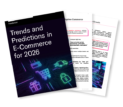Categories
Latest Posts
Tags
Advertising Amazon Amazon Advertising Amazon Experts Amazon Listing Optimization Amazon Marketplace Amazon News Amazon Prime Amazon Professional Sellers Summit Amazon Seller amazon sellers Amazon Seller Tips Amazon Seller Tools ASIN Brand Management Brands Buy Box Campaign Manager Conference COVID-19 downloadable Dynamic Pricing Ecommerce FBA FBM Holiday Season industry news Multi-Channel Fulfillment Optimize pay-per-click Pricing Algorithm Pricing Software Private Label Profits Repricing Repricing Software Revenue Sales Seller Seller-Fulfilled Prime Seller Performance Metrics SEO SKU Sponsored Products Ads Strategy
Get the latest insights right in your inbox
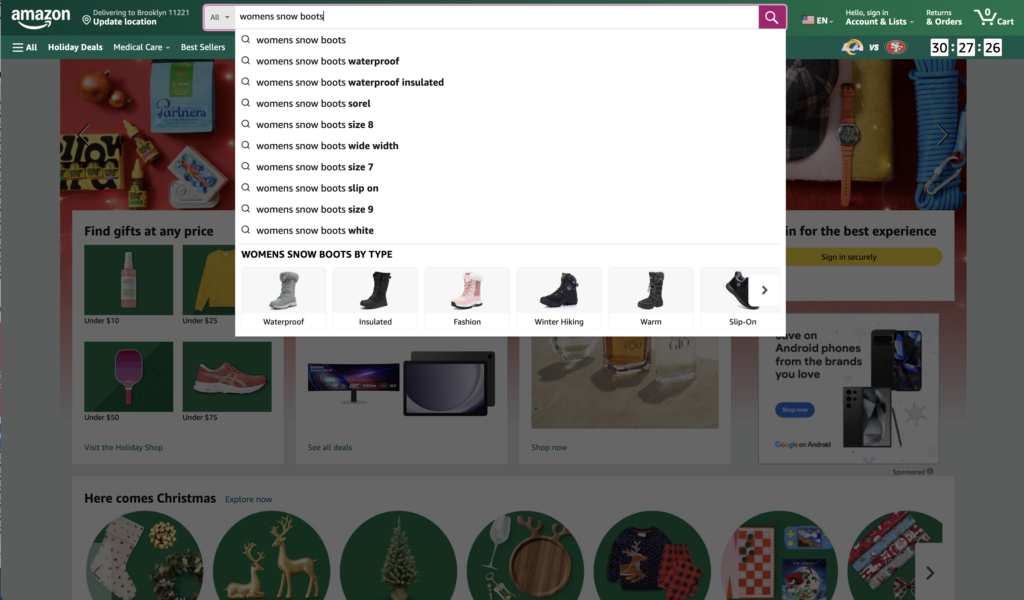
Product Search
Amazon makes it simple to search for products, with their comprehensive product search function.
How It Works
The search function works as follows:
- The buyer enters in a word or phrase that encapsulates the item being searched for.
- If the buyer can, a category is selected to narrow down the fields and results that appear. This can be done by clicking on the Shop All Departments drop-down menu that appears at the top of the page.
- The results page will be generated with all the relevant search results pertaining to that search term or phrase.
How to Get Products to Appear in Search Results
A seller can improve the likelihood of their own products appearing in the search results by implementing a few basic Amazon practices, as described below:
- Describe all products accurately and descriptively. This will give the search algorithm the necessary information to pull from the seller’s product description when performing the search. Inappropriately labeled items will generally not show up in the search results.
- Sellers can improve the status and position of their product placement by maintaining a superior level seller rating. Sellers are evaluated and given a rank based on specific Seller Performance Measurements. Sustaining a high-performance status will award the Seller with a premium position as well as promotional rights above other sellers, which is why it is advised to uphold the Amazon standards. Slipping below a certain mark can result in penalties such as removal of selling privileges. Find more details on our Seller Performance Measurements and Appealing the Removal of Selling Privileges pages.
- Sellers are encouraged to read and maintain all the standard Amazon guidelines and Terms and Conditions in order to ensure their products a secure place within the search results.

Win the search. Win the sale.
Optimize your pricing and advertising strategies with Feedvisor’s AI-driven solutions to ensure your products appear at the right time, in front of the right shoppers. Maximize visibility, conversions, and profitability—automatically.
Searching for Internationally Shippable Products
As well as being accessible to all the continental American states, many items sold on Amazon have the ability to be shipped overseas. This includes, but is not limited to books, music, and digital ware. Visit the AmazonGlobal page for complete details of which countries are eligible for international shipping from Amazon.
To search for qualifying items, follow these steps:
- Select the International Shipping option within the search bar of the AmazonGlobal page.
- Next visit the Amazon search bar to choose a specific category of the item being searched for.
- Lastly, select the AmazonGlobal Shipping option that appears in the left side navigation list.
Searching for a Wedding Registry
Amazon allows engaged couples to create a wedding registry directly on the site in order to make it easier for wedding guests, friends, and family to find fitting gifts for the newly betrothed. There are two ways to find a specific wedding registry.
Here is the first way:
- Visit amazon.com/wedding.
- Type the name that the couple registered under. This can be the bride or the groom’s last name.
- Other information can also be added to create a more specific search results page. Details like wedding date, place of wedding, or a first name can help reduce pages of search results, making the search process much easier.
- Once all the details have been entered, press the Go button to submit the search. A list of results will appear, and the appropriate wedding registry can then be selected from the list.
Here is the second way:
- Choose Wedding Registry from the Wish List menu that appears at the top of all Amazon pages.
- Follow all the instructions from above, excluding the first step. Wedding registries will be made available to the public and are searchable within a quarter of an hour from creation.
Searching for Auto-Body Parts
Amazon provides buyers with a specialized tool to help find specific auto-body parts for their vehicles. Here are the steps to finding the right product results:
- Visit amazon.com/automotive, and select the Parts Finder link found at the top of the page or to the left hand navigation bar.
- The buyer should then enter all relevant information, including year, make, and model of the vehicle in question, by choosing the appropriate details from the supplied drop-down menu.
- A search results page will appear containing all the parts that are applicable to the specified vehicle in the previous step. Usually, Amazon will provide a variety of options for the same part from different sellers. Often the varied sellers will have differences in shipping or selling terms as well as the condition that the part is available in. Buyers are advised to read all details thoroughly before making a purchase. Sellers are advised to describe and label all products accurately to ensure products are seen in the search results and to avoid returns, refunds, and A-to-Z guarantee claims.