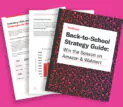Categories
Latest Posts
Tags
Advertising Amazon Amazon Advertising Amazon Experts Amazon Listing Optimization Amazon Marketplace Amazon News Amazon Prime Amazon Professional Sellers Summit Amazon Seller amazon sellers Amazon Seller Tips Amazon Seller Tools ASIN Brand Management Brands Buy Box Campaign Manager Conference COVID-19 downloadable Dynamic Pricing Ecommerce FBA FBM Holiday Season industry news Multi-Channel Fulfillment Optimize pay-per-click Pricing Algorithm Pricing Software Private Label Profits Repricing Repricing Software Revenue Sales Seller Seller-Fulfilled Prime Seller Performance Metrics SEO SKU Sponsored Products Ads Strategy
Get the latest insights right in your inbox
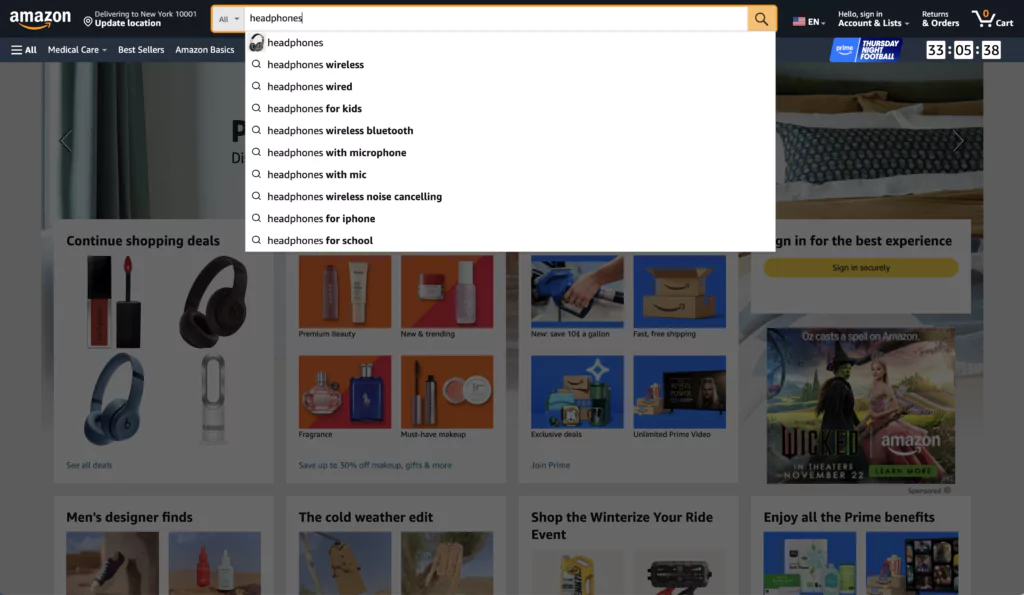
Amazon Search Bar
When customers turn to Amazon to make their purchases, the first stop for most of them is the Amazon Search Bar. Conveniently located at the top of the Amazon website, the Amazon Search Bar functions is the header for the entire website, making the customer’s search item the page’s focus.
Buyers use the Search Bar to conduct a Product Search and find the products they seek quickly and easily. Those who are looking for a particular item may search with product details (e.g., “bamboo cutting board set”), retrieving the desired product. Those whose search is less defined may enter a general search term (e.g., “cutting board”) and retrieve a vast array of options.
Using the Amazon Search Bar Efficiently (for Buyers)
When searching via the Amazon Search Bar, buyers should understand the following points:
- Search Suggestions: When the buyer begins typing the words or phrase of the search, Amazon offers search suggestions that complete the term in a drop-down menu. The buyer may then click on the correct option suggested or continue typing.
- Department: When the buyer first accesses the Amazon site, the Search Bar is set to the default of “All,” which means that the search engine searches all of Amazon’s departments. To expedite the search and focus the results, buyers may click on “All” and select the appropriate department from a drop-down menu. The term “brush,” for example, will retrieve different items in different categories, and one who is looking for a paint brush can retrieve the correct items from the Arts, Crafts, & Sewing Department, one who needs to replace a part on a vacuum cleaner can find it in Appliances, and one who is replacing a hair brush can find it in Beauty.
- Expand Beyond Relevant Results: Amazon’s search retrieves the most relevant results for the word or phrase searched, but if the results are not what the buyer needs, then “See all results for [the search term]” appears on the screen. This option to expand the search makes the buyer’s continued search efficient.
- Related Searches: After Amazon’s search retrieves the relevant results for the word or phrase searched, the buyer may narrow the results and refine the search by selecting related searches. For example: in Beauty, the search for “brush” yields related searches: brush set, hair brush, makeup brushes.
Using the Amazon Search Bar Efficiently (for Sellers)
Sellers can ensure that their products appear in Amazon Search Bar search results by following these tips:
- Product Description: Accurate and detailed description of the product provides the search algorithm with enough information to retrieve the seller’s product description. Products with incorrect or vague descriptions will not show up in search results.
- Seller Performance Measurements: Amazon gives every seller a seller rating based on detailed Seller Performance Measurements. Those sellers with higher ranking are promoted above sellers who are ranked lower, so sellers are encouraged to maintain the Amazon standards to make sure that their products are seen.
- Amazon Guidelines: By adhering to Amazon’s Terms and Conditions and other guidelines, sellers make sure that their products are placed well in search results.
Amazon makes searching smooth whether one is searching for specific products or via general product categories. The Amazon Search Bar enables sellers to help offer buyers the products they want.