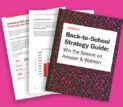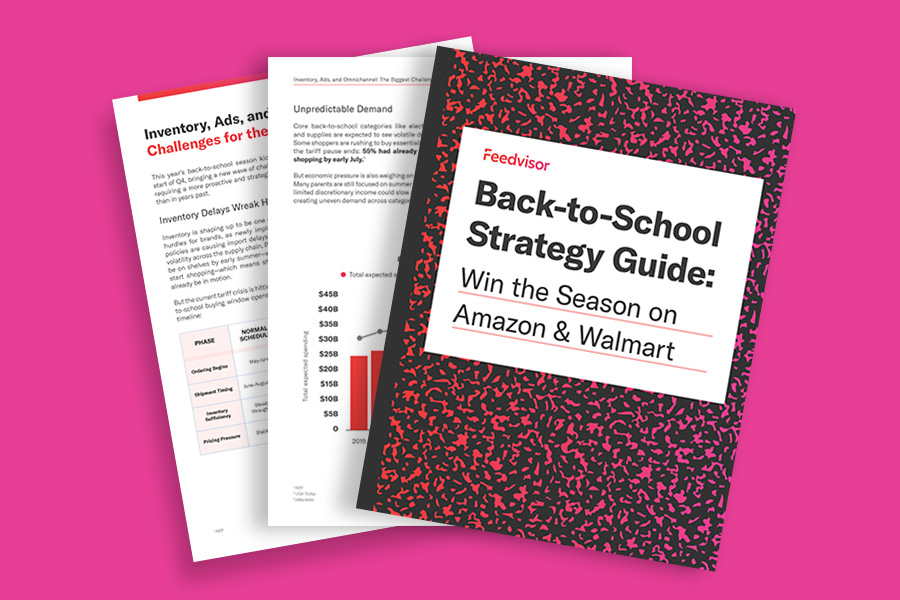Categories
Latest Posts
Tags
Advertising Amazon Amazon Advertising Amazon Experts Amazon Listing Optimization Amazon Marketplace Amazon News Amazon Prime Amazon Professional Sellers Summit Amazon Seller amazon sellers Amazon Seller Tips Amazon Seller Tools ASIN Brand Management Brands Buy Box Campaign Manager Conference COVID-19 downloadable Dynamic Pricing Ecommerce FBA FBM Holiday Season industry news Multi-Channel Fulfillment Optimize pay-per-click Pricing Algorithm Pricing Software Private Label Profits Repricing Repricing Software Revenue Sales Seller Seller-Fulfilled Prime Seller Performance Metrics SEO SKU Sponsored Products Ads Strategy
Get the latest insights right in your inbox

Entering Bank Account Information
In order for customers to be able to purchase a seller’s inventory, he must set up a bank account for online deposits. The bank account can be located in any country approved by Amazon. The seller must then enter their bank account information into their Amazon account.
How to Enter Bank Account Details
Follow the below instructions to enter banking information:
- Find the Seller Account Information section that is listed under the Settings of the seller’s personal Seller Account.
- Next to the Deposit Method option, locate the edit link and click on it.
- A drop down menu will appear alongside the Bank Location Country. Choose the country in which the bank account the seller wishes to use is located.
- Read and accept all terms and conditions that are provided within the agreement form for accounts that are located in countries other than the US. These terms are found within the Bank Account section and must be agreed to in order to be paid in the local currency.
- Once conditions are agreed to, all bank account information should be entered in the space provided. Press the Submit button to complete and save all changes.
Once submitted, this bank account becomes the seller’s default account, where all incoming deposits will be disbursed automatically.
If the seller is registered as a seller on Amazon as well as in the Amazon WebStore, this bank account information will be used simultaneously. If any bank information changes in one account, the other will be updated automatically.