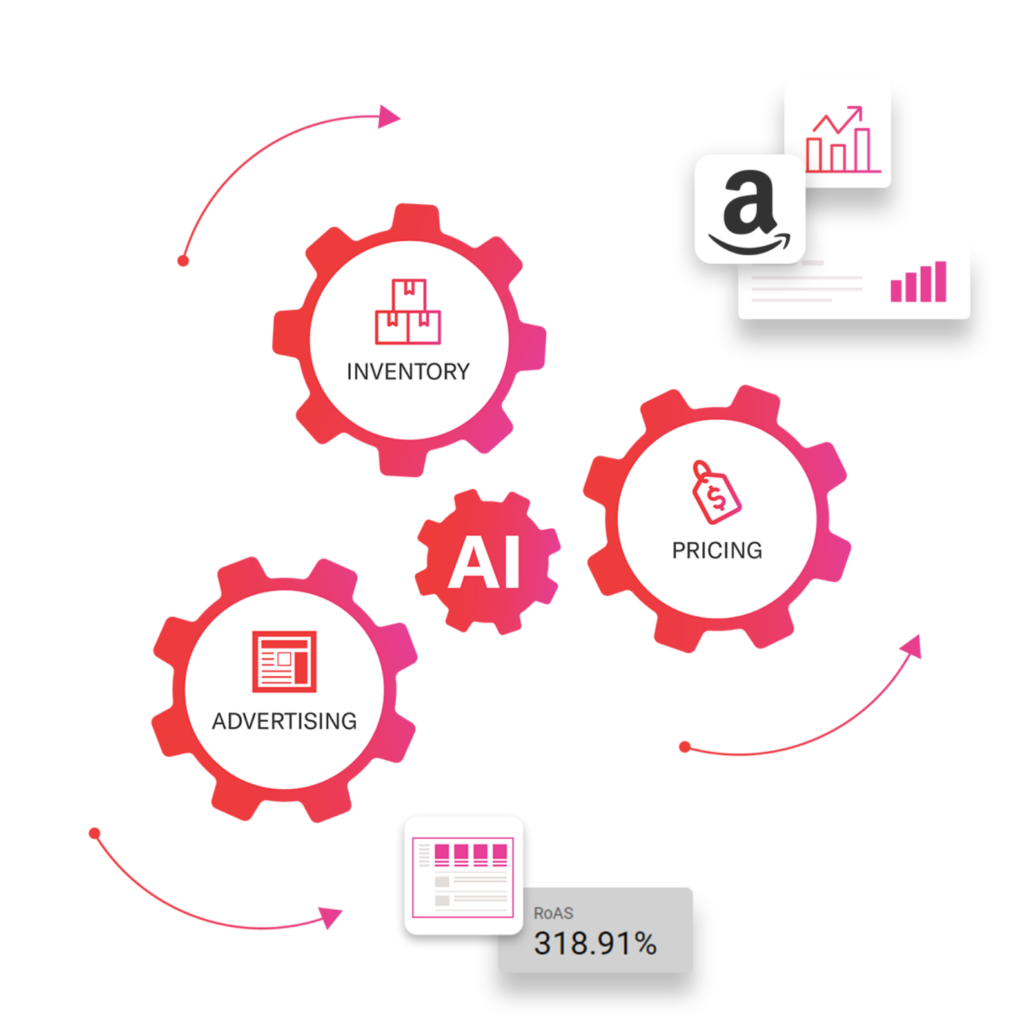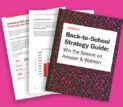Categories
Latest Posts
Tags
Advertising Amazon Amazon Advertising Amazon Experts Amazon Listing Optimization Amazon Marketplace Amazon News Amazon Prime Amazon Professional Sellers Summit Amazon Seller amazon sellers Amazon Seller Tips Amazon Seller Tools ASIN Brand Management Brands Buy Box Campaign Manager Conference COVID-19 downloadable Dynamic Pricing Ecommerce FBA FBM Holiday Season industry news Multi-Channel Fulfillment Optimize pay-per-click Pricing Algorithm Pricing Software Private Label Profits Repricing Repricing Software Revenue Sales Seller Seller-Fulfilled Prime Seller Performance Metrics SEO SKU Sponsored Products Ads Strategy
Get the latest insights right in your inbox
University | Managing Orders

Managing Orders
Sellers have a few different options for managing orders:
- In Seller Central, select Manage Orders under the Orders tab. Here you will find a full list of all orders being made, with account, product, and shipping details. From here, the seller is able to perform different tasks related to the order, such as issuing refunds and printing package slips.
- The seller has the option of downloading full order reports, which include order information for all orders made by that seller. This is a convenient way to see all of the orders in one single report. Customize order reports to run automatically whenever needed.
- Amazon Marketplace Web Service (Amazon MWS) supports application programming interfaces (APIs) much broader than what was previously offered to sellers. You can use Amazon MWS to retrieve information about new orders.