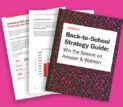Categories
Latest Posts
Tags
Advertising Amazon Amazon Advertising Amazon Experts Amazon Listing Optimization Amazon Marketplace Amazon News Amazon Prime Amazon Professional Sellers Summit Amazon Seller amazon sellers Amazon Seller Tips Amazon Seller Tools ASIN Brand Management Brands Buy Box Campaign Manager Conference COVID-19 downloadable Dynamic Pricing Ecommerce FBA FBM Holiday Season industry news Multi-Channel Fulfillment Optimize pay-per-click Pricing Algorithm Pricing Software Private Label Profits Repricing Repricing Software Revenue Sales Seller Seller-Fulfilled Prime Seller Performance Metrics SEO SKU Sponsored Products Ads Strategy
Get the latest insights right in your inbox

New Items Setup
New Items Setup is actually another way of saying Add a Product. If the seller has a product that is not listed in any of the Amazon retail catalogs, a new listing can be created by visiting the Add a Product section within the seller account. Details and instructions can be found on that page to help the seller understand the process more clearly. Once a new item has been set up, it is included within the Amazon network permanently.
Alternatively, if the product already exists within the general Amazon framework, and the seller just wants to add a new item to his inventory, he can create a listing for that product by following the instructions on the create a listing page.