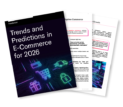Categories
Latest Posts
Tags
Advertising Amazon Amazon Advertising Amazon Experts Amazon Listing Optimization Amazon Marketplace Amazon News Amazon Prime Amazon Professional Sellers Summit Amazon Seller amazon sellers Amazon Seller Tips Amazon Seller Tools ASIN Brand Management Brands Buy Box Campaign Manager Conference COVID-19 downloadable Dynamic Pricing Ecommerce FBA FBM Holiday Season industry news Multi-Channel Fulfillment Optimize pay-per-click Pricing Algorithm Pricing Software Private Label Profits Repricing Repricing Software Revenue Sales Seller Seller-Fulfilled Prime Seller Performance Metrics SEO SKU Sponsored Products Ads Strategy
Get the latest insights right in your inbox

Create a Listing
When the seller is ready to list inventory to be sold on Amazon, he must create a listing with specific detailed information about the product for sale. To create a listing, the seller should go to the Seller Central page and click on Add a Product (to create the listing) or Manage Inventory (to edit or change a listing). This information can also be located from the Product Detail Page.
Choosing the Correct Detail Page
It is important for the seller to choose the correct detail page that matches the inventory to be sold so that the buyer purchases the correct product. If the seller has inventory that is already being sold on Amazon, he may use the copy to a new product feature to quickly create a new product detail page for their inventory. Although much of the information may be the same, the Seller must enter the SKU, UPC, or EAN that is unique to that individual product.
Specifying Product Condition
Specify what type of condition the product is in, whether it is new or used, and if it has any damages. Use the Condition Guidelines page to choose the correct condition of your product.
Selecting a Shipping Method
When the seller chooses a shipping method, it must be decided whether to ship using Fulfillment By Amazon (FBA) or Fulfillment By Merchant (FBM). Once he clicks Save and Finish, the products listed will be ready to sell. It takes roughly 15 minutes for the product to appear on Amazon.