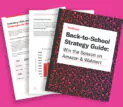Categories
Latest Posts
Tags
Advertising Amazon Amazon Advertising Amazon Experts Amazon Listing Optimization Amazon Marketplace Amazon News Amazon Prime Amazon Professional Sellers Summit Amazon Seller amazon sellers Amazon Seller Tips Amazon Seller Tools ASIN Brand Management Brands Buy Box Campaign Manager Conference COVID-19 downloadable Dynamic Pricing Ecommerce FBA FBM Holiday Season industry news Multi-Channel Fulfillment Optimize pay-per-click Pricing Algorithm Pricing Software Private Label Profits Repricing Repricing Software Revenue Sales Seller Seller-Fulfilled Prime Seller Performance Metrics SEO SKU Sponsored Products Ads Strategy
Get the latest insights right in your inbox

Amazon’s Sale Price vs. Your Price: Why Are They Different?
Pricing plays a significant role in any seller’s overall Amazon strategy, as you want to be optimally priced to drive consumers to purchase. In order to maintain market share and avoid losing sales to your competitors, you need to understand how to effectively and dynamically price your catalog to yield the highest performance results. In this article, we break down the difference between Amazon’s “sale price” and “your price” terminology.
What is the Difference Between Your Price and the List Price on Amazon?
On Amazon, “your price” is the normal price you want to list your product for. The sale price, on the other hand, is the price you use when running a sale on that item. For example, if you normally sell a product for $39.99, that is “your price.”
Originally, when you wanted to put an item on sale for a week, you would populate the “sale price” and enter the start and end date of the sale. You would then see “your price” crossed out and “sale price” next to the new price with the percentage savings.
Before:

In an attempt to clarify the nuances of Amazon sale price versus your price, Amazon simplified product detail pages in October 2017 so they show the lowest offer price and a list price if you choose to provide one.
Now, prices formerly described as “sale prices” are displayed as “prices.” More often than not, sellers are not including list prices, so only one final price is displayed to shoppers.
After:

If you use the sale price, there will no longer be a separate field or display for pre-discounted prices after the change occurs. To include a list price, you must review Amazon’s Policy on Reference Prices and complete the “Manufacturer’s Suggested Retail Price (MSRP)” field in Seller Central or in the inventory upload file. List prices need to represent the price at which sellers or other retailers have recently made substantial sales of the product in question and you are responsible for making sure that list prices provided to Amazon remain current.
Now, if you want to give consumers a percentage off, you run a promotion. Here, you can establish a promotion with a tiered discount structure to encourage the customer to buy more because they get a greater discount. You can also discount single unit purchases through a limited-time sale price.
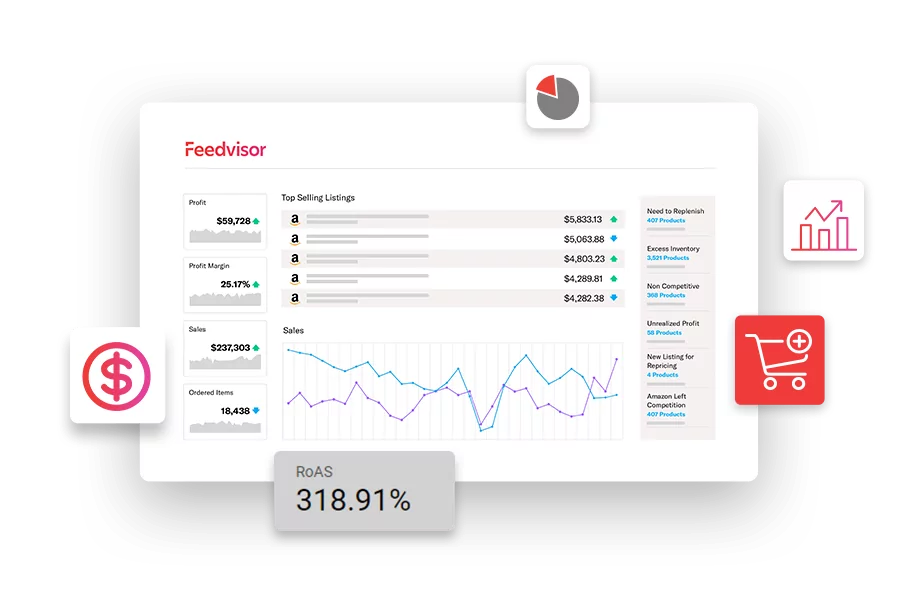
Navigate Pricing Strategies with Confidence
Use Feedvisor’s AI to Optimize Both Sale and Regular Prices for Maximum Profit MarginsKey Differences Between Amazon List Price vs. Your Price
Purpose:
- Amazon List Price: Shows potential savings to customers by displaying a higher reference price.
- Your Price: The actual amount the customer will pay for the product.
Display Context:
- Amazon List Price: Typically used in promotions, such as sales events, to emphasize discounts.
- Your Price: Used in all contexts where the product is listed for sale.
Update Frequency:
- Amazon List Price: Updated less frequently, usually when there is a change in the MSRP or significant pricing adjustments.
- Your Price: Can be updated frequently based on market conditions, competition, and promotional strategies.

Maximize Your Pricing Potential
Leverage Feedvisor’s AI-Driven Technology to Ensure the Best Price and Boost ProfitabilityFinal Thoughts: Your Price vs the List Price on Amazon
Effective pricing is crucial for maintaining market share and maximizing sales on Amazon. Understanding the difference between Amazon’s “sale price” and “your price” is just the beginning. To truly optimize your pricing strategy and boost your Amazon sales, leverage Feedvisor’s industry-leading pricing optimization. Don’t leave your pricing to chance—partner with Feedvisor and unlock your full potential on Amazon.