Resources - Blog
How to Increase Your Conversion Rates With Amazon Enhanced Brand Content

Stay on top of the latest e-commerce and marketplace trends.
Today, the Amazon marketplace is a crowded place for sellers and it is their responsibility to take action in order to rise above the static and differentiate themselves from the competition. Understanding shopper intent, appealing to customers’ interests, and illustrating their brand story and values through their product listings are a few ways to stand out amidst the noise.
Amazon’s Enhanced Brand Content has started to gain traction as a way for brand sellers to optimize their listings and increase their traffic and conversions. EBC allows brand owners to change the product descriptions of branded ASINs and describe their product features with a fresh approach via a brand story, rich images and media, and text placements.
In order to qualify for EBC, merchants must be Professional sellers who have been approved as brand owners through Amazon’s Brand Registry. Once approved, brand owners can only add EBC to the ASINs that are part of their approved brand catalog and cannot add EBC to items that don’t fall under their brand. The registry is critical for brand owners, as it helps protect their trademarks and gives them more authority over other sellers listing the same items.
“One of the most immediate impacts that Enhanced Brand Content will have for 3P sellers in the Brand Registry program is the benefit to paid advertising conversion rates,” Pat Petriello, Head of Marketplace Strategy at CPC Strategy said in a recent blog post.
“Take, for example, a 3P brand manufacturer selling high-quality premium sunglasses and advertising through Sponsored Products during the holiday season. With Enhanced Brand Content, that seller has increased ability to showcase the unique value proposition of their products such as polarization, mirroring, contrast, transition, lens treatments, and so on. As a result, this seller will be able to turn more of their advertising clicks into conversions, effectively increasing the RoAS and reducing ACoS. With increased advertising spend over the holiday shopping season, the ability to maximize the return through Enhanced Brand Content is a real win for 3P brands,” Petriello continued.
Getting Started
Once a brand seller navigates to Enhanced Brand Content within Seller Central (under the ‘Advertising’ drop down), they can enter the item that they are looking to add EBC to and then need to select from the five template choices.
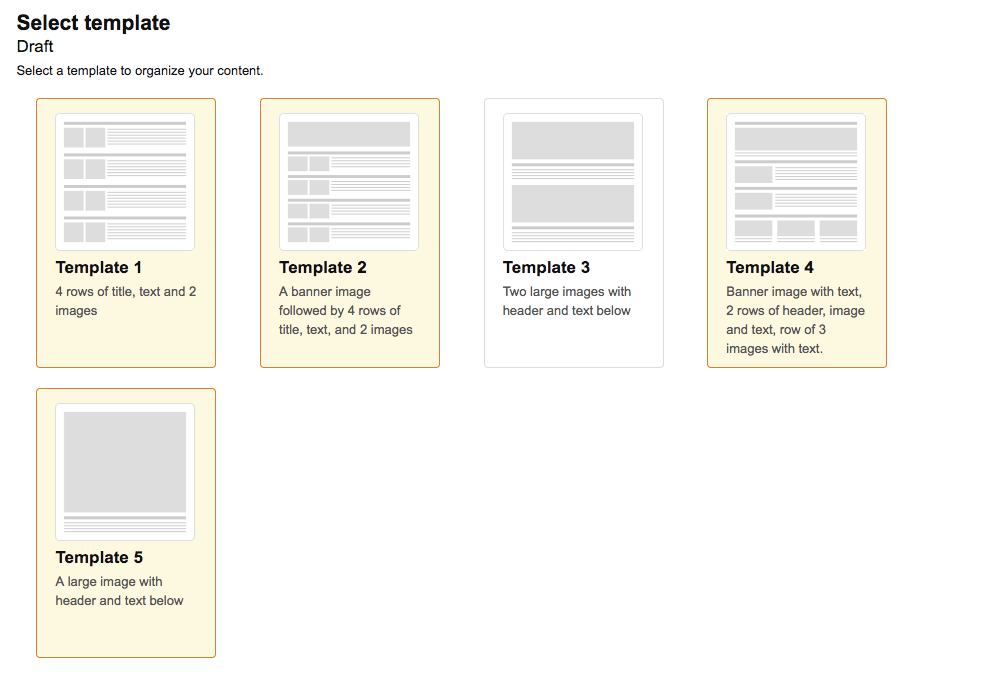
Then, the brand owner can go in and add the images and content to the template of their choice. When the content is previewed, Amazon may trigger a pop-up notification signaling content errors (such as using the words “money back,” “guarantee” or “top-selling item”) or a heads up if the seller has additional space for more content input. Typically, the product images take center stage in EBC, but brand owners do have room for 2,000 characters of text.
Once the seller is satisfied with their preview, they submit the EBC for approval from Amazon. Once approved, Amazon will automatically update the listing to reflect the new content.
Benefits of EBC
There are many reasons that adding Enhanced Brand Content to approved brand owners’ product listings can be advantageous. EBC does the following:
- Increases engagement with the shopper to show them a compelling and detailed view of how the product will impact their life
- Allows far more real estate for photographs in the product detail section of the listing, making it more attention-grabbing and aesthetically pleasing to either a new passerby browsing or a returning customer
- Makes brand-registered content more digestible and easily scannable at a quick glance
- Breaks up the content into logical sections of information and images
- Provides a more thorough product description for the shopper, mitigating any risk of misinterpretation, returns, and negative reviews
- Fosters customer loyalty and repeat business by establishing an emotional connection with the buyer, allowing them to understand the origin of the brand and its story
Showing their competitors that they have taken the time and invested the resources into developing their brand will give brand sellers a leg-up on the marketplace. Additionally, another plus is that EBC displays very well on mobile. Typically, when a shopper searches Amazon products from his or her mobile device, the description of the item populates on the first page, allowing the buyer to see only the first 200 characters of the product description.
To learn more about the item, the shopper would need to click on the item to open a new page with more information. With the EBC option on a mobile device, the potential buyer can see everything from the title to the pictures and description without ever having to click to a new page. It is clear that Enhanced Brand Content is much more than a brand-inspired tool to track counterfeiters and trademark violators — it can be the entryway into stronger conversion rates and a more established connection with the customer.
Updated September 2019:
On Sept. 24, Amazon made a change to the naming convention for Enhanced Brand Content. Moving forward, Enhanced Brand Content will be called A+ Content across both Seller Central and Vendor Central. Additionally, the below improvements have been made to the functionality:
- You can now publish A+ Content to multiple ASINs at the same time. Previously, you needed to submit A+ Content to one SKU, including all the child SKUs in many categories, which led to a confusing user experience. you can now create a piece of content and search for and apply the content to several ASINs from different ASIN families. You can now see the image, ASIN title, and other information, when before you could only see the SKU.
- The new A+ Content Manager allows you to flip to preview mode and see both desktop and mobile preview on one screen.
- You can now support other shopper languages in each country, such as English and Spanish in the U.S., English and French in Canada, and so on. Before, the tool only supported one language per country. When you click to create language variations for your content, you will see all of the supported languages in the selected country and will be able to create a draft with your content and applied ASINs for each language you choose.
Learn what Feedvisor can do for your business.
When you partner with Feedvisor, you automatically receive access to our true, AI-driven technology and hands-on team of e-commerce experts. Contact one of our team members today to learn more about our end-to-end solution for brands and large sellers on Amazon, Walmart, and e-marketplaces.



