Resources - Blog
Elevating Your Sales With Amazon A+ and Enhanced Brand Content

Nearly 55% of online product searches start on Amazon. As Amazon has become the e-commerce destination for what seems like half of the Internet, the competition among sellers and brands has rapidly increased.
Fortunately, Amazon has come to realize that in the age of branded GIFs, sizzle videos, and interactive websites, consumers prefer more engaging content. Turns out, engaging content also tends to increase sales. Over the past three years, Amazon has rolled out content tools to enhance the customer experience and aid sellers and brands alike.
Amazon offers three different enhanced content programs: Amazon A+ Content, Amazon A+ Premium Content, and Enhanced Branded Content (EBC). As you will see, brands or brand owners can participate in each program depending on their seller goals and their relationship with Amazon.
What Is Amazon A+ Basic Content?
Both of these programs are for manufacturers or distributors participating in Amazon Vendor Central. Amazon Vendor Central is an invite-only program wherein vendors who effectively own a brand sell their products directly to Amazon at wholesale prices. Amazon then sells these products on its own.
The basic version of Amazon A+ content is free to all vendors. It allows you to enhance any ASIN detail page with beautiful details, such as product images, banner images, impactful headers, feature copy, and comparison charts featuring a wide range of your products. Across each of three content programs, Amazon uses a mix-and-match system of modules to compile content.
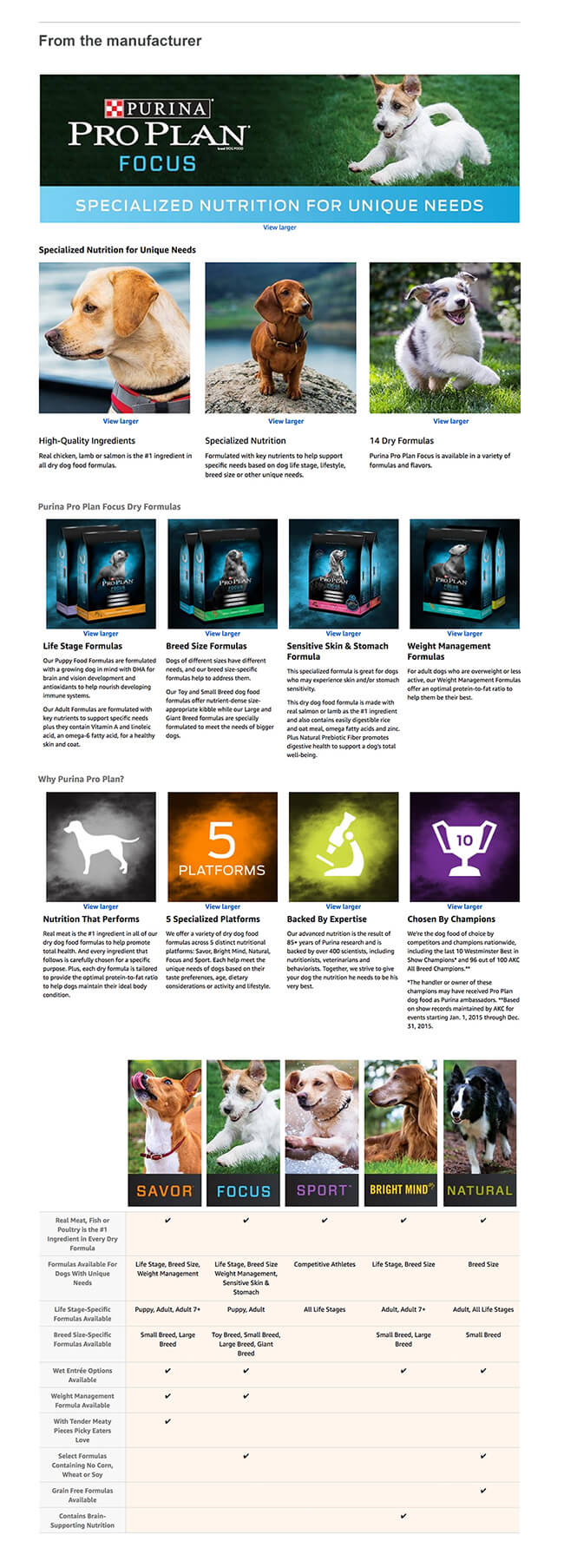
How to Build Amazon A+ Basic Content
Vendors can create this content in one of two ways. You can have Amazon build your A+ Basic content for a fee or you can build it yourself. Here are the steps:
1. Log into Vendor Central
2. Select A+ Detail Pages from the Merchandising Menu
3. Submit an A+ Detail Page Promotion Request
4. Choose between Self-Service or Amazon Builds for You
Vendors who build their own layout can select between 12 different modules; ten of these are standard and two are advanced. Every ASIN page can show a maximum of five modules. To create your own, follow these steps:
1. Choose your ASIN and create a project
2. Drag and drop the modules to build your own unique layout
3. Add your content
4. Review and add to cart
5. Place order
To note, Amazon allows vendors to apply the same A+ content for multiple ASINs, simplifying batch content creation.
No matter who creates the content, vendors must follow Amazon’s fairly stringent requirements for uploading images and submitting text beforehand. Once uploaded, Amazon will review and approve or reject your content within seven days.
Product Selection and Amazon A+ Basic Benefits
Amazon vendors can capitalize on a wide array of benefits just not possible with standard product descriptions. Vendors can tell a deeper brand story, better persuade customers who are on the fence, pair photos with key features, and help customers make more informed purchase decisions. In terms of sales, Amazon has revealed that A+ content can drive up sales anywhere from three to 10%.
Related to these benefits, Amazon recommends using this content for premium priced products, products with a strong brand story, or products with differentiated benefits and features. To ensure success, vendors should also focus on products that are already driving traffic, whether through seasonal campaigns or Sponsored Products Ads.
What Is Amazon A+ Premium Content?
Also known as A++ Content, Amazon A+ Premium Content is an invite-only option available to very large brands. It operates in much the same way as A+ Basic content while offering more modules with more sophisticated features. Those include HD videos, HD images, image slider galleries, FAQ drop-downs, fast add to cart options, interactive comparison charts, and hotspot modules. Brands like Bose, Dove, and Sony were part of the initial pilot test.
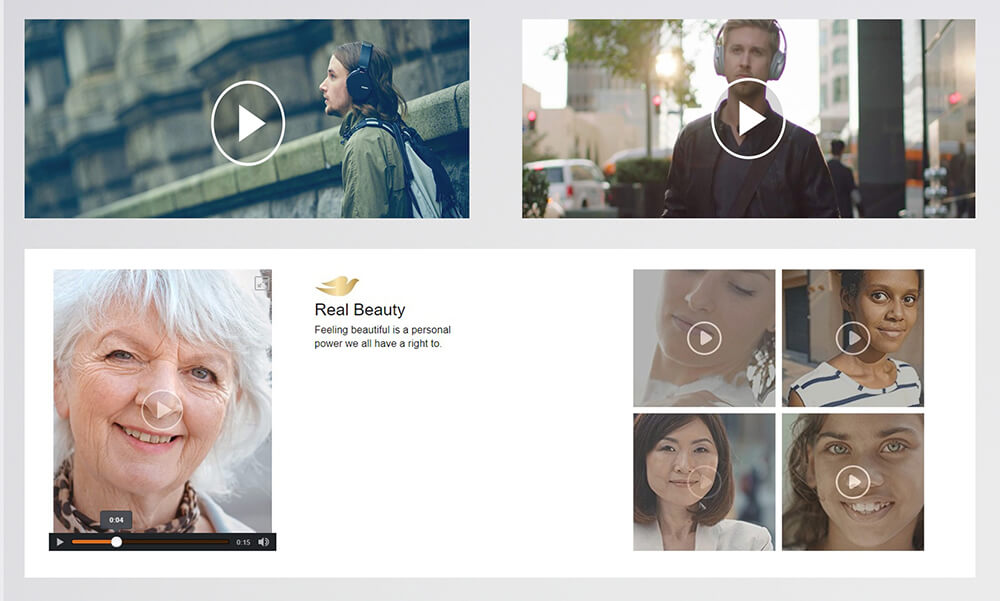
Stay on top of the latest e-commerce and marketplace trends.
What Is Enhanced Brand Content?
Enhanced Brand Content (EBC) is a similar program to Amazon A+ Basic content, except it’s through Amazon Seller Central. In order to participate, vendors must be enrolled in the Amazon Brand Registry. The range of vendors includes brands or manufacturers selling directly to consumers, brands participating in Amazon Launchpad or Amazon Exclusives, and resellers or distributors who have permission to sell on behalf of another brand. Currently in a promotional period, EBC is free to use.
To note, if Amazon is actively selling your ASIN or A+ content has already been submitted via Amazon Vendor Central, then you cannot add your own EBC content.
How to Build EBC Ads
Sellers can either choose to add their content in one of five available templates or customize their own. Overall, these templates allow sellers to include their brand logo, a product description, up to two header images, and product feature info. Similar to A+ Basic Content, all content submitted to Amazon will need to follow their strict guidelines.
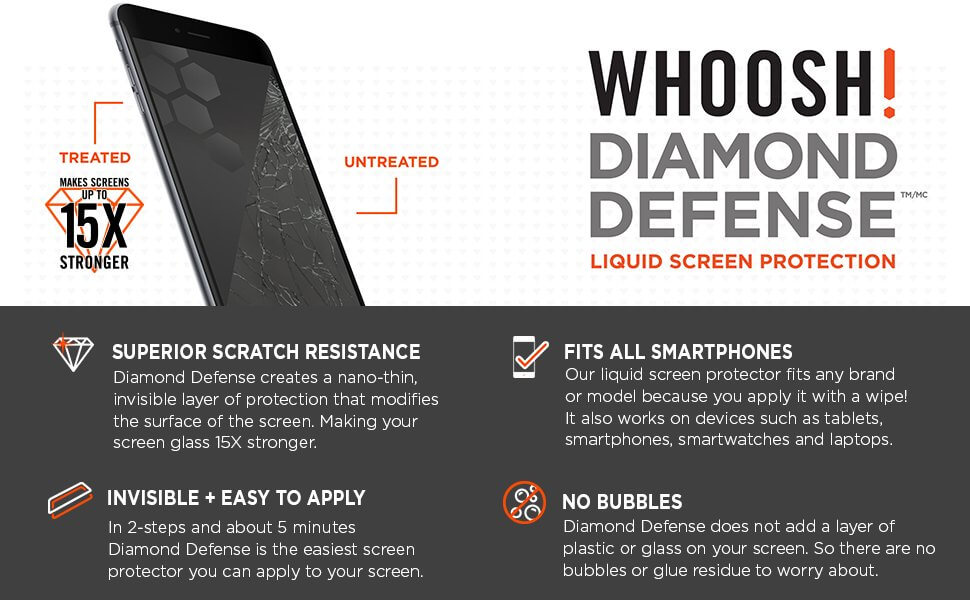
Here are the steps to start creating this content:
1. Go to Enhanced Brand Content in Seller Central
2. Enter the SKU that you want to showcase
3. Select the template that you want
4. Add in your images and text
5. When you’re ready, submit to Amazon for review
Once uploaded, Amazon will review and approve or reject your content within seven days.
Best Practices for EBC
EBC is best used for products similar to those chosen for Amazon A+ Basic Content and confers very similar benefits. Rather than rehash those here, it’s more important to note best practices and common pitfalls for sellers new to EBC.
1. All messaging should be clear and concise. Customers prefer less text.
2. Reviews and returns can provide invaluable insights for writing descriptions.
3. Adding EBC to ASINS already receiving traffic from deals, ads, or campaigns can boost sales.
Common Pitfalls
1. Avoid images that are blurry.
2. Use 14 pt font on images or larger.
3. Do not refer to warranties or guarantees or to yourself as a seller.
4. Do not mention other products or your competitor’s products.
Conclusion
As Amazon becomes more competitive, brands and sellers will need to find new ways to set themselves apart, convey their value, and ultimately drive sales. Amazon’s content programs are an indispensable asset in this quest. Interestingly, Amazon has gone from charging for these programs to offering them for free. As this trend suggests, you can expect that this kind of content will one day be the norm on Amazon as our digital world continues to evolve.



