Resources - Blog
Inside Amazon’s Sponsored Display Advertising Beta
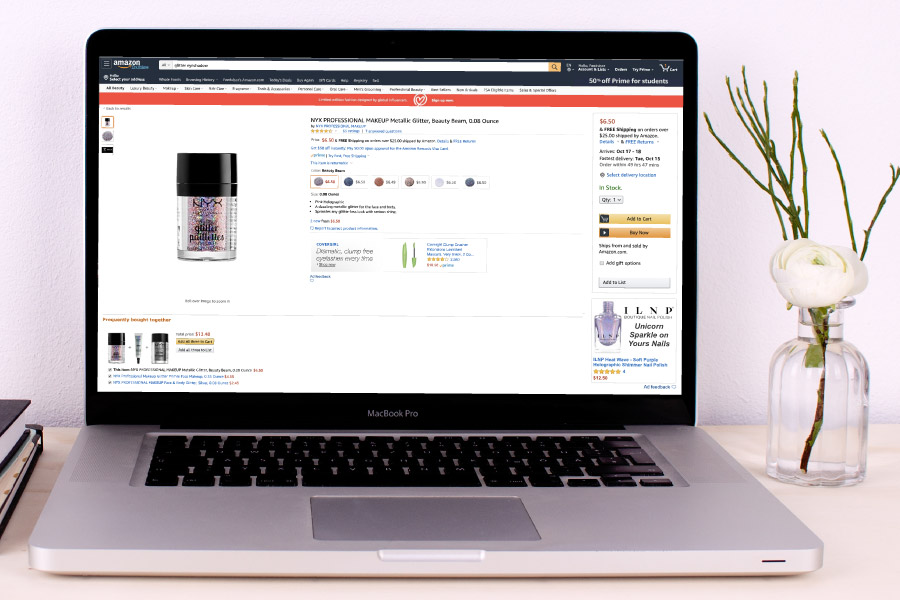
Stay on top of the latest e-commerce and marketplace trends.
As Amazon’s advertising suite continues to expand and evolve, the segment — which surpassed $10 billion in annual revenue in 2018 — is gradually developing into a key profit engine for Amazon’s overall business.
In order to more effectively enable brands to expand the reach of their advertisements, the company in September 2019 released a new self-service advertising solution known as Sponsored Display, which is currently in beta. It allows you to create display ads that extend your ad exposure to relevant off-Amazon websites and applications.
How Sponsored Display Works
To be eligible to run Sponsored Display ads, you need to be a professional seller enrolled in Amazon’s Brand Registry, a vendor, or an agency with clients who sell on Amazon in the U.S. You must also be selling products in one or more eligible categories, which can be found here. Below is a breakdown of how you would set up a Sponsored Display ad:
1. Choose whether you are going to target the ad by audience or product. You can pick audiences who have previously shown interest in categories related to your product or reengage with customers off Amazon who viewed your listing but did not make a purchase. You also have the choice to target specific products or categories on Amazon.
2. Set your bid and daily budget. The bids automatically adjust based on the likelihood of conversion, and you are able to change your bid or pause your campaign at any time.
3. Identify the products you want to promote in the ad. Based on this list, the “Sponsored Display Views” strategy will highlight the most relevant ASIN with the highest chance of conversion.
4. The ad is created and will appear on or off Amazon, depending on the chosen targeting strategy. The ad creatives, which are auto-generated by Amazon, have similar features to Sponsored ads and include an image, pricing, badging, star rating, and a “Shop Now” button that links back to your product detail page on Amazon.
Targeting Options and Where Your Ads Will Show
The audience or product targeting strategy you choose will determine where your Sponsored Display ads will appear across desktop, mobile, and apps. Below are the targeting strategies you can choose from:
- Views: Use this tactic to engage audiences who have viewed the listings of your advertised products — or similar ASINs — within the last 30 days but did not make a purchase.
- Interests: With this option, you can engage shoppers whose behaviors on Amazon show that they are interested in product categories related to your promoted product.
- Products: Product-level targeting allows you to zero in on specific products on Amazon that are similar or complementary to your chosen promoted product.
- Categories: Here, you can pick a range of product categories on Amazon that are similar or complementary to your chosen promoted product.
With regard to placement, the “Products” and “Categories” ad types will show up on product detail pages and across other Amazon pages. For the “Views” strategy, the ad will show up on off-Amazon third-party apps and websites to aid in retargeting. Finally, for the “Interests” strategy, the ad will show up on product detail pages, on the search results pages, or on other product-related pages. The audiences are automatically created based on shoppers’ relevant Amazon shopping activities.
How Sponsored Display Fits Into Your Amazon Advertising Strategy
With regard to cost, Sponsored Display ads operate with a cost-per-click (CPC) model. The ads display at no charge — you are only charged when a customer clicks on your ad. To participate in the Sponsored Display beta program, there is no upfront ad investment required and you have free reign over your daily bid and budget inputs.
Sponsored Display may be an effective next move in part of your bigger-picture Amazon Advertising strategy, as it can help generate incremental brand and product-level awareness, drive middle-of-the-funnel consideration and ultimately lead to conversion by showing your ad to highly relevant audiences both on and off the Amazon platform.
To entice participation, Amazon mentions that it “applies brand safety measures to help deliver your off-Amazon ads to trustworthy placements next to appropriate and relevant content” to drive relevance and protect your brand from invalid traffic, unauthorized sellers, and unsafe content. Depending on the stage of the consumer purchase journey you are attempting to target, you can leverage Sponsored Display ads to drive incremental traffic and sales to your business.
Learn what Feedvisor can do for your business.
When you partner with Feedvisor, you automatically receive access to our true, AI-driven technology and hands-on team of e-commerce experts. Contact one of our team members today to learn more about our end-to-end solution for brands and large sellers on Amazon, Walmart, and e-marketplaces.



