The Amazon Advertising Playbook
2020 Edition
Advertisers spent more than $11 billion on Amazon in 2019. Poised to continue growing its ad segment, Amazon is a channel that must be prioritized. Brands and retailers, now more than ever, need to up the ante on their overall media strategy and spend to ensure every dollar provides trackable ROI.
In this all-inclusive playbook, uncover everything you need to know about Amazon’s holistic ad portfolio, from traditional Sponsored ads to newer beta options such as video in search ads.
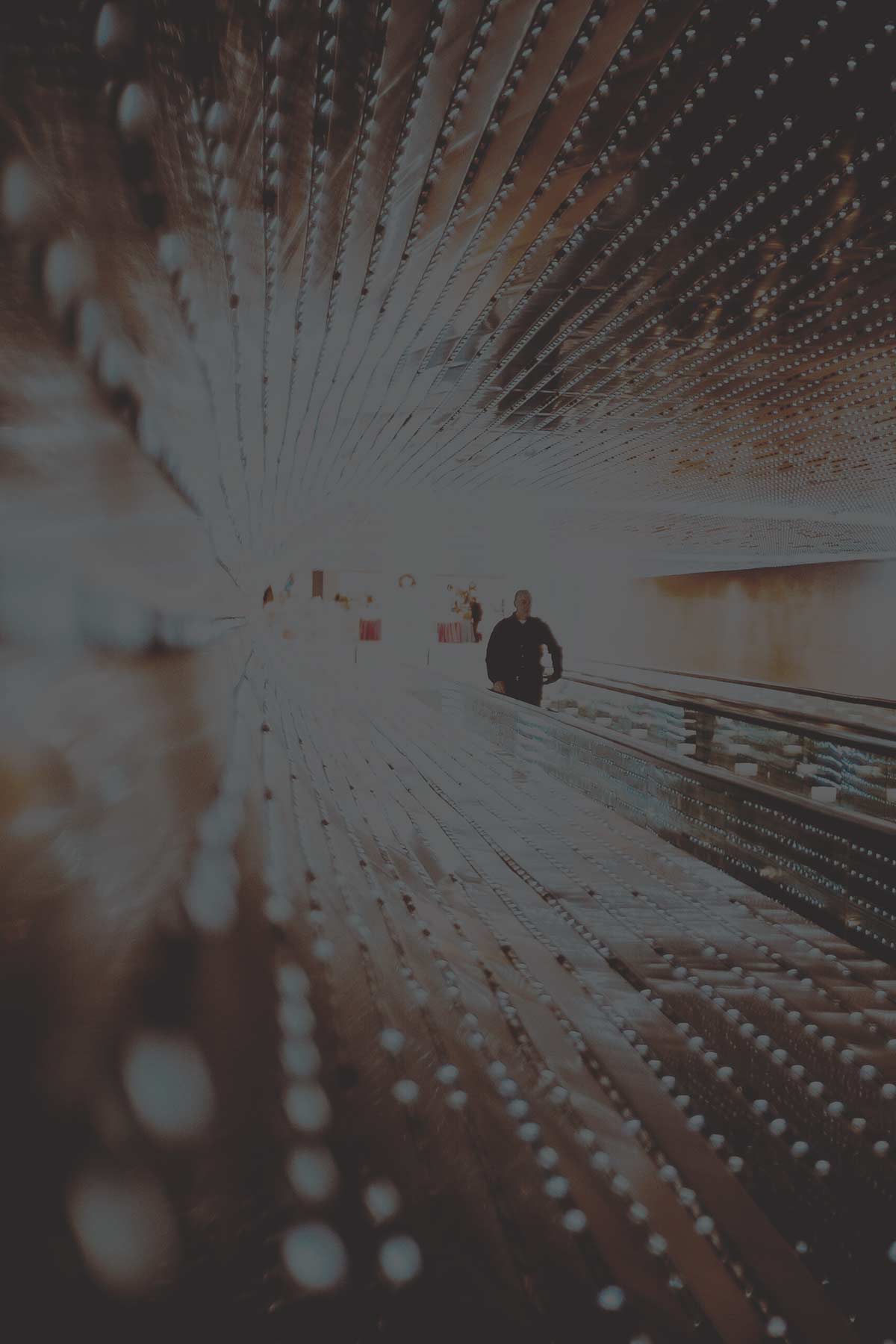
1. Introduction
Amazon Advertising in 2020
Forrester anticipates a substantial shift in ad dollars to Amazon from Google and Facebook in 2020.1
Amazon Advertising is a win-win — the ad segment drives profitability to Amazon’s bottom line and sellers, brands, and agencies alike leverage the ad capabilities to fuel product discovery and conversion as well as gain access to data they can use to inform advertising across other channels.
Interested in closing the gap between itself and the Facebook and Google duopoly, Amazon is eager to transform its identity from solely a bottom-of-the-funnel advertising platform to a go-to destination for full-funnel advertising. The company wants to maintain its identity as a highly trafficked, high-converting e-commerce destination while simultaneously positioning itself as a holistic advertising channel.
By expanding its influence and reach both on and off Amazon-owned channels and demonstrating the value-added benefits and features of Amazon Advertising, Amazon will continue to effectively attract the attention — and wallets — of key stakeholders.
In this playbook, discover how you can craft a strong advertising strategy and utilize Amazon Advertising to stand out and generate exposure on the hyper-competitive marketplace. While advertising is only one piece of an integrated Amazon strategy and needs to be coupled with elements such as price optimization, automation software, and a sound inventory position, advertising has the potential to help you grow profitably in the face of stiff competition.
From Sponsored Product Ads and Amazon DSP to video ads and everything in between, this curated playbook has the necessary details to generate a high return on ad spend (RoAS) and optimize your keywords, metrics, and overall campaign performance.
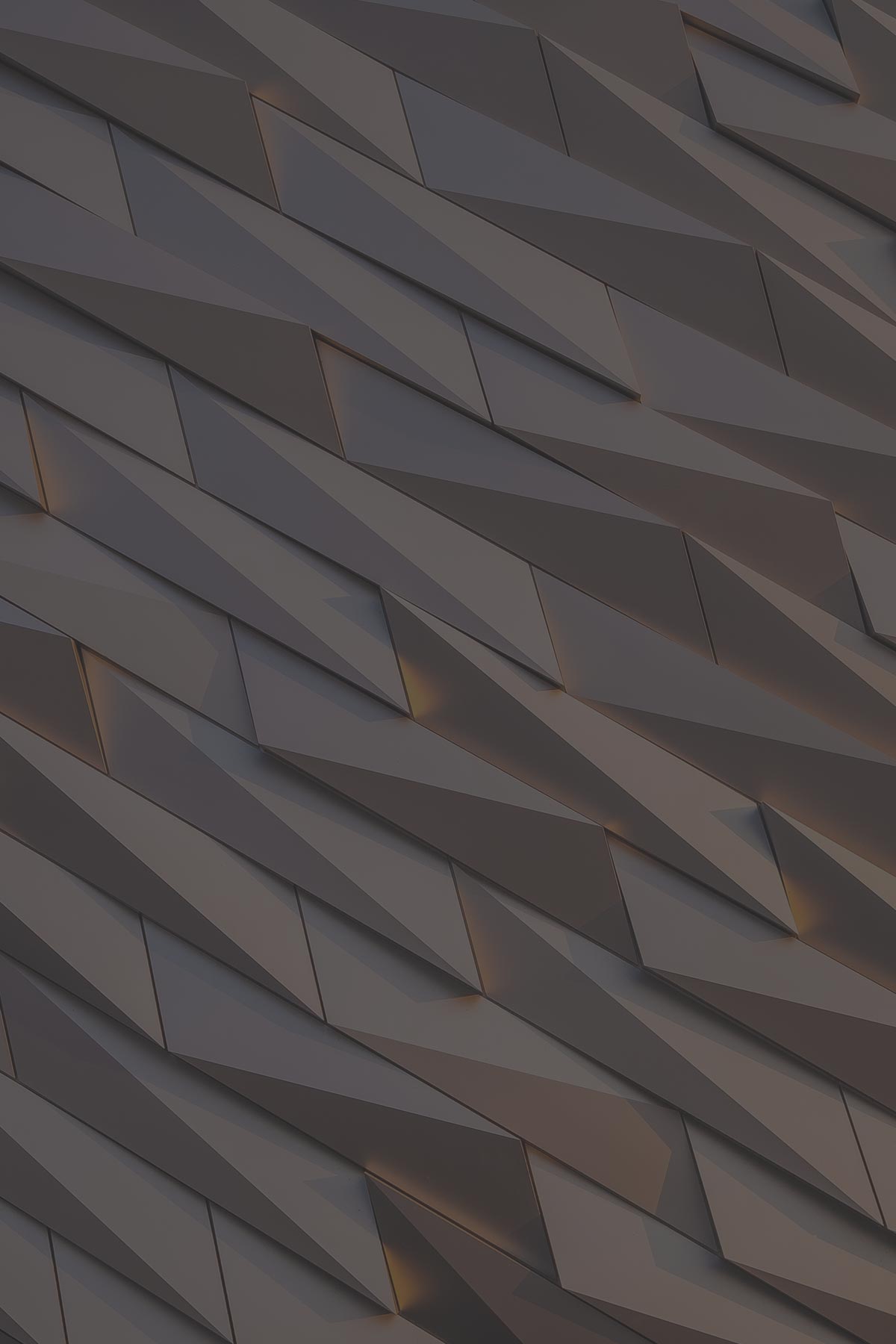
2. Sponsored Products
What Are Amazon Sponsored Products?
Amazon will generate nearly $10 billion in U.S. ad revenues in 2019, which represents almost 8% of the digital ad market.2
The advertising opportunities that exist on Amazon are designed to help you increase your exposure, generate incremental sales, increase your organic rankings, and drive growth to your business.
Below are the various forms of advertising — inclusive of any notable updates — that you can incorporate into your advertising strategy. You should experiment with an array of ad types to determine which yields the highest return for your business, and then reallocate your ad budget from there to optimize performance.
Sponsored Products are an integral component of any healthy Amazon Advertising strategy. These ads let you promote individual listings to consumers as they are searching and browsing products to buy.
Here is an overview of what you need to know about Sponsored Products:
- Historically, they have been keyword-targeted. With the introduction of Product Attribute Targeting (PAT), you can expand your targeting reach beyond the use of keywords to include category, brand, price, rating, or a set of ASINs.
- They are available to both first-party (1P) brands and third-party (3P) sellers.
- They appear above and within search results and on product detail pages across desktop and mobile. Aside from the small font that says “Sponsored” above the listing title, the ads are virtually indistinguishable from the search results surrounding them.
- They are pay-per-click (PPC) ads, meaning you only pay when a shopper clicks on your ad.
- You choose how much you are willing to spend.
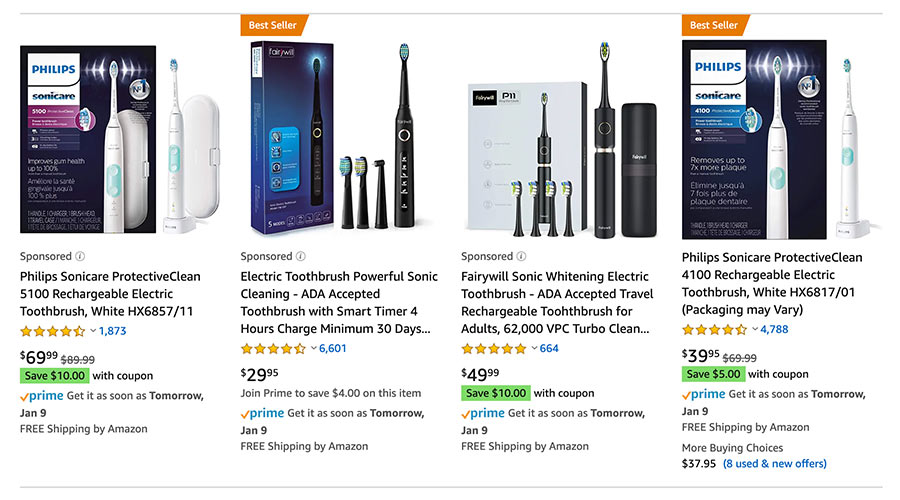
When a shopper clicks on a Sponsored Product ad, he or she will be taken to the detail page where your offer is listed. Due to the fact that the program is predominantly keyword-driven, your products will appear in a shopper’s results page if he or she searches for a type of product that you offer.
According to Amazon, these bottom-of-the-funnel ads can be beneficial for product visibility, new offers, unique selections offers with low-glance views, clearance items, and seasonal promotions.3
Manual vs. Automatic Targeting
With Sponsored Products, you can launch both automatic and manual campaigns to give yourself more opportunities for ad placements. Targeting uses keywords and product types to serve your ads on search results and detail pages to relevant shoppers.
With automatic targeting, an Amazon algorithm automatically collects and targets highly relevant keywords for the products you choose to advertise. You place bids on ad groups that contain a grouping of products rather than keywords. For 1P brands, bids are placed at the campaign level. Through search terms and related products such as a listing of “Similar Products Related to This Item” that appear below the fold, automatic campaigns can provide additional benefits that you may not experience with a manual campaign.
However, going this route gives you less control compared to the manual campaign structure, which is explained below. Although automatic campaigns bid on relevant terms, there is the chance that these campaigns will bid on irrelevant terms.
With manual targeting, you can apply high-performing search queries for your automatic campaign or choose your own keywords. When bidding, you can optimize your ad spend by choosing broad, phrase, or exact keywords and you can choose categories, products, brands, or features related to your product. Bidding at the keyword level grants more control over which queries will trigger your ads in search results. With manual targeting, it is easy to reduce bids or pause your low-performing keywords.
Over time, a combination of manual and automatic campaigns will best optimize keyword harvesting for your ads and will ensure comprehensive coverage on relevant search queries. By utilizing both types of campaigns, you are more likely to untap keywords that are converting, as well as keywords that should be marked as negative because they are either underperforming or are irrelevant to your product and generating unnecessary PPC costs.
2019 Sponsored Products Updates
New bidding and targeting features:
In January 2019, Amazon released additional bidding strategies, placement multipliers, PAT capabilities, and enhanced targeting improvements to automatic campaigns. The combination of these features now enables you to better manage your Sponsored Products by giving you more control over your ad placements, how you target, and how you bid.
AmazonFresh capabilities:
In March 2019, Amazon released Sponsored Products on its AmazonFresh platform. The capability is category-specific and only available to vendors in the U.S. If you are a vendor in this space, you can now add your ASINs with AmazonFresh offers to new or existing Sponsored Product campaigns.

3. Sponsored Brands
Amazon Sponsored Brands Drive Discovery and Engagement
Sponsored Brands are highly coveted, as they can appear on top of search results and help high-intent customers discover and engage with your brand.
Here is an overview of what you need to know about Sponsored Brands:
- They are PPC campaigns that are keyword-targeted and appear in the prominent positioning above Sponsored Products and organic search results. They can also show up alongside or within search results.
- The ads feature customizable copy, a brand logo, and three spaces to showcase individual products within the creative.
- They are available to 3P sellers who have enrolled in Amazon’s Brand Registry as well as 1P brands, book vendors, and agencies.
- Like Sponsored Products, you bid the maximum amount you are willing to pay when a shopper clicks an ad for your product.
- Adult products, used and refurbished products, and products in closed categories are not eligible for Sponsored Brands.
When a shopper clicks on a specific product’s image or copy within the ad, he or she is taken to the product detail page, whereas when a shopper clicks on the logo, headline copy, or “Shop Now” button, he or she is brought to a listing of the products included in the campaign. You also have the option to use your Amazon Store as the landing page for your Sponsored Brands’ featured logo and copy.
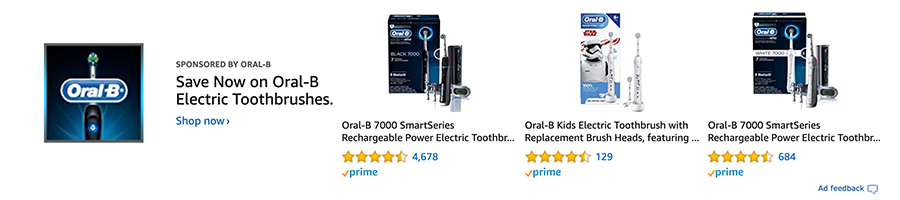
Given Sponsored Brands’ desirable positioning, they are commonly used to drive sales and increase brand visibility. As middle-of-the-funnel ads, they might lead to more loyal, repeat buyers. Like Sponsored Products, Sponsored Brands should have a variety of keywords on all three match types, with bids based on their expected impact. High-traffic keywords should receive higher bids, while broader keywords should be assigned lower bids.
2019 Sponsored Brands Updates
New-to-Brand (NTB) metrics:
Following a soft launch in late 2018, Amazon rolled out its NTB metrics to help advertisers determine the effectiveness of their ad campaigns in attracting new customers versus retaining existing customers. NTB metrics distinguish whether an ad-attributed purchase was made by a repeat customer or a “new” customer, which Amazon defines as someone who bought a brand’s product on Amazon for the first time in the last year.4
Keyword improvements:
These include updates to the broad match feature, which now offers negative keyword targeting, variations like plurals or synonyms, and broad match modifiers. Amazon also introduced a new product optimization feature, allowing brands to engage shoppers with more dynamic Sponsored Brands ads.
Creative improvements:
Amazon released a new creative builder to brand owners and vendors worldwide, which allows for a more streamlined campaign building experience. You can now use an “Ad Preview” drop-down to see the different ad creative sizes before submitting your ad for Amazon’s review.
Portfolios:
Sponsored Brands can now be broken down into portfolios, which are groups of campaigns that you can organize to help you better meet your advertising needs. They can be created by brand, product category, business line, or season and are designed to mirror your business and how it is organized.
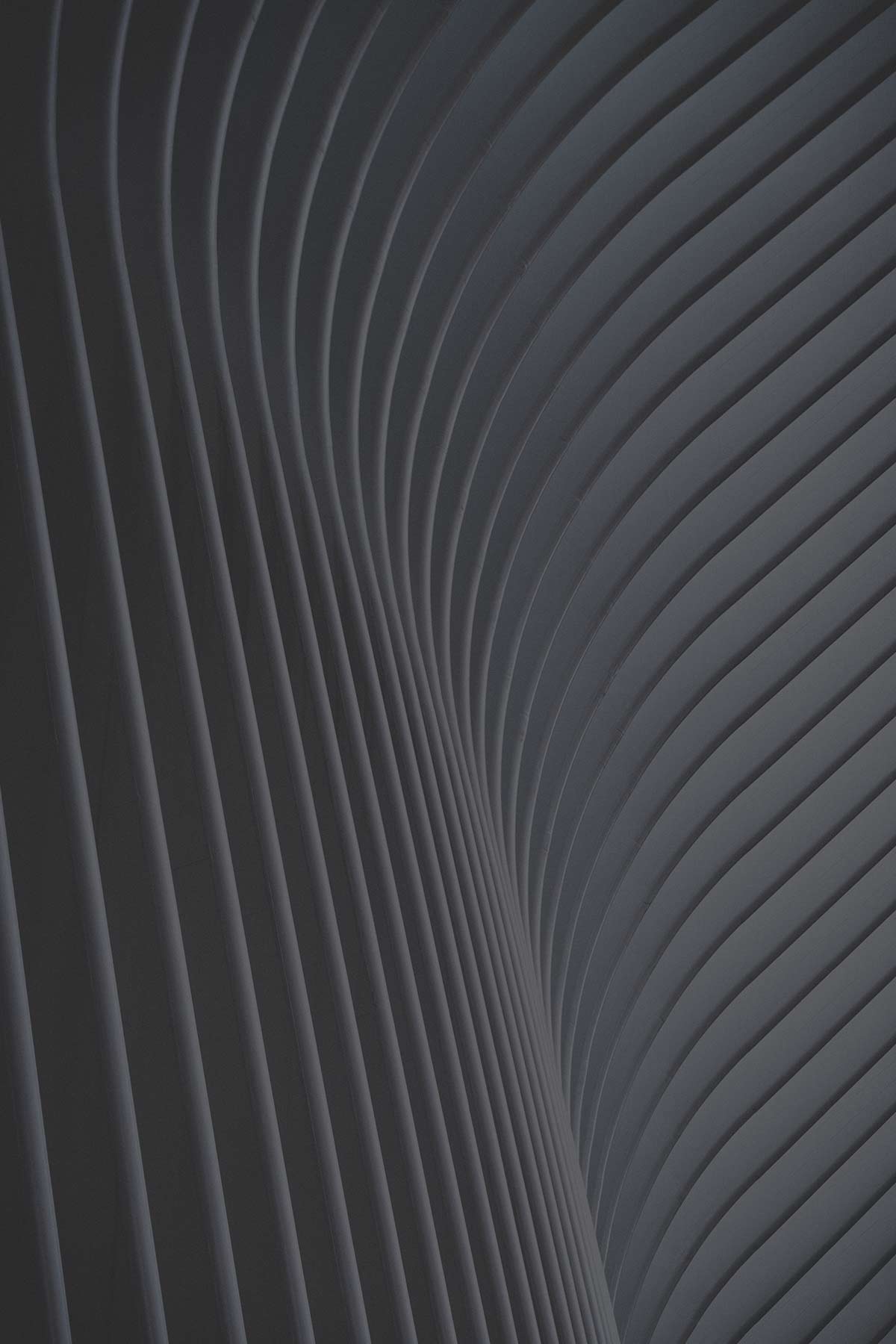
4. Sponsored Display
Amazon Sponsored Display Retargeting Capabilities
Sponsored Display, which launched in September 2019, leverages retargeting and enables you to reach relevant audiences both on and off Amazon.
Here is an overview of what you need to know about Sponsored Display:
- Sponsored Display is a self-service advertising option that expands the reach of your ads to off-Amazon websites and apps using digital advertising that is easy to create and manage.
- At the time of writing this playbook, Sponsored Display is in beta, available to 3P sellers enrolled in Amazon’s Brand Registry as well as 1P brands, vendors, and agencies with clients who sell products on Amazon.
- Product Display Ads are now part of Sponsored Display. If you were previously running a Product Display Ad campaign, you do not need to take any action and it will continue to run as it did before.
- You set your bid and daily budget. Display ads are purchased on a cost-per-click (CPC) basis, so you are only charged when a customer clicks on your ad. Your bids automatically adjust based on the likelihood of conversion, while still allowing you to maintain control to change the bid or pause the campaign.
- The ad includes similar features as Sponsored ads, such as a product image, price, badge, star rating, and the “Shop Now” button that links back to your product detail page.
- Sponsored Display ads are paused when you go out of stock on the promoted item.
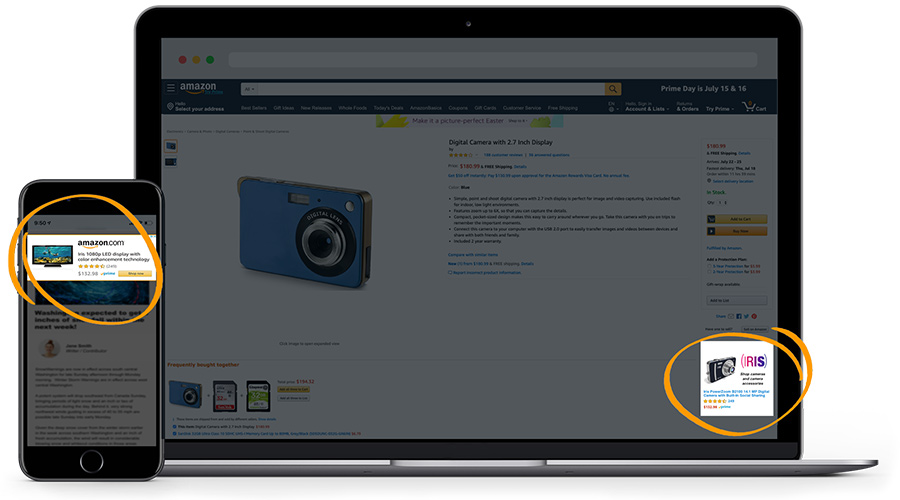
Your ad creative is auto-generated and may appear both on and off Amazon on desktop, mobile sites, and apps based on the audience or product targeting strategy you choose. If you target by “Views,” which at the time of writing this playbook is the only targeting option available to 3P sellers, your ad will appear on off-Amazon websites and apps to audiences who viewed the detail pages of your advertised products — or similar products — within the last 30 days but have not yet purchased.
If you target by “Interests,” “Products,” or “Categories,” your ad will show up on product detail pages or other product-related pages on Amazon. “Interests” targets audiences whose shopping activities show a clear interest in categories related to your promoted product, while “Products” and “Categories” target products and categories that are similar or complementary to your promoted product.
You can capitalize on Sponsored Display to aid awareness, consideration, and conversion.

5. Amazon DSP
What Is Amazon DSP?
Amazon’s demand-side platform (DSP) allows businesses to programmatically buy display and video ad placements at scale.
According to eMarketer, U.S. advertisers spent more than $10 billion on programmatic digital display ad fees in 2019 and that spend is estimated to reach nearly $14 billion by the end of 2021.5
Here is an overview of what you need to know about Amazon DSP:
- DSP enables advertisers to reach exclusive Amazon consumers across platforms like desktop, mobile and over-the-top (OTT), and Amazon-owned sites, and apps like IMDb.
- Contextual targeting reaches audiences actively viewing products relevant to your brand and shows your ad at the optimal time to help drive sales.
- DSP is available to advertisers who sell products on Amazon and those who do not. You bid on impressions in real time to deliver an advertisement to a specific audience.
- You can choose from self-service or managed services. Self-service has no management fees and you control your campaigns. Managed services is optimal for advertisers seeking white glove service or have limited programmatic experience. The minimum spend for managed services is $35,000.
- Amazon leverages brand safety and traffic quality resources as well as pre-bid filtering and post-bid detection and invalidation to ensure quality standards are met.
- With closed-loop reporting available to advertisers who sell products on Amazon, DSP can be used at every step of the customer journey — which is attractive to brands, as 74% of those with an Amazon presence leverage some form of Amazon Advertising for new customer acquisition.6
For video ads specifically, pricing varies based on format and placement. For clickable video ads, you can direct the shopper to your product detail page on Amazon, your own website, or another destination on the internet. The ads can show up within video content — known as in-stream video — or as a unique element within a display ad on a website or app.
DSP Targeting Options:
Ads from DSP can appear in the form of desktop and mobile display ads, mobile banner ads, image and text ads, in-stream video ads that are at least five seconds long, and more. You have four targeting options with DSP:
- Pixel-based targeting focuses on customers who visit your brand’s website.
- Product remarketing targets consumers who viewed your promoted items but never converted.
- Brand halo remarketing targets consumers who viewed other products from your brand.
- Similar product remarketing targets consumers that are browsing products similar to yours.
2019 Amazon DSP Updates
Usability enhancements:
In March 2019, Amazon revealed four key upgrades to the Amazon DSP user interface based on feedback from participants in the program.
- First, the company updated navigation to be more intuitive and efficient for users, making buttons and toggles more prominent.
- Amazon created bulk editing to apply wholesale changes to the domain, location, and audience targeting settings for line items.
- Next, the company developed custom reporting to allow you to create a unique report based on your requirements, which you can save and send via email to recipients you specify.
- Finally, Amazon is also working on “a number of improvements that will reduce the turnaround time for creative approval,” and said it will continue to make enhancements to save time for DSP participants.7

6. Amazon Stores
Amazon Stores Build Brand Awareness
Amazon Stores enable you to promote your brand through a curated, multi-page destination on Amazon that leverages rich media like images, text, and video.
Here is an overview of what you need to know about Amazon Stores:
- Amazon Stores is a free, self-service product that allows you to create your own brand destination on Amazon, centered around your product portfolio and brand ethos.
- The service is available to 1P brands and 3P sellers enrolled in Amazon’s Brand Registry as well as vendors and agencies. You do not need to advertise on Amazon to create a store.
- Amazon Stores can gain traffic from organic locations on Amazon.com, such as your brand name link on your product detail pages. You can also use it as the collective landing page for any of your Amazon or non-Amazon activities. For example, you can drive traffic to your store from your own external websites or social media channels. You can also use your store as the landing page for your Sponsored Brands ads.
- Stores can be useful for brand awareness, cross-selling, and demand generation. You can promote new products to existing customers and educate prospects simultaneously.
- Amazon has a detailed content policy on what can be published on a store. The store can be reached through your brand byline — which is your brand name near the product title on product detail pages — and via your store’s unique URL, such as Amazon.com/brandname.
- Stores are easy to create — you choose from pre-populated templates or drag-and-drop tiles to customize your own store.
- You can use the Amazon Stores insights dashboard to measure visitor traffic and basket-building behaviors. With metrics such as daily visitors, page views, sales per visitor and sales per visit, and sales per order, you can quantify order value and break down your metrics by traffic sources, such as Amazon organic traffic or a tagged source for specific URL parameters.
2019 Amazon Stores Updates
Background video integration:
Brand-registered sellers and vendors can now add a two- to 20-second video that will automatically play and repeat on loop when your Amazon Store page loads for the shopper to see. You can pick videos in full-width, large, or medium-size tiles, allowing for an additional avenue to demonstrate your brand’s value proposition and product benefits.
Multiple stores:
You are also now able to manage multiple stores for your brand from one account.

7. Coupons and Promotions
Leverage Amazon Coupons and Promotions
You can take advantage of a variety of classic retail promotions in order to create urgency and entice shoppers to convert. These types of promotions tend to lead to positive customer reviews, if executed properly. It is important to note that Amazon retired Amazon Giveaway as of October 2019, so Fulfillment by Amazon (FBA) merchants can no longer run giveaway promotions on their Amazon products.8
1. Coupons
Offer discounts on a single product or a set of products and Amazon will promote the coupon for you. Customers can find coupons through the Coupons homepage, in search results, in their carts, and on product detail pages and the “Offer Listings” page.
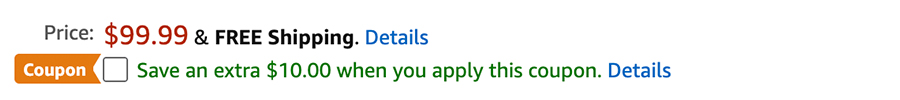
To be eligible for coupons, you must be a professional seller with at least a 3.5-star Seller Feedback rating. Your products must meet the below requirements:
- Products with one to four reviews must have an average of at least a 2.5-star rating on Amazon. Products with more than five reviews must have an average of at least a 3-star rating on Amazon.
- Products can be from any fulfillment type, such as FBA.
- The product must be in new condition.
You can choose a percentage-off discount or a dollar-off discount. The minimum and maximum discounts for coupons are 5% and 80%, respectively. Coupons will be combined with discounts from other promotions you may have running at the same time, such as Lightning Deals.
2. Percentage Off
Establish a promotion with a tiered discount structure to encourage the customer to buy more because they will get a greater discount. According to Amazon, this has no impact on your Buy Box share. You can also discount single-unit purchases with a limited-time sale price, which can impact your Buy Box share.
The percentage off must be between 1% and 99%. An example would be “For every five pairs of shorts purchased, save 20%.”
3. Social Media Promo Codes
You can create a custom promo code and receive a unique marketing page to share with customers on social media, in emails, or through influencer marketing, such as the Amazon Associates or Amazon Influencers programs. This allows you to target your promotions and drive incremental product traffic.
You can control how to market the promotion and how many units and transactions customers can redeem. One promotion can feature multiple products, but only with a product selection of child ASINs — parent ASINs will not show on the page. The discount must fall between 5% and 80% off and it appears on the promotion page and is applied in cart, so you will not see it on the listing itself.
There is no fee to run social media promo codes, but to be eligible you need to be Brand Registered in the U.S. or have a positive feedback rating of 80% or more with at least 20 ratings. There is no limit to the number of promotions you can submit and run. Unlike Sponsored Products, you can use language that instills urgency, such as “limited time only” or “while supplies last.”
4. Buy One, Get One
Set up a limited-time “buy one (or many), get one free” offer to highlight a new product or to persuade existing customers to buy differently. An example would be “Buy two lipsticks, get one free.”

8. Amazon A+ Content
Tell Your Brand Story With Amazon A+ Content
In September 2019, Amazon rolled up Enhanced Brand Content to A+ Content, so it is now the same across Seller Central and Vendor Central.9
Here is an overview of what you need to know about A+ Content:
- A+ Content is available to 1P brands and 3P sellers enrolled in Amazon’s Brand Registry, as well as emerging brand owners who are chosen for specific programs like Amazon Launchpad and Amazon Exclusives.
- A+ Content is beneficial because you can inform customers’ purchase decisions by providing relevant product details. These details may end up accelerating conversion and reduce the likelihood of returns.
- At the time of writing this playbook, there is no charge for A+ Content.
- By being able to change the product descriptions for branded ASINs, you can effectively illustrate your brand story through curated multimedia such as enhanced images, charts, and text placements.
- Whether you are creating the content yourself or using an external service such as Feedvisor’s managed services team, you must follow Amazon’s requirements for image uploads and text submissions. Once uploaded, Amazon will approve or reject your content within seven business days.
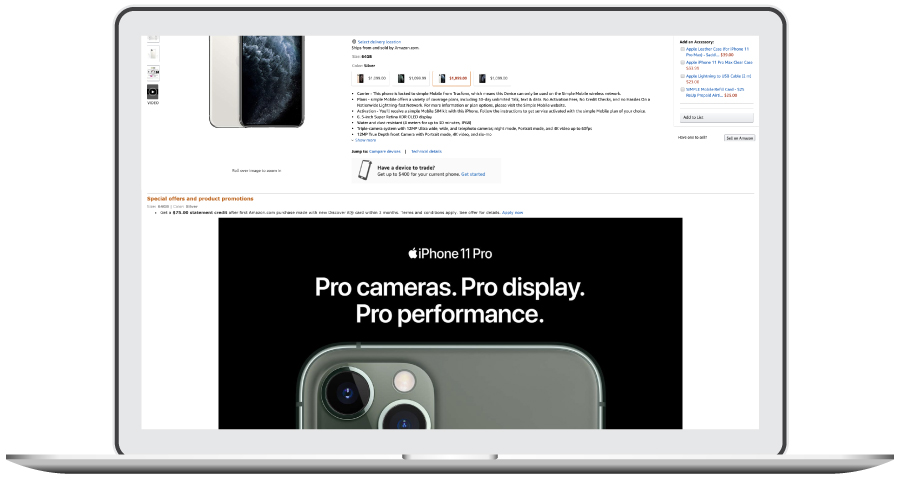
2019 A+ Content Updates
A+ Content optimizations:
In 2019, Amazon released new features, such as the ability to flip to preview mode and view both desktop and mobile preview on the same screen, as well as the option to create language variations for content and the ability to publish A+ Content to many ASINs simultaneously instead of one SKU at a time.9

9. Amazon Attribution
Measure Impact With Amazon Attribution
Amazon Attribution provides on-demand insights into how your non-Amazon marketing tactics contribute to shopping activity on Amazon.
The program, which has been in beta since August 2018, is a measurement solution for brands that sell on Amazon, as they crave analytics to inform how their ad dollars are driving value. With more than half of U.S. digital advertisers focused on improving cross-channel measurement and attribution, we anticipate that adoption of Amazon Attribution will continue to rise in 2020.10
Here is an overview of what you need to know about Amazon Attribution:
- Amazon Attribution allows brands to measure the impact of display, search, and video activations based on how consumers discover, research, and buy their products on Amazon and provides impact analysis across their off-Amazon media channels.
- It is available to 3P sellers enrolled in Amazon’s Brand Registry as well as 1P brands, vendors. and agencies that advertise to sell products on Amazon.
- The program is free to use and measures non-Amazon Advertising media such as search ads, social ads, video ads, and email marketing.
- Amazon Attribution is designed to help you understand which publishers or channels are the most effective in driving ROI and helping you achieve your business objectives on Amazon. You can receive insights on how various Amazon landing pages inform consumer purchase behavior and understand which messaging and media most resonate with target audiences.
- The program is tag-based, so you generate tags for each of your marketing strategies and add them across your entire digital marketing portfolio, such as on your search and social ads.
- You can analyze your performance across impressions, clicks, detail page views, add to carts, and purchases. You can use channel-specific insights to inform your future marketing strategies and campaigns and more deeply understand how your cross-channel campaigns contribute to your Amazon sales.
2019 Amazon Attribution Updates
Measurement enhancements:
In 2019, Amazon added a click-based social ad measurement for brands to measure the impact of their social ad campaigns and introduced bulk operations to simplify the tag generation and implementation process for Google Ads.11

10. External Traffic Drivers
How to Generate Off-Amazon Traffic
Tapping into external traffic sources, such as social media channels, can enable you to increase sales and traffic and even gain net new customers.
Many of the same tactics that work to drive traffic to your owned properties, such as your website, will also work to promote your Amazon listings. By utilizing off-Amazon channels to drive traffic to your Amazon listings, you will expand your potential customer base and gain a competitive advantage, as you do not need to compete with other products in Amazon search results.
Instead, that traffic will go directly to your listing and your product will be seen first, on its own, before your key competitors. Strategically decide which platforms or websites make the most sense for your business, then test and optimize from there.
Below are a few methods you can utilize to drive high-quality external traffic to your product listings and increase the likelihood of conversion:
1. Organic Social Media
You can post from your business page and in relevant groups that target your ideal customer. Set social media marketing goals that align to your big-picture business objectives. You can create your own social media posts or use Amazon’s pre-made templates. Be sure to follow and engage with top brands, influencers, and trending hashtags in your most lucrative product categories.
You should also like, share, retweet, and repost from others. During key moments like Amazon Prime Day or Black Friday, join in on the action and engage with customers across your social channels. Your posts should be compelling and shoppable and should feature your top-performing products to maximize exposure and sales impact. Demonstrate expertise within your categories and produce content such as “101” videos, step-by-step product guides, and how-to charts.
2. Social Media Ads
You can pay for ads on social media channels such as Facebook, Instagram, YouTube, Reddit, and so on. Like Amazon Advertising, these platforms have their own advertising terms and nuances that will require a curated strategy.

3. Paid Search Ads
You can utilize Google AdWords, Bing, and Yahoo here. With search engine marketing, your customers will see your ad the moment they are searching on one of these platforms for the products you offer. You only pay when a shopper clicks on your ad.
4. Email Marketing
If you have an existing email list, establish a cadence for email blasts to your database. If you do not have an email list, start building one based on your existing customers.
5. Affiliate and Influencer Marketing
Here, you can combine content and social media to build relationships with trusted, established people in your industry — such as members of Amazon Influencers — to drive your brand’s story and products to a target audience.
6. Blog Posts
Blog posts will be most effective if you have an active blog with an existing readership. Through blogs, you have the opportunity to convey your brand’s story, personality, and values as well as provide details on new products, share your category expertise, and more.

11. Video Advertising
Implement Video in Your Amazon Advertising Strategy
Live video streaming has seen tremendous growth in recent years, particularly as a marketing tool. In fact, 80% of consumers would rather watch live video from a brand than read a blog and 82% prefer live video from a brand over social posts.12
In this section, we provide an overview of the video options currently available through Amazon Advertising.
Amazon Live
In early 2019, Amazon introduced Amazon Live, a portion of its website where brands can deliver livestreaming videos showcasing their products. Users can view videos that are currently live, featured videos, videos with the latest deals from Amazon, and videos broken out by product category.
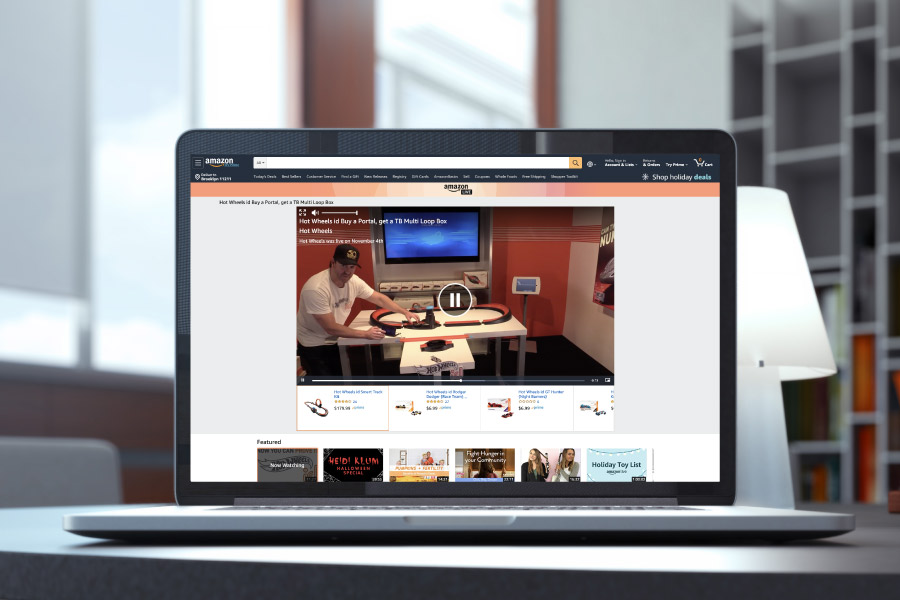
Here is an overview of what you need to know about Amazon Live:
- It is open to 3P sellers who are enrolled in Amazon’s Brand Registry, as well as 1P brands.
- There is no cost to livestream on Amazon with Amazon Live Creator — you can stream for free on your product detail pages, on your Amazon Store, and across various placements where Amazon shoppers browse.
- If you want to expand your livestream reach, you can pay Amazon to boost your videos, an option only available to brand owners who use Seller Central and have advertising permissions within Seller Central.
- When a consumer clicks on a particular video, a carousel of product links appear below it. When clicked, those links will redirect the consumer to the product detail page for that specific item, enabling you to generate incremental sales for your featured products.
- You can engage with consumers in real time and infuse interactive live video into your selling experience. You can also leverage the interactive messaging feature to chat and engage with shoppers directly.
- You can answer questions about your products, receive customer feedback, or share promotion codes and deals to help drive sales.
To get started with livestreaming, download the Amazon Live Creator iOS mobile app and familiarize yourself with the app guidelines before launching your first live video.
2019 Amazon Live Updates
“Follow” feature:
In December 2019, Amazon launched Follow, a new feature within livestream that enables brand owners to connect directly with customers about their products and brand while simultaneously building a loyal audience on Amazon. Customers can follow and unfollow brands in one click — with the former, they will get a push notification when that brand goes live, allowing them to track the video activity of the brands they enjoy.
Brands, in turn, can now build an audience on Amazon through their livestream content. They can also schedule a livestream in advance and promote it to their social media and email lists as well as include messaging to encourage viewers to “follow” the brand.13
Video Creative Builder
The video creative builder, which is in beta at the time of writing this playbook, enables advertisers who sell on Amazon to create relevant video ads from scratch — even if they do not have their own video assets — in order to promote brand and catalog awareness.
Amazon provides a library of video assets and templates so you can easily create several video ads from one single video asset. You can experiment with different templates and overlays, products, images, and calls to action so you can measure what resonates with viewers and drives engagement from net new customers.
Amazon touts the program as a great place to start “before investing resources in video production.”14 The video creative builder can be used with campaigns meeting minimum spend requirements to create video ads at no additional cost. To learn about the beta program, Amazon suggests you contact an Amazon ad consultant.
Amazon Video in Search Ads
Video in search, which is in beta at the time of writing this playbook, offers advertisers the ability to directly connect with Amazon customers through videos in mobile search results. The ads appear below the fold in search results for select keywords that are relevant to your product and, when clicked on, take shoppers to your product detail page.
Here is an overview of what you need to know about Amazon video in search:
- Video in search is a premium ad experience and requires a budget of $35,000 or more to get started.
- It is only available in the Amazon mobile shopping app on iOS and Android.
- You can differentiate your brand amidst a saturated competitive landscape with bespoke video content that highlights your products, value-added features, and brand story.
- Amazon has regulatory policies in place to filter ads for products that may not be appropriate for all audiences.
- There are two types of campaigns you can use for video in search: product detail page campaigns and custom landing page campaigns. For the former, you drive traffic to your product detail page and the video will inherit the primary product image and headline text from the listing. For the latter, you drive traffic to your Amazon Store or a custom landing page hosted on Amazon. You must provide the image, headline text, and landing page URL for the ad unit.
- For both campaign types, the “Sponsored” tag is overlaid in the upper right-hand corner of the video for the first three seconds, then fades out. The speaker icon is overlaid on the lower right-hand corner of the video and controls audio. Videos will always start without audio and shoppers can enable it by tapping on the icon.

12. Amazon Posts
What Are Amazon Posts?
Posts is a new tool from Amazon that enables brands to publish brand-specific content in a social media-like feed.
To participate in the beta program, you must be a Brand Registered 1P brand or 3P seller and have a U.S. Amazon Store. Focused on brand shopping, the program helps customers find new products and brands’ updates by browsing feeds, inclusive of curated photos.
Each post links to a product detail page, making it a shoppable destination. Customers can also browse feeds of related posts or feeds of posts in related categories. Posts can show up on brands’ own product detail pages, related brands’ product detail pages, in a related post feed, or in a category feed.
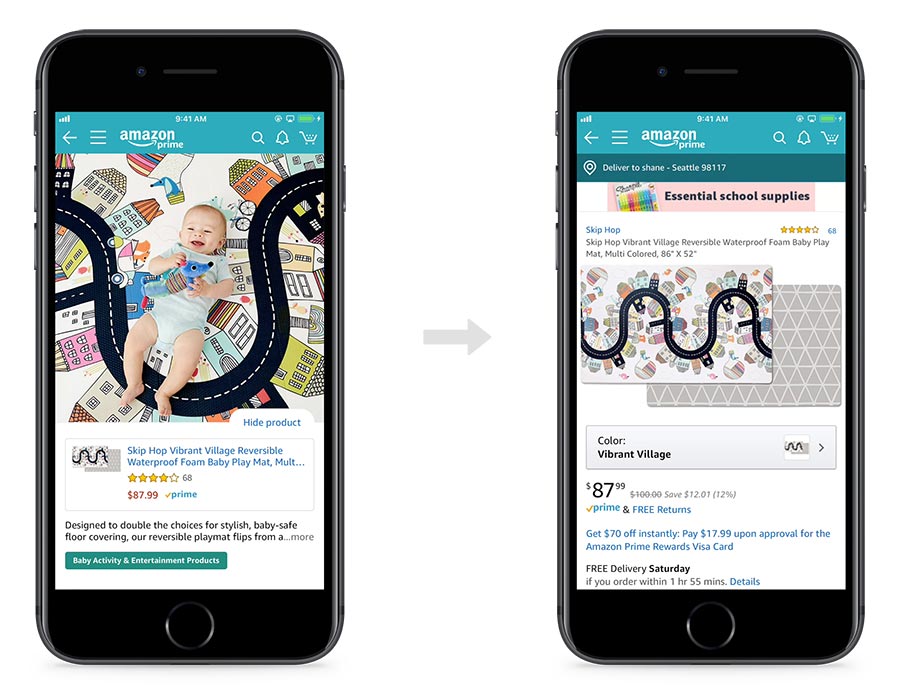
The program is currently free to participate in and you can leverage it to publish the unique content you are already sharing on social media. Amazon encourages brands to publish posts with the same frequency as they do on their social channels and experiment with content types to see what drives the highest engagement with customers.
Be sure to follow Amazon’s content specifications to make sure you remain compliant. To get started, visit posts.amazon.com and sign in using your Amazon Advertising credentials. From there, you will create your profile by verifying your brand and can then begin creating content for Posts.15
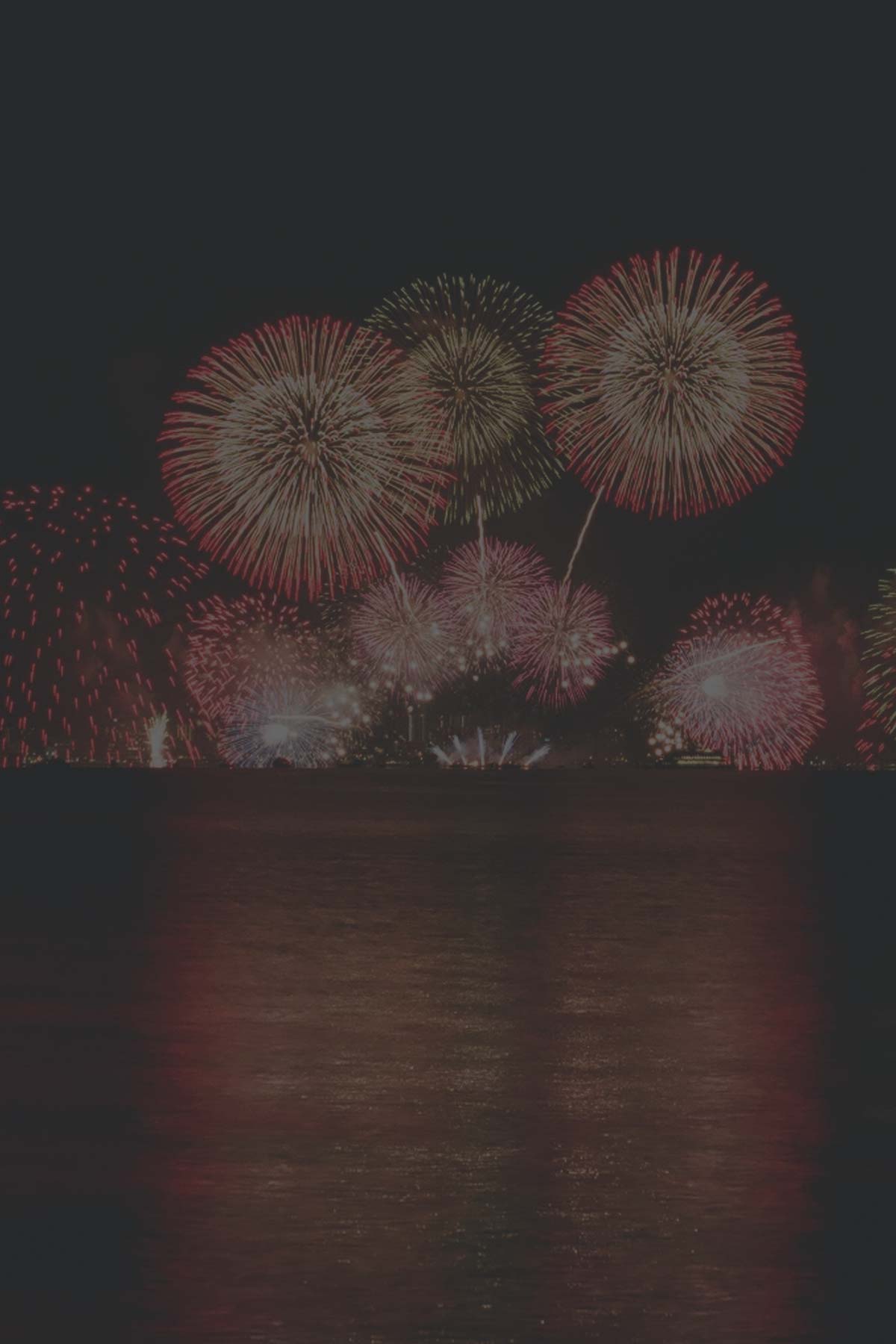
13. Amazon Deals and Discounts
Lightning Deals, 7-Day Deals, and Prime-Exclusive Discounts
70% of consumers shop during online events such as Prime Day for the deals and discounts.16
Given that consumers are heavily influenced by price promotions and discounts, Lightning Deals and Prime-Exclusive Discounts are highly coveted. We explain both promotion types in detail below.
Lightning Deals
Lightning Deals are time-bound, promotional offers in which a product is featured for several hours (typically four to 12 hours) on the Amazon Deals page, one of the most trafficked pages on Amazon.
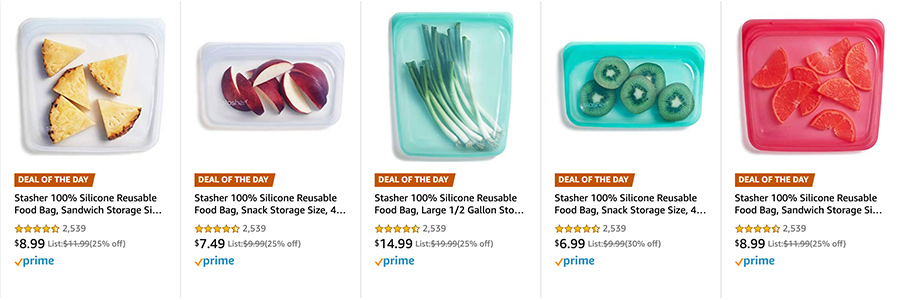
To find out if you are eligible for Lightning Deals, go to the Lightning Deals dashboard in Seller Central. If you do not see any products in the “Recommendations” section, your ASINs do not currently qualify for Lightning Deals. Eligible products must fit the following criteria:
- Products must have a sales history on Amazon and at least a 3-star rating, although this can change according to geographical location and time of year.
- Deals should include as many product variations (size, color, style, etc.) as possible. For some items, such as apparel and shoes, at least 65% of variations should be included in the deal, although this can change by marketplace and time of year. The predetermined minimum percentage of product variations are specified when you create the deal.
- Restricted products and products that are offensive, embarrassing, or otherwise inappropriate are not eligible for Lightning Deals. Examples of ineligible items include e-cigarettes, alcohol, medical devices, medicine, and baby formula.
- Products must be Prime-eligible in all states, as well as Puerto Rico, and fulfillable via FBA or Seller Fulfilled Prime (SFP).
- The product must be in new condition. Make sure you have enough inventory to meet the deal’s quantity.
- Seller feedback must be highly positive; you must receive a minimum of five ratings per month and have at least an overall 3.5-star rating, although this can change by the geographical area and time of year.
Lightning Deal fees are determined by the deal’s run date and the country that it runs in. The fee or fee variation can be found next to the “Submit” button when you create a deal. If your deal is scheduled during Prime Day, for example, you may pay a higher fee because of the high-traffic time period. You can cancel a deal with no penalty up to 25 hours before it is slated to run.
Be sure to monitor your “Recommendations” section, as Amazon denotes new product recommendations every week. With the element of exclusivity that Lightning Deals offer, the promotions pose an incredible opportunity for driving value to your store by clearing out overstock or end-of-season inventory, sparking a sales lift for a specific product, and boosting rankings and marketplace visibility.
7-Day Deals
7-Day Deals are time-bound promotional offers where an item is featured for up to seven days on the Amazon Deals page. Eligible products will receive a “Limited time deal” badge in search results, driving exposure to the deal itself and your brand as a whole. Like Lightning Deals, you can find eligible products in the Deals dashboard in Seller Central.
There will be a base merchandising fee for every 7-Day Deal you run, which you can find on the “Deal Details” page of the Deals dashboard. Products that are eligible for 7-Day Deals must meet the same criteria as products that are eligible for Lightning Deals. Performance results for both deal variations can be found in the “Manage Deals” page in Seller Central.
Prime Exclusive Discounts
Prime Exclusive Discounts are price discounts that are only extended to Prime members. Products with a Prime Exclusive Discount show strikethrough pricing and a savings message for Prime members in search results and on product detail pages. Prices adjusted for discounts will show on the detail page Buy Box for Prime members.
Unlike Lightning Deals and 7-Day Deals, there is no fee to offer a Prime Exclusive Discount. You can set up the offer as a percentage off or amount off and you can provide a minimum discounted price floor for each product. You can always monitor the status of your offers on the Prime Exclusive Discounts home page in Seller Central.
If your Prime Exclusive Discount does not follow the eligibility criteria outlined below — both at the time of submission and even after submission — it will be suppressed for the affected SKU.17 The featured product must meet the following requirements:
- It must be eligible for Prime Shipping in all regions within the country.
- It must be in new condition and have at least a 3-star rating or no rating. The rating requirement may change for discounts specific to special events like Prime Day.
- The discount must be at least 10% off the non-member, non-promotional price (meaning “Your Price” or “Sale Price,” whichever is lower). This requirement may also change for discounts specific to special events like Prime Day.
- It must not be a product that is restricted, offensive, embarrassing, or inappropriate.
- It must comply with customer product reviews policies and pricing policies.

14. Campaign Strategies
Business Strategies Should Drive Your Campaigns
Before you establish your advertising strategy on Amazon, take a step back to evaluate where your products are in their life cycles. Are you trying to increase your organic rank and gain more visibility? Is your goal to see an immediate return on your investment? Are you focused on increasing sales velocity?
In categories with deep competition, confirm that your products appear in search results, otherwise you may not gain net new customers. PPC campaigns help ensure you remain in front of your target audience.
At Feedvisor, we believe that your business goals should drive the strategies behind your algorithmic bidding and ad campaign optimization.
By clearly establishing your goals, you will be better equipped to decide which products to include in your campaigns, properly structure them, and measure results. You should keep the business objective you want to fulfill front of mind and ensure your advertising optimization technology bids accordingly to help you achieve those objectives. You can strategically plan according to specific product goals, such as the following:
1. Launching a New Product or Driving Brand Awareness
At a product’s launch, traffic and conversion rates are synonymous with your product’s rankings. As your rankings increase, your visibility increases, which can help you fuel the flywheel and lower your ad costs over time. At the beginning of a launch campaign, Sponsored Products can be used to generate discovery, gain reviews, and drive the number of clicks — all to augment exposure and organic sales. Sponsored Brands can also be effective here to funnel traffic to your product detail pages and Amazon Store.
2. Profit Maximization
This strategy tends to be geared toward products that have been on Amazon for some time, are in the maturity stage of their life cycles, and for which you are looking to lower costs. The goal for these campaigns is to utilize the budget allocated while adjusting bids to efficiently reduce the ACoS and maximize profitability.
3. Accelerating Inventory Liquidation
Increasing ad spend for products with stale or slow-moving inventory can help sell them before long-term storage fees begin compromising your margins. You should have a sense of how quickly you want to move the inventory before reducing the price, and your bid system should respond and act with a more aggressive PPC approach. Since Sponsored Products campaigns often drive organic sales, an increase in ad spend may be more beneficial to overall sales than dropping prices.
4. Increasing Exposure for Your Top-Performing Products
Every product in your catalog can benefit from advertising on Amazon, including your best sellers. Sponsored Products, for example, can generate incremental exposure and revenue for products that are already ranking well organically. Once you have enough data to determine which products are most popular, such as with Feedvisor’s Top 200 SKUs report, you can build out a best-seller campaign to showcase top products for potential customers. You can filter the report by sales, profit, profit margin, or orders.
Regularly track your inventory levels and projected demand to ensure that you do not go out of stock, particularly during high-volume periods such as the Q4 holiday season. This is critical because, if your Buy Box-eligible items are not winning the Buy Box or are out of stock, your ad will not display. Monitor the performance of products included in your best-seller campaigns weekly, since consumer trends change over time and your top-selling products can shift.
Moreover, many Amazon Advertising types bring customers to your product detail pages. Having clear, easily scannable copy can inform the shopper’s decision and help convert the click into a conversion. With content listing optimization, one of Feedvisor’s strategic managed services, you can ensure that your products are ranking properly to reap the discovery and SEO benefits.

15. Keyword Strategies
A Breakdown of Keyword Match Type and Negative Keywords
Keywords are word combinations and phrases that are used to match your ads with search terms shoppers are using to find products on Amazon.
Keyword match types allow you to fine-tune which customer search queries your ads are eligible to show against. Manual targeting for Sponsored Products and Sponsored Brands offers broad, phrase, and exact match types, each of which have their own use cases and are outlined below.
Cast a wide net when creating your initial keyword list to ensure that you are not leaving out any potential strong performers. Experimentation is vital when it comes to consistently improving your keyword research and structure — you can gradually optimize your keyword set over time once you learn which ones have higher conversion rates.
However, the keywords should always be relevant, as there is a limit of 1,000 keywords per ad group for Sponsored Brands and manual Sponsored Products campaigns. This limit includes keywords in enabled or paused campaigns. With all keywords involved in your product detail pages and ad campaigns, make sure you optimize them for visibility, relevance, and conversion.
Broad Match
With broad match keywords, your ad may appear when a customer’s search term contains all of the keyword terms or their close variants, such as plural forms, acronyms, stemming, abbreviations, and accents. The customer search term can contain keywords or synonyms in any order. These keywords should be used to expand your keyword coverage and increase the reach and exposure of your campaigns.
Broad and phrase match keywords are intended to deliver to a larger subset of shoppers, as opposed to an extremely targeted set of users. Some of Amazon’s suggested keywords are automatically set to broad match and cannot be altered. With the keyword example of “coloring book,” eligible search terms include coloring book, dog books for coloring, and affordable coloring book. Invalid search terms include brand name colors and coloring pad.
Sponsored Brands now offer broad match modifiers to help you ensure certain keywords are included in the search terms you bid on. You can use the modifiers by adding ‘+’ before the broad match keyword.18
If you use the keywords “+women shoes,” for example, the ad will match to queries with the word “women” and they also may match to search terms like “women sneakers” or “running shoes for women” but will not match to “running shoes.”19
Phrase Match
With phrase match type, your ad can show when someone searches for your exact keyword or your exact keyword amongst a sequence of words, making it innately more restrictive than broad match. Amazon will also show your ad when someone searches for close variations of that exact keyword or with additional words before or after it.
Using phrase match can help you reach more shoppers while still allowing for optimized targeting. Like broad match, these keywords can help broaden your keyword coverage and enhance your ad reach. For the keyword “coloring book,” eligible search terms include “coloring book for women” and “city coloring book.” Invalid search terms would include “great book for coloring” or “coloring flower book.”
Exact Match
With exact match, the customer’s search terms need to exactly match the keyword for your ad to appear. Unlike broad or phrase match, if a shopper searches for other words before or after your exact keyword, the ad will not populate. Although it is the most restrictive match type, it tends to be more relevant to the buyer’s search and is intended to deliver ads to an extremely targeted set of shoppers.
Exact match should be used with keywords that are most relevant to your product, indicating that you should bid higher for these keywords. If the keyword is “coloring book,” eligible search terms include “coloring book” and “coloring books.” Invalid search terms include “coloring books for adults” and “coloring book kids.”
Automatic Targeting Match Types
Although broad, phrase, and exact match types are only available for manual campaigns, all Sponsored Products campaigns using automatic targeting have enhanced keyword targeting options. They are as follows:
- Close match: Your ads will show to shoppers who use search terms closely related to your products.
- Loose match: Your ads will show to shoppers who use search terms loosely related to your products.
- Substitutes: Your ads will show to shoppers who view the product detail pages of products similar to yours.
- Complements: Your ads will show to shoppers who view the product detail pages of products that complement your product.
Negative Keywords
Similar to advertising on Google, negative keyword harvesting can help reduce wasted spend from irrelevant clicks, lowering your advertising costs without risking a dip in visibility or conversions. These keywords prevent your ads from displaying when shoppers’ search queries match your negative keywords. Negative keywords can be used with phrase and exact match types and can be added at the ad group or campaign level.20
If you are selling wine glasses and are bidding on the word “glasses,” for example, with broad or phrase match, someone could type in “eyeglasses” and your ad could still populate. If a shopper accidentally clicks on your ad, you will be charged for a click. You want to add and subtract negative keywords as needed to avoid paying for unrelated clicks. Negative keyword targeting is available for both Sponsored Products and Sponsored Brands.

16. Advertising Metrics to Track
Advertising Metrics Matter as Much as Margins
Consistently examining your search terms and conversion metrics will help you clearly understand where your ad dollars are going. The below metrics serve as important benchmarks for your ad performance and keyword efficiency.
1. Impressions
Ad impressions are valuable because they measure how often ads are served for the search terms shoppers trigger. The impressions metric is a count of how many times your ad is displayed. Impressions generated is not an indicator of success, as it does not reveal how many shoppers found the ad effective. However, if you have a high impression share for your keywords, you can feel confident that your exposure is high. You do not pay for impressions, only clicks.
2. Cost Per Click (CPC)
CPC measures how much you paid for the clicks your ad generated. As an advertiser, you aim to defeat competitors for ad positions with your bid, but you pay only the next highest bid price. A CPC bid is the maximum cost you are willing to pay for the click on your ad. CPC is calculated as total spend divided by the number of clicks.
3. Click-Through Rate (CTR)
CTR is a key metric for campaign performance. This metric will vary based on the type of keyword, such as with branded versus unbranded terms. The formula for CTR is the number of clicks divided by the number of impressions.
4. Conversion Rate (CR)
CR is the indicator of campaign success. It shows how many customers purchased your product from those that arrived at your product detail page. This metric can indicate high relevancy of your ad or listing page. The formula for CR is the number of conversions the campaign received divided by the total number of clicks.
5. Advertising Cost of Sales (ACoS)
Amazon uses ACoS as the measure of advertising efficiency — it indicates the ratio of ad spend to sales (or targeted sales) and tells you how well your ads are performing relative to your ad spend. ACoS depends on several factors, such as your business goals, campaign structure, product life cycle, profit margins, and so on.
A lower ACoS means you are spending a lower percentage of sales on advertising. If you are aiming to increase exposure on a certain ASIN, you might be ok with a higher ACoS for a given period of time. The formula for calculating ACoS is ad spend divided by revenue multiplied by 100.
To understand how profitable a campaign truly is, you need more than just ACoS. You need a comprehensive understanding of the entire cost structure of each product. You need to define the net profit margin you are targeting after ad spend in order to determine each product’s target ACoS. You also need to determine the strategy and objectives for each campaign, as mentioned earlier in the playbook.
6. Return on Ad Spend (RoAS)
RoAS helps you measure how effective your campaigns are relative to your ad spend. As the inverse of ACoS, RoAS divides the total ad sales by the total advertising spend. RoAS less than one is considered negative. RoAS can be applied at the campaign, ad group, ad, and keyword levels and rolled up against all ad spend to gauge profitability. Unlike ACoS, RoAS is displayed as a number interpreted as an index rather than a percentage.21
7. Total Advertising Cost of Sales (TACoS)
TACoS measures your advertising spend relative to your total revenue generated. It provides insight into how your ad spend performed and allows you to analyze how your advertising directly impacts your company’s growth and, more specifically, organic sales. To calculate TACoS, divide your total ad spend by your total sales revenue and then multiply by 100. TACoS differs from ACoS because it is more holistic and gives you a clear view into your overall business performance, including any revenue growth that stemmed from advertising.

17. Conclusion
Maximize Your Amazon Advertising Performance
By 2021, nearly one in 10 U.S. digital ad dollars will go to Amazon.2
Like everything on Amazon, advertising will continue to undergo perpetual evolution. However, as an increasing number of brands and retailers continue to integrate advertising into their greater marketplace strategy — and allocate budgets to Amazon as part of their overall digital media spend — the high-value opportunities will continue to surface.
Amazon is intent on rapidly gaining ground against Google and Facebook, as its search ad revenue share is on pace to grow to nearly 16% by 2021.22 As you define and evaluate the role of each of your sales channels, it will be continuously important to invest in a thoughtful Amazon Advertising strategy, experimenting with new options that will become table stakes over time, such as integrated video ads.
Moreover, your advertising strategy should be fluid and adaptable so it can quickly account for changing consumer behavior. Whether you are promoting a new product or selling through end-of-life inventory, a data-driven, AI-backed platform like Feedvisor can enable you to create, optimize, and track profitable campaigns now and in the future.
By leveraging the expert-curated strategies included in this playbook, you can map your advertising insights to tangible business strategies and, in turn, build the most impactful and profitable ad campaigns possible. The more you lean into an advertising strategy built on data, technology, and scalability, you more you will be able to leverage your ads to drive growth across other key facets of your business, from your organic rankings and on-page engagement to brand equity and reputation.
Get Access
Get full access to all chapters of the playbook. Please note that the form will not appear if you are using ad blockers.