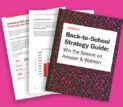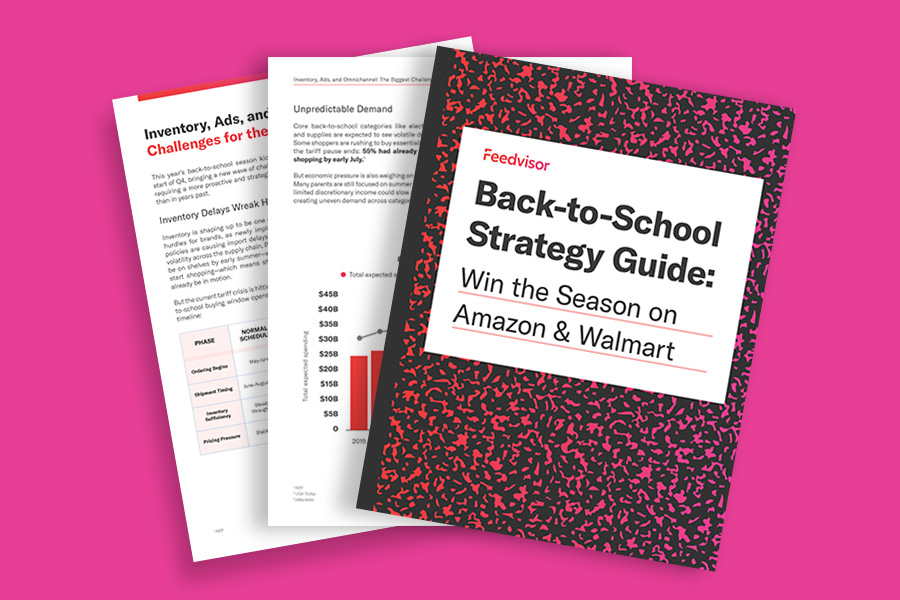Categories
Latest Posts
Tags
Advertising Amazon Amazon Advertising Amazon Experts Amazon Listing Optimization Amazon Marketplace Amazon News Amazon Prime Amazon Professional Sellers Summit Amazon Seller amazon sellers Amazon Seller Tips Amazon Seller Tools ASIN Brand Management Brands Buy Box Campaign Manager Conference COVID-19 downloadable Dynamic Pricing Ecommerce FBA FBM Holiday Season industry news Multi-Channel Fulfillment Optimize pay-per-click Pricing Algorithm Pricing Software Private Label Profits Repricing Repricing Software Revenue Sales Seller Seller-Fulfilled Prime Seller Performance Metrics SEO SKU Sponsored Products Ads Strategy
Get the latest insights right in your inbox
Resource | Blog

How to Optimize Amazon Sponsored Brands Video Campaigns
Learn more about these powerful video ads and how to use them to capture customers’ attention.

Matt Juul
Matt Juul is a content writer at Feedvisor, where he contributes to the company's content marketing initiatives. Prior to joining Feedvisor, he was a content marketing writer and podcast host for a business aviation brokerage.
As Amazon’s advertising offerings continue to evolve, it is no secret that Sponsored Brands Video has become an increasingly important component for driving results as part of holistic, full-funnel strategies.
Businesses know how powerful digital video ads can be — Feedvisor’s 2021 survey of more than 1,000 U.S. brands revealed that 58% of brands cite video as the greatest driver of ROI last year. Additionally, 60% of brands said they plan to increase their video ad spend in 2021.
With over half of brands also saying that Sponsored Brands ads drive their greatest RoAS, it is clear that this Amazon ad type is integral to successful marketing and growth strategies. Learn more about creating Sponsored Brands Video campaigns and how to optimize them to capture consumers’ attention and grow sales.
What Is Sponsored Brands Video on Amazon?
Introduced in early 2020, Sponsored Brands Video campaigns are short video ads that appear in desktop and mobile shopping results on Amazon.
Only sellers who are registered with Amazon’s Brand Registry program can access this type of Sponsored Brands ad, which is keyword targeted and links directly to a product detail page.
Sponsored Brands Video campaigns are a great way to get consumers to focus on your product, as these ads take up a large space of a search results page. Along with the short video, the product page’s primary image, title, star rating, review count, price, as well as Prime eligibility are also displayed.
According to Amazon, Sponsored Brands Video ads will play automatically when at least 50% of it appears on a customer’s screen. However, they will start without audio by default, meaning a user will have to tap the mute toggle in order to enable sound.
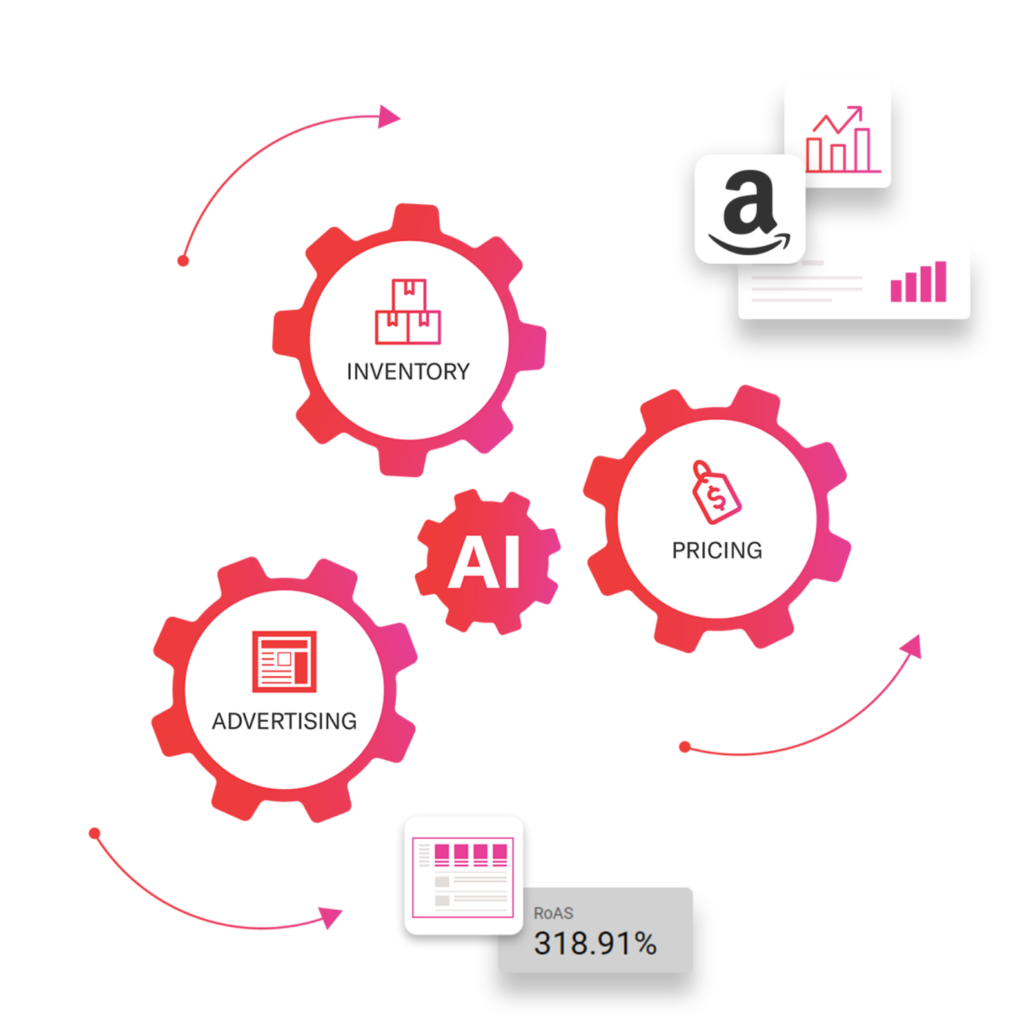
Maximize Your Revenue Across E-Marketplaces With Integrated Pricing and Advertising
What Is Video’s Role in a Successful Amazon Advertising Strategy?
Like any ad type, it is best to use Sponsored Brands Video campaigns as part of a holistic, full-funnel approach to advertising on Amazon.
Specifically, our experts have found that Sponsored Brands Video is a great tool for reaching customers higher up in the funnel, driving product awareness and discovery through interactive and informational content.
As a cost-per-click (CPC) ad, it is also important that businesses properly optimize bidding for their Sponsored Brands Video campaigns in order to maximize results without wasting any ad spend. Feedvisor’s “AI-first” optimization platform for Amazon Advertising achieves this with machine-learning technology which constantly monitors a product’s competition in search to identify and focus investment on the most impactful and relevant keywords, driving continuous, precise bidding.
Aside from optimizing your bidding strategies, having video content that is engaging and tells your brand’s story are crucial as well in order to connect with customers. Before you begin filming or editing, make sure your video tells a coherent and compelling story that aligns with your message and goals.
How to Upload Sponsored Brands Video on Amazon
You can start creating Sponsored Brands Video ads by clicking the Advertising drop down tab on Seller Central and selecting Campaign Manager. From there, click Create Campaign and then select Sponsored Brands to start the campaign building process.
After adding daily budget, dates, titles, and other basic campaign information, you will be prompted to select ad format. Choose the Video option. On the next screen, you can select which product to advertise from a search bar before going on to the video upload stage.
At this point, you will be brought to a screen where you can upload your video file, as well as preview how it will look on both desktop and mobile. There are a number of file requirements in order for a video ad to be accepted, so make sure your content meets all of Amazon’s standards, including:
- Video Duration: Between six and 45 seconds
- Video Dimensions: 1920 x 1080px, 1280 x 720px, or 3840 x 2160px
- Frame Rate: 23.976fps, 24fps, 25fps, 29.97fps, 29.98fps, or 30fps
- File Size: Less than 500MB
- File Format: MP4 or MOV
- Aspect Ratio: 16:9
- Audio Format: Stereo or mono
- Audio Bit Rate: Minimum 96 kbps
Once your Sponsored Brands Video ad is uploaded, you can choose which keywords to target before hitting Submit for Review. Amazon will then take up to 72 hours to decide whether your ad is approved.
How to Optimize Sponsored Brands Video
In addition to making sure your ads meet Amazon’s requirements, there are several other ways you can optimize Sponsored Brands Video to reach more customers.
- Keep Video Ads Short, But Informative: Amazon recommends limiting videos to 15 to 30 seconds, with the product introduced within the first two seconds. Make sure to showcase the product’s functions within the first five seconds of the video as well.
- Frame Your Videos Correctly: Known as letterboxing or pillarboxing, avoid using black bars in the frames of your video ads so that your content takes up the full space allotted.
- Add Appropriate Audio or Music: For ads featuring voice overs or music, make sure you have high-quality audio files that are clear and suitable for the Sponsored Brands Video campaign. If your ad does not feature audio, include a “no audio” text disclaimer so customers can set the right expectations while watching the video.
- Consider the Mobile Experience: Make sure your Sponsored Brands Video campaigns account for mobile users, using easy to read closed captions and ensuring all visuals look big enough on a mobile device’s screen.
- Include Clear CTAs: Use a logo along with a simple and clear CTA in your Sponsored Brands Video to help guide customers and improve conversions.
- Optimize as Part of Full-Funnel Strategies: To get the most out of your Sponsored Brands Video campaigns, make sure they are working holistically as part of your overall advertising strategies across the funnel. Consider working with a partner like Feedvisor’s team of experts, who can help you hone your tactics and optimize your campaigns across all Amazon ad types.
Final Thoughts
With the rising popularity of video ads, businesses need to make sure that they are doing everything they can to stay ahead of the competition by optimizing these crucial components of their overall Amazon Advertising strategies.
By taking a holistic approach that factors in the full funnel, Sponsored Brands Video campaigns can be especially effective at driving results when working in unison with other Amazon ad types.