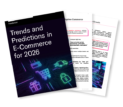Categories
Latest Posts
Tags
Advertising Amazon Amazon Advertising Amazon Experts Amazon Listing Optimization Amazon Marketplace Amazon News Amazon Prime Amazon Professional Sellers Summit Amazon Seller amazon sellers Amazon Seller Tips Amazon Seller Tools ASIN Brand Management Brands Buy Box Campaign Manager Conference COVID-19 downloadable Dynamic Pricing Ecommerce FBA FBM Holiday Season industry news Multi-Channel Fulfillment Optimize pay-per-click Pricing Algorithm Pricing Software Private Label Profits Repricing Repricing Software Revenue Sales Seller Seller-Fulfilled Prime Seller Performance Metrics SEO SKU Sponsored Products Ads Strategy
Get the latest insights right in your inbox

Orders List
The Orders List is the place where the seller can find all of the details pertaining to any of the transactions that are currently being handled or have been handled in the past. This list is an invaluable source of information for a seller who wishes to keep track of orders, make a comparative analysis of specific types of transactions or refer back to a particular order for one reason or another.
Accessing the Orders List
The Orders List can be found under the Manage Orders link on the Seller Account page. All of the pertinent information will be clearly shown in a standard table format including the order date, sales channel, fulfillment channel, all necessary product numbers and identifying information such as SKU numbers or quantity of order, buyer information, shipping services, delivery date, and status. Each item comes with the indicated information, and each of these details can be imperative to the buyer or seller at any given stage during the transaction.
Note: Orders that have been cancelled mid-progress will show up on the Orders List but in a different shade to distinguish them from the completed orders.
In addition, an Order Report can be requested. The page under that heading can give the seller more information regarding this topic. To access all of the details of a single order in particular, follow the Order ID provided in that column. This will bring the seller to the specific order in question and allow for additional actions such as contacting the buyer, confirming shipment of an order, printing a packing slip or cancelling the order altogether.

Manage Your Inventory Health and Avoid A High Order Defect Rate
Searching in the Orders List
Since the Orders List can have hundreds, even thousands of entries, it might be incredibly time-consuming for the seller to sift through each entry in order to find the specific order he is looking for. As such, Amazon has provided more usability within the functionality of this service.
There are two ways to search within the Orders List:
- Selecting a Time Period: The seller can choose to view all items within a specific time period. The seller chooses the beginning and end dates to narrow down the search parameters. This is helpful if the order in question was received or processed during a specific time.
- Search via Advanced Search: The seller can use the Advanced Search feature in order to narrow the range of possibilities that are returned during a search. This is helpful if the seller is looking for a specific type of order or product or if he cannot recall the exact date of purchase. Some of the possible filters include:
- ASIN: This number is given to all products, and it can be helpful when searching for a specific product.
- Product Name: If the seller does not have the specific product information but knows what the listed item is named, the filter can search for only those orders with that specific product names.
- Sales Channel: If the seller wants to make a comparison review of the orders that were sold through Amazon versus the transactions made by their third party affiliate, for example, this filter would be highly useful.
- Order Status: The order status is a commonly used filter because it helps the seller see exactly which orders have been complete and it allows him to quickly access a particular group of orders, for example, cancelled orders.
Filters can be turned on and off according to the seller’s needs at the specific time. All of the filters will appear at the top of the table along with an explanation of what that filter does. Unless specified, however, the Orders List will automatically show the last week of transactions.