Resources - Blog
4 Ways to Maximize ROI on Your Sponsored Products Ads
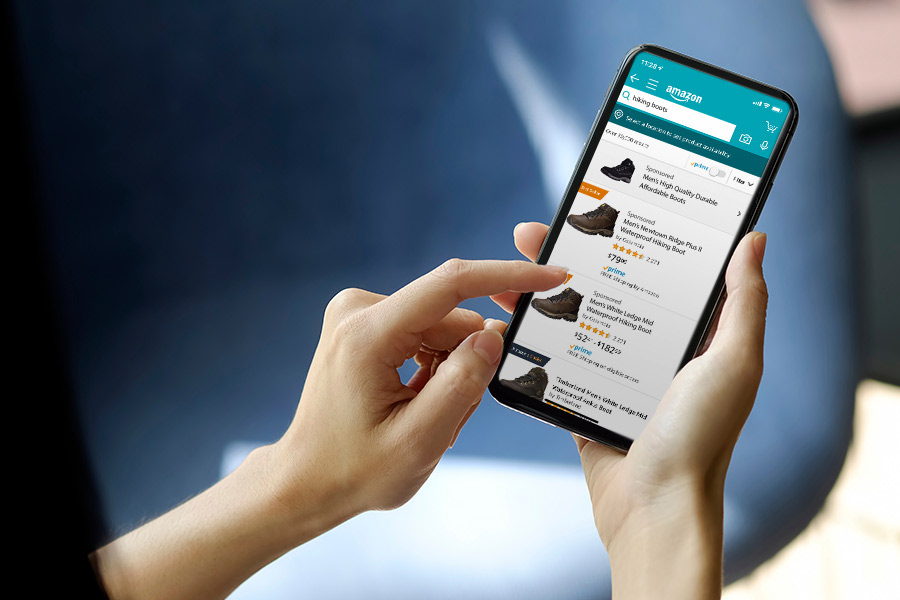
Stay on top of the latest e-commerce and marketplace trends.
In Feedvisor’s report, Brands & Amazon: Insights, Opportunities, and Concerns in the Age of E-Commerce, more than 500 U.S. brands were surveyed regarding their evolving relationships with Amazon. Nearly every brand surveyed that is currently selling on Amazon — a staggering 97% — see value in advertising on the dynamic platform.
One of the key drivers of discoverability and incremental growth for brands and retailers on the platform is a core element of Amazon’s advertising offering: Sponsored Products Ads. Sponsored Products Ads are the keyword-targeted, cost-per-click (CPC) ads on Amazon that are displayed to shoppers on search results and product detail pages on both desktop and mobile.
Before we provide four actionable ways to maximize reach, relevance, and ROI with your Sponsored Product campaigns, it is essential to understand how the Sponsored Products auction-based model works:
- When a shopper searches or browses Amazon for products, Amazon finds all Sponsored Product campaigns that contain keywords that match the shopper’s search or browse page. In the case of automatic campaigns where there are no keywords, product content is used to determine relevance.
- Buy Box eligibility impacts advertising. Sponsored Products campaigns that are not currently winning the Buy Box will not show. In order to maintain Buy Box eligibility, third-party brands and authorized resellers should maintain high levels of performance and competitive pricing to ensure that their advertisements still show up.
- The ads are analyzed for relevance. Ads that are deemed irrelevant are removed from the auction. The remaining ads are then ranked and displayed to Amazon shoppers in the ad rank order. The more competitive your bid is, the more likely it is that your ad will be displayed.
Sponsored Products can be used to achieve a variety of business goals — drive exposure and visibility for new or low-exposure ASINs, generate incremental revenue, increase product discoverability, and more. Over the course of the last few months, Amazon has launched new bidding and targeting features for Sponsored Product campaigns, giving you additional ways to strategically optimize the campaigns.
1. Product Targeting
This new manual targeting feature allows you to target by ASIN or product category, allowing you to fine-tune your PPC campaigns to hone in on specific product categories, brands, and ASINs for price, brand, and star rating. This specific product targeting will help ensure that your ads are served to high-quality, relevant audiences as they browse detail pages and filter search results for specific products similar to yours.
2. Automatic Targeting Improvements
Automatic targeting will continue to automatically target your ads to shoppers based on keyword and products, but will not allow you to adjust these targeting options. With the “loose match/close match” option, your ad will be shown in the search results if the featured product closely or loosely matches search results from shoppers. With the “substitutes/complements” option, your ad will be shown on the detail pages of products that are substitutes or complements of your ad products.
With these improvements, your ads will still automatically reach shoppers based on keywords and products, but you can now adjust the keyword and product targeting defaults to meet your campaign goals, making different adjustments depending on your target ACoS and goals for the year.
3. Bidding Strategies
Sponsored Products now offers three bidding strategies for you to pick from. Be sure to pick the strategy that most closely aligns with your campaign’s objective, as the setting applies to all bids within the campaign. With the new “fixed bids” option, you can manage your own bids and they will not be adjusted based on the likelihood of a conversion. The other two options “dynamic bids – down only” and “dynamic bids – up and down” allow you to maximize your bid efficiency and adjust bids in real-time based on the likelihood of conversion.
4. Placement Multipliers
By leveraging Amazon’s new “adjust bids by placement” feature, you can set bid multipliers between 0% and 900% for top of search (first page) and product detail page placements. When your ads are eligible to serve in these placements, your bid increases by the percentage you set, helping you better compete for these opportunities.
The setting can be used to increase the visibility of your ads and generate additional impressions for a specific placement. It is important to note that it is possible that bidding by placement can negatively impact your ACoS, as you are bidding higher just for placement and not necessarily increasing conversion.
Final Thoughts
These new bidding and targeting features will not only help influence how often your ads will appear at the top of Amazon’s search engine results page (SERP) and detail pages, but can also help you expand your ad presence and visibility in important categories or across specific products or brands. By closely managing your bids based on your profitability and demand generation goals, you will be able to more effectively understand and optimize your advertising spend and the return it generates.
Learn what Feedvisor can do for your business.
When you partner with Feedvisor, you automatically receive access to our true, AI-driven technology and hands-on team of e-commerce experts. Contact one of our team members today to learn more about our end-to-end solution for brands and large sellers on Amazon, Walmart, and e-marketplaces.


![7 Ways to Successfully Liquidate Amazon Inventory [Guide]](https://feedvisor.com/wp-content/uploads/2019/02/cover-amazon-7-ways-to-successfully-liquidate-inventory-280x186.jpg)
