Resources - Blog
Amazon Feature: Targeting Page

Stay on top of the latest e-commerce and marketplace trends.
Before the Targeting page update to Amazon’s advertising console in 2021, users were frustrated that they had to download an advertising report every time they wanted to get an expansive view of their campaigns. On top of that, depending on the number of campaigns across Sponsored Products and Sponsored Display, downloading the report took 5 to 20 minutes, depending on the size.
It was a waste of time and didn’t give users the ability to make bulk edits across campaigns. Then came the celebrated Targeting page update in Amazon’s advertising console.
Even now, it is still an important page that anyone using Amazon’s advertising console should be familiar with. Let’s walk through Amazon’s Targeting page, including the helpful features and functionalities it added for Amazon advertisers.
What is the Targeting Page on Amazon?
In August 2021, the Amazon Targeting page was launched, giving a new account-level view to the campaign manager. The new Targeting page in the advertising console gives you a complete picture of the list of targets across your automatic, keyword, product, and audience targets. This includes all active advertising campaigns or ad groups for Sponsored Products and Sponsored Display.
“The filters and bulk operations available make it simple for any seller to make data-driven decisions and adjustments to their keywords. It may be the most impactful operational tool that Amazon Advertising has to offer,” Keaton Sieve, Advertising Specialist.
Unlike before, you can now view the delivery and performance metrics for each target. This allows you to quickly understand your areas of opportunity in both the top and bottom performing targets.
“The filters and bulk operations available make it simple for any seller to make data-driven decisions and adjustments to their keywords. It may be the most impactful operational tool that Amazon Advertising has to offer,” Keaton Sieve, Advertising Specialist.
Features & Functionality of the Amazon Targeting Page
It has never been easier to optimize your Amazon PPC targets with this update. The Targeting page consolidates all your keyword data into one place without having to open each campaign to see the results or make bulk edits.
Here are some of our favorite Amazon Targeting page features and functionalities:
1. Filters, So Many Filters!
The Amazon Targeting page allows you to filter across all of your campaigns for both Sponsored Display and Sponsored Products.
How does this help? In just ten seconds, you can see all your effective advertising campaigns based on different parameters you set for that day, week, month, or year. You can use that knowledge to improve your other existing campaigns.
You can also use the filters to find popular or high-performing keywords for certain products that you can use to update or edit your existing SEO strategy for live product listings.
Be sure you are using a variety of filters to get a better look into your overall performance of campaigns across Amazon or for specific campaigns. The options are endless!
"The Targeting page on Amazon Advertising provides a great operational benefit as users are able to easily track their targets across all of their campaigns in one easy-to-use, and digestible dashboard,” Keaton Sieve, Advertising Specialist.
2. Visibility Across Campaigns to Track Performance
Say goodbye to downloading reports in Amazon’s advertising console! Before this page was available on the Amazon advertising console, vendors and sellers had to download reports and navigate through individual campaigns and ad groups in order to review their target performance analysis and bid optimization.
How does this help? Now you can get the visibility you need for your Sponsored Products and Sponsored Display campaigns all in one place. You can check your targets based on impressions, clicks, and orders, and adjust bids or disable targets without having to leave the page.
It’s easy and efficient to run reports across campaigns to see the conversion rates or get an overview of the targeted keywords that aren’t getting impressions.
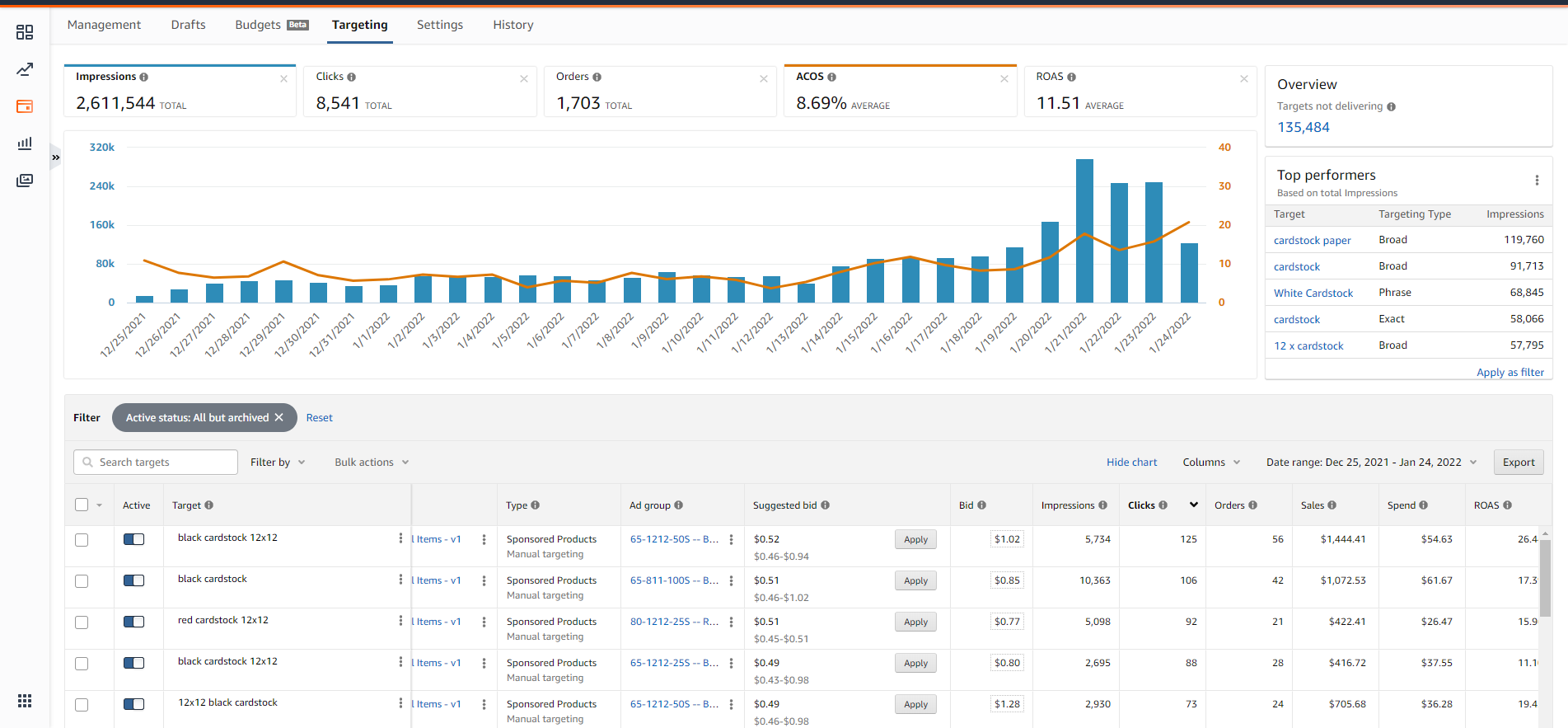
In the image above, you can see the overarching metrics on the top and then scroll through your targets to see the suggested bid or clicks. It’s as simple as that to optimize your strategy within Amazon’s advertising console.
3. Take Bulk Actions Across Campaigns
On top of filtering across campaigns, you can also make bulk edits. If you weren’t a fan of Amazon’s advertising bulk operations before, you might just change your mind. This update allows you to optimize Amazon PPC directly in the advertising console.
How does this help? You can see all of the data yourself and create actions across campaigns to raise bids, lower bids, or pause keywords or campaigns. For example, in just ten seconds, you can pause all your ineffective or costly advertising campaigns in one swoop, based on the parameters you set.
The Targeting page saves you time by giving you the resources to analyze and optimize all targets for Sponsored Products and Sponsored Display campaigns and ads groups on one page.
Further Reading: Amazon Advertising Frequently Asked Questions
Final Thoughts
Advertising on Amazon can be overwhelming when you have campaigns across hundreds (or thousands) of products, keywords, and ad types. Amazon’s Targeting page gives you the data you need to make the right decisions while still giving your campaigns a human touch.
If Amazon’s Targeting page still doesn’t provide you with everything you need, try pairing it with Feedvisor’s AI technology and advertising optimization.
