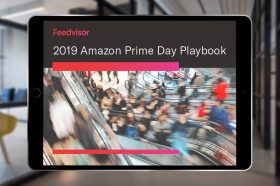Resources - Blog
Amazon Sponsored Products vs. Google Shopping: A Comparison of Advertising Giants
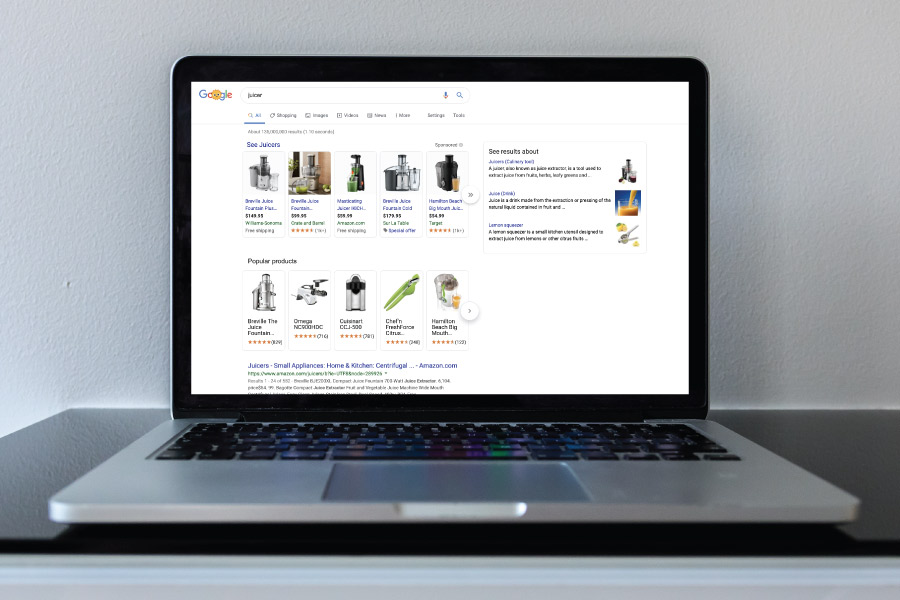
Stay on top of the latest e-commerce and marketplace trends.
According to Feedvisor data, 74% of Amazon sellers utilize Amazon PPC advertising methods such as Sponsored Products and Sponsored Brands to promote their products — versus only 24% who utilize Google Shopping. In this post, we will break down the key differences between the two platforms and how their sophisticated shopping engines affect advertisers.
Cheat Sheet: Key Differences
- While both Google Shopping ads and Amazon Sponsored Products show a product image, title, price, and rating, Google Shopping ads cannot be controlled with keywords. Google decides what to display based on product information provided by the advertiser via a product data feed. Sponsored Products are keyword or product attribute targeted and function with an auction-based pricing model.
- Amazon Sponsored Products are available to third-party sellers and first-party vendors on Amazon and the ads show up exclusively on Amazon, in search results or on product detail pages. Google Shopping ads are available to advertisers with their own e-commerce website and can show up across Google search, Google images, YouTube, and Gmail.
- Google Shopping ads bring consumers directly to the advertiser’s own website, while Sponsored Products bring consumers to a specific item’s product detail page.
- These two ad types have different requirements to get started. To set up your first Sponsored Product campaign, you need to be a third-party seller or first-party vendor on Amazon. You need to register for Amazon Advertising and select Sponsored Products from the available advertising options. With Google Shopping ads, you need to set up conversion tracking before beginning, so you can accurately track when your ads lead to sales on your website. You will also need a global site tag and a remarketing list of at least 100 active users prior to making your Google Merchant and Google Ads accounts.
What Are Google Shopping Ads?
When consumers use Google to search for products, they are frequently served Shopping ads. Google Shopping ads show users photos of products, as well as titles, prices, store names, and more. The ads appear across Google properties, including search, images, and YouTube when people search for products you sell. The ads that appear on the right side of Google search engine result pages (SERPs) on desktop and in a carousel format at the top of the SERP on mobile are all examples of Shopping ads. They are designed to showcase and promote products.
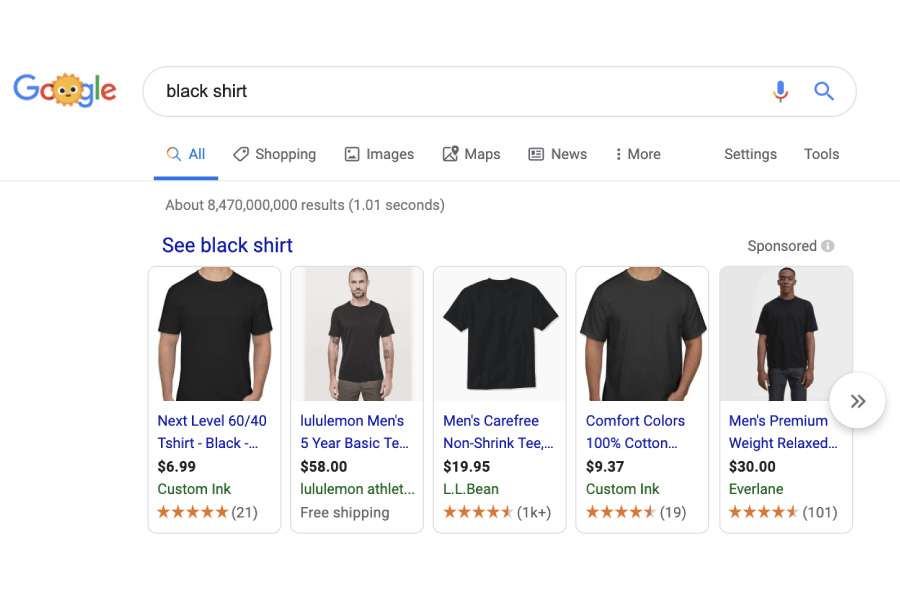
To advertise via Google Shopping ads, you need to create Google Ads and Google Merchant Center accounts and link them together. The Google Merchant Center is where you make your product information available to show up across various Google properties and the Internet. Then, you set up a product data feed via a spreadsheet so that Google has your relevant product information such as brand, title, image link, category, condition, price, and inventory availability.
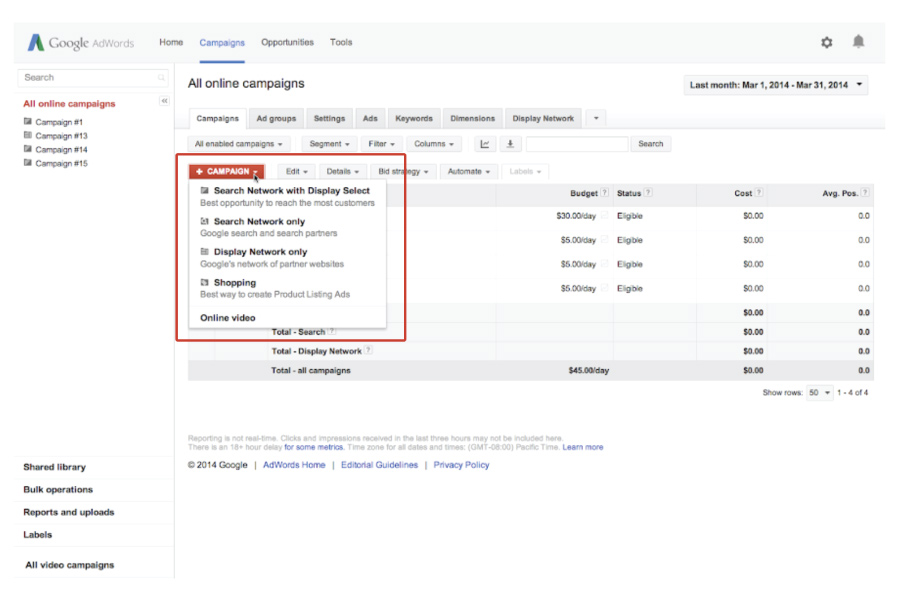
You will not be creating the ads — with this format, Google can crawl your product data and index the information that it needs to build the ads. When consumers search for products, Google uses the information on hand to display the most relevant Google Shopping ads for their search query. Unlike Amazon Advertising, advertisers using Google Shopping do not bid on keywords. Instead, you identify keywords in your product titles and descriptions, giving Google all of the information it needs to accurately provide search results and Shopping ads.
After your product data feed has been created, you move on to the next step: creating a Google Shopping campaign. Initially, all of your products will be in a single group known as “All Products.” You can go in and break that group up into different product groups, but keep in mind that Shopping bids are based on product groups.
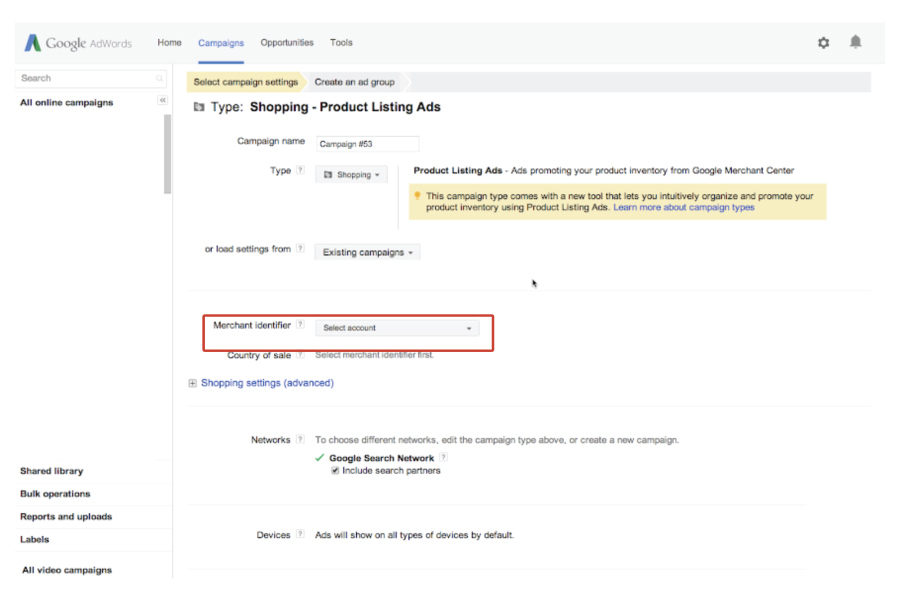
Where your Google Shopping ad shows up in the search results for a given customer query partially depends on your maximum spend for a click. The more you are willing to pay, the higher you can expect to rank. Like Amazon Sponsored ads, Google Shopping ads are pay-per-click. Instead of leading to a product detail page like on Amazon, Google Shopping ads bring users to the specific advertiser’s own website.
In addition to your spend, Google assigns each ad a Quality Score. To improve your Quality Score, you should provide Google as much information upfront as possible. The more detail you give, the more accurately Google will be able to match your ad to relevant search queries. You should also be sure that your titles and descriptions are optimized and you are including high-quality, professional images.
What Are Amazon Sponsored Products?
Unlike Google, Amazon is a product-based search engine designed for making purchases, and does not need to consider informational search intent such as results for “how to” searches from users as Google does. Instead, it can focus on transactional searches, pairing consumers with the most relevant products based on their searches.
Amazon’s advertising platform allows users to enter search queries and Amazon serves relevant products ads that coincide with their search. Sponsored Products, for example, show up at the top and along the side of Amazon’s SERPs, as well as on certain product detail pages. Like Google Shopping ads, Sponsored Products are pay-per-click campaigns that operate with an auction-based pricing model, based on keywords.
Recently, however, Amazon introduced product attribute targeting (PAT) for Sponsored Products which allows advertisers to expand their targeting reach beyond the use of keywords to target by category, brand, price, rating, or a specific set of ASINs.
Aside from the small font reading “Sponsored” above the listing title, the ads are virtually indistinguishable from the search results surrounding them. They can also be found boxed off on the right-hand side of the page, but appear as if they naturally belong there, prompting shoppers to click.
Advertisers using Sponsored Products identify target keywords and then pay for performance, meaning that you will only pay a fee when someone clicks on the ad. The shopper will then be taken to the detail page where your offer is listed. Due to the fact that the program is keyword-driven, your products will only appear in a shopper’s search results if he or she is looking for a product that you offer. According to Amazon, these bottom-of-the-funnel ads can be beneficial for product visibility, new offers, offers with low glance views, clearance items, and seasonal promotions.
Sponsored Products allow you to launch both automatic and manual campaigns, therefore giving you more opportunities for ad placements. With automatic targeting, an Amazon algorithm automatically collects and targets highly relevant keywords for the products you choose to advertise. You place bids on ad groups that contain a grouping of products, rather than keywords.
Bids are placed at the campaign level for first-party sellers. Through search terms and related products such as a listing of “similar products related to this item” that show up below the fold, automatic campaigns can provide additional benefits that you may not experience with a manual campaign.
Conversely, manual targeting allows you to apply high-performing search queries for your automatic campaign or choose your own keywords. You can fine-tune your ad spend by choosing broad, phrase, or exact keywords when bidding. Bidding at the keyword level grants more control over which queries will trigger your ads in search results. Over time, a combination of manual and automatic campaigns will best optimize keyword harvesting for your ads and will ensure comprehensive coverage on relevant search queries.
As with Google Shopping, ad groups and campaign structures play influential roles when it comes to overall Amazon Advertising efficacy. Be sure to avoid any “catch-all” or top seller types of campaigns. At a high level, these can seem effective in some capacity, generating sales at a decent ACoS, but ultimately you lose clarity and managing those campaigns is nearly impossible, especially if all the products fall into a single ad group.
Final Thoughts
Google Shopping ads and Amazon Sponsored Products have several similar features, starting with how their ads physically look. They both allow advertisers to show product images, prices, descriptions, and star ratings. In addition, they both function with a pay-per-click model, have best practices to help you drive the highest return on your ad spend, and are constantly evolving to more effectively allow advertisers to drive sales.
The ad types differ greatly, beginning with user intent. As mentioned previously, consumers go to Amazon when they are ready to make a purchase and not to ask informational or “how to” questions like they would on Google. With Amazon ads, the consumer is taken to the product detail page and remains on the Amazon platform. On Google, the consumer is taken to the advertiser’s own website, leaving the Google search platform. By implementing a PPC presence for your catalog and developing a thorough advertising strategy, you are enabling incremental exposure and discovery, as well as an increased velocity of sales.
Learn what Feedvisor can do for your business.
When you partner with Feedvisor, you automatically receive access to our true, AI-driven technology and hands-on team of e-commerce experts. Contact one of our team members today to learn more about our end-to-end solution for brands and large sellers on Amazon, Walmart, and e-marketplaces.