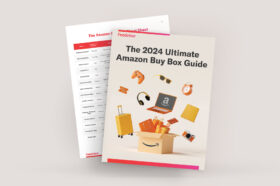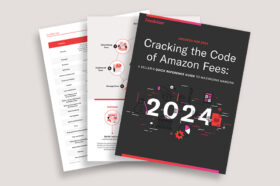University - General Information About Amazon
Defining Amazon ASINs, Variation Relationships, and Parent-Child ASINs

While ASINs are the same across Amazon sites, they are not standardized among other places, and the same product may have a different ASIN outside of the Amazon marketplace.
What is an Amazon ASIN?
ASIN is an acronym that stands for Amazon Standard Identification Number. An ASIN is a specialized 10-digit code made up of numbers and letters. Each product sold on Amazon or any of its affiliates is assigned an Amazon Standard Identification Number that is unique to it.
In addition to being used on amazon.com, ASINs are used by amazon.ca, amazon.co.uk, amazon.de, amazon.fr, amazon.it, amazon.co.jp, amazon.cn, and amazon.es as well.
While ASINs are the same across Amazon sites, they are not standardized among other places, and the same product may have a different ASIN outside of the Amazon marketplace. The seller can find the unique ASIN on the specific item’s product information page. It will also appear within the URL of that page following the items name and the letters dp. Read the page on locating product identifiers for information on how to find the ASIN.
What Are Variations or Parent-Child Relationships?
Amazon product variations — also commonly referred to as parent-child relationships in the e-commerce industry — are sets of products that are related to each other. These products can have a difficult barrier to entry on Amazon if you are not familiar with Amazon’s specific policies, which we will aim to debunk in this article.
A successful variation relationship listing will allow shoppers to compare and choose products based on different product attributes, such as color, size, or other traits, from the available options, all on one single product listing.
For example, a customer might be looking for a long sleeve t-shirt and click on a product listing that offers four sizes — small, medium, large, and extra large — and four colors — red, white, blue, and black. This exact example is known as a double variation, as the products vary in two configurations. Single variations vary in one configuration only, such as a scarf that comes in multiple colors.
Instead of needing to isolate color and size by looking at every single option together in one view, the customer can isolate and filter down to their size of choice and then choose the color from the available options, which would be four in this example. You will often see variation families among apparel items in different sizes and colors.
According to Amazon, if your products are fundamentally the same, only varying in a few very minute ways, it would make sense to list them as product variations on Amazon.
What Constitutes a Variation Relationship?
According to Amazon, there are three key elements to any legitimate parent-child relationship outlined below.
- The parent product listing is a “non-buyable entity” used to relate child products. This is the product that is displayed in the search results. Amazon’s catalog uses the parent listing to establish relationships among the child products. For example, if two pairs of shorts have the same parent, they are related and considered child products.
- The child products are the ones related to each parent listing. You can have many child products that all relate to one parent product. Each child ASIN varies in some way, shape, or form, such as by size or color.
- The variation theme defines the relationship between the parent and the child, alluding to how the products are different from one another. Depending on the product category, variation themes also vary. For example, in the Pet Supplies category, child products can differ in flavor, scent, or quantity, while in the Clothing, Shoes, & Jewelry category, they can vary by size, color, or package count. The example below shows a variation relationship listing for the apparel, electronics and computers, and cell phones and accessories categories.
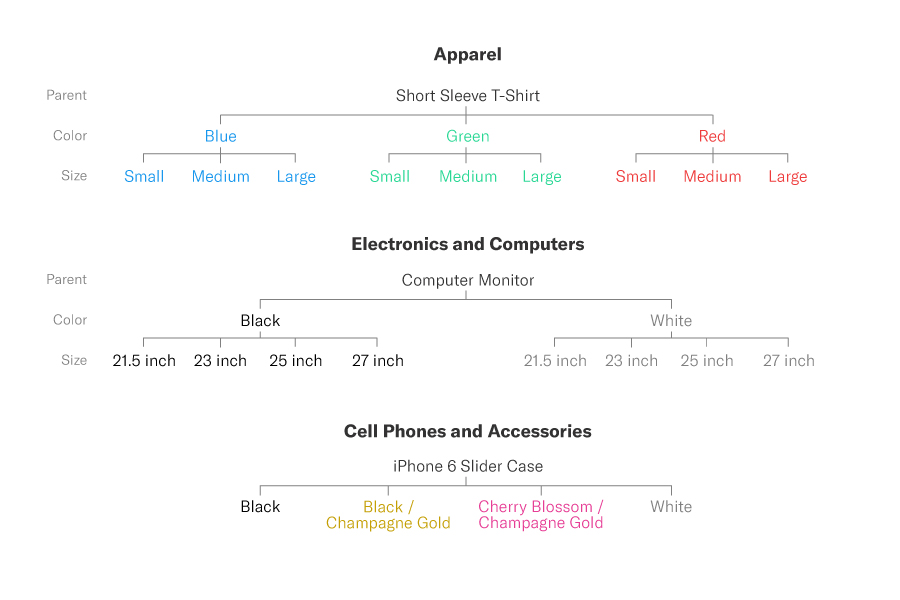
Parent-Child Relationship Best Practices
Amazon will remove product listings that do not properly use the established variation themes mentioned above, so it is important that you familiarize yourself with these best practices in order to remain compliant and increase your chances of success with these product types.
-
- Do not list different products together. For example, a laptop bag with handles and a laptop bag without handles are two different product styles and should be listed on separate detail pages. Additionally, crayons and construction paper, while related, are not the same product and should not be listed together. However, they can be listed in a product bundle if you are interested in experimenting with the cross-selling and upselling opportunity that bundling can provide.
- Only use variation themes for their defined purpose. For instance, a color variation theme can not include other data besides color. If you are selling different phone models, for example, do not list these within a color variation theme. If you do not see a variation field, that specific product category does not allow variations.
- Describe each child product in detail so that they will be included in browse and search results and on product detail pages.
- Add the appropriate variation theme to the child ASIN product title to help inform the purchase experience. Amazon will suppress child product offerings if variation attribute data, such as size or color, is missing.
- Do not create variation families or add children to variation families that are not the same brand or product type.
- Do not add or create an item package quantity variation, which can also be known as a multipack, that was not created by the manufacturer.
- Do not include price and quantity values for the parent product.
- Be careful when deleting inventory. When you delete a parent ASIN, you remove the relationship between that parent and all of its children. When you delete a child item, you only eliminate the relationship between that child and its parent.
Is Your Variation Viable?
Before you jump into the listing process for your parent-child ASINs, you will want to determine if your products fulfill the requirements to be listed as such. Visit Amazon’s “Determine variations for your products” page for more detailed information.
After you find out whether your products are eligible, leverage Amazon’s “Add a Product” feature to check if the product variation already exists in the Amazon catalog. Search with a product identifier such as a UPC, EAN, JAN, or ISBN. You can either match to an existing variation listing or create a new variation listing if you are unable to locate the existing variation listing.
Final Thoughts
Currently, Amazon will display up to 15,000 child ASINs on one product detail page, representing a significant number of variations you need to track and monitor. Amazon’s rules and regulations for its product categories can differ wildly, so be sure to familiarize yourself with the product-specific processes when deciding on the optimal product category for your product variations.
Given that parent-child relationships were designed to help eliminate customer confusion when looking for different versions of a product, you must adhere to Amazon’s best practices to provide a seamless customer experience and avoid any listing penalization.