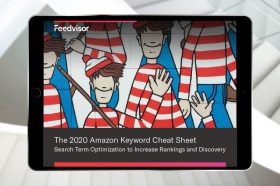Resources - Blog
5 Content Listing Tips from an Amazon Expert
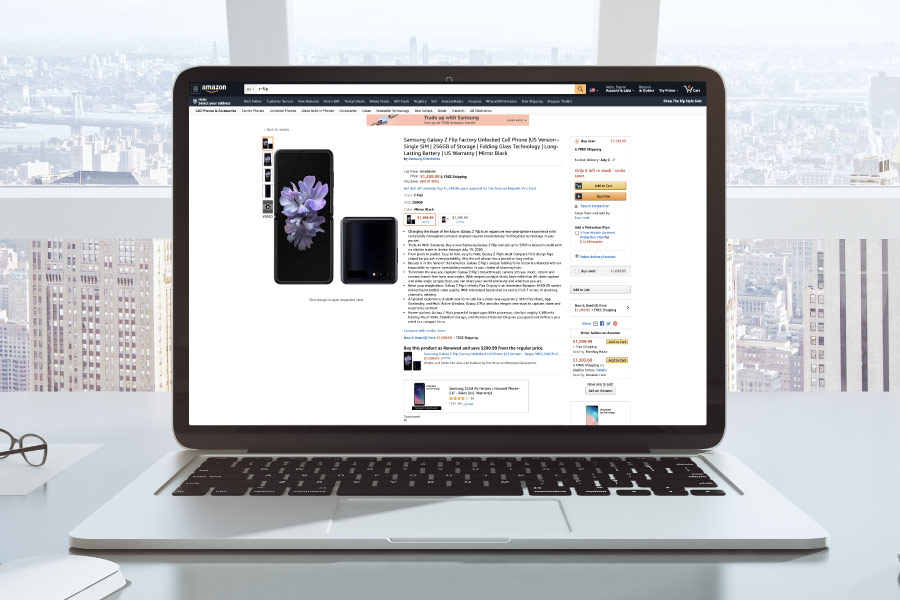
Stay on top of the latest e-commerce and marketplace trends.
Amazon product listings, when done right, can boost sales and achieve higher rankings. However, for a listing to be optimized to its fullest potential, it must meet these three primary goals: optimized searchability; provides an accurate and compelling product description; and converts shoppers to purchase the product.
Amazon organizes its search functionality around product page details, so it is pivotal to give accurate product information with organically placed keywords to increase its discoverability. The listing should also draw attention to the product’s unique features and benefits and, ultimately, make buyers’ purchasing decisions easier by giving them a clear understanding of what benefits and solutions your product offers.
Amazon listings are broken down into five sections that the seller can control the content for. These include the product title, product images, key product features, product description, and search terms. Below are tips on how to best enhance each of these sections to ensure your listing is capturing buyers and not losing out on potential sales.
Tip 1: Product Title
While each category may have different limits for character counts, you can generally use 200 characters including spaces for product titles. Consider this as valuable real estate and make sure you use all the space you are given.
The title is what shoppers see first in their search results. It should give them enough information to decide if they want to click on the listing and explore it further. Titles should include brand name, model, size, quantity, colors, and target audience.
Your primary keywords should also be in the title, but they should flow naturally and not take away from its readability because that will only confuse or turn customers away. Additional style tips include not using all caps, only capitalizing the first letter of each word, and listing all numbers as numerals.
Below is a great example of a title, which has all of these elements in the following order: brand name, product name, what the product does, color, size, and quantity.

Tip 2: Product Images
Each listing is permitted to display up to nine images, including its main image. Each image should be sized at least 1,000 pixels on the longest side of the picture so that customers can utilize the zoom-in functionality. Check out Amazon’s product image requirements and guidelines here.
Your main image, which customers will see in their search results, should have a white background. Your other photos should show the product from different angles, demonstrate it being used, and include a picture of its packaging. Your photos should also accurately display the product’s size and measurements. This would prevent negative reviews of “It’s smaller than I expected” and help to reduce customer return rates.
Below is an excellent example of the main image taking up a large portion of the shot over a white background and a lifestyle image of the same product, which shows it in use and gives a relative picture of its size.

Tip 3: Products Features and Bullets
Product features, which show as bullet points on your listings, are where you can describe your product in 1,250 characters or less, which comes to about 250 characters per bullet, if you are using five bullets total.
The content used here should convince shoppers why they should buy your product over the competitors. The most important features should be listed first, followed by what makes your product different, as well as explain how the product solves a problem.
Make your listing fun to read while still being informative. Communicate with your brand’s voice and do not be afraid to insert a bit of humor, if appropriate. Be creative with your copy and the words you choose to use. One example is to play off of words, which is done in the example below.
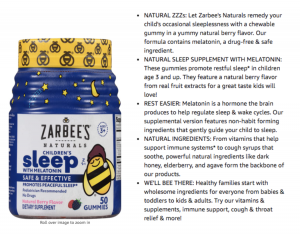
Tip 4: Product Description
Use your product description to elaborate on the details already provided in the bullets, and include additional information like your brand’s story, your company’s mission, and other aspects that could connect with customers on an emotional level, encouraging them to buy.
You have 2,000 characters in this section, so use this space wisely to enhance your listing with more keywords. Use short sentences that shoppers can skim over quickly. You may use simple HTML to break up paragraphs, bold text, and provide a short, bulleted list that recaps your product’s benefits.
Below is a product description example that uses a clear, concise language to sum up its features and advantages.

Tip 5: Search Terms
Search terms are a list of keywords you can enter into the backend of your listing that will help with its searchability. You can enter up to 250 bytes, which is total characters, not including spaces. List the words only, all lowercase, and with no punctuation.
Include keywords that are not currently used in your listing, and make sure that they are relevant to your product. Do not repeat words, do not use brand names — yours or your competitors’ — and you can use singular or plural forms, but there is no need for both.
Examples for Search Terms may include:
- If your target audience is adults, then include men, women, and seniors
- If your product’s color is turquoise, then add blue and aqua
- If your product is a t-shirt, then include tee, shirt, and top
- Use abbreviations, like “GF” for gluten-free
- Use synonyms, like crunchy for crispy
Bonus Tip: Build a Consistent Brand Image
Ensure that the language across all of your product listings is aligned to build a consistent brand experience. When your brand is consistently represented throughout the Amazon shopping experience, it can lead to faster brand awareness and build upon your customers’ trust and loyalty.
Learn what Feedvisor can do for your business.
When you partner with Feedvisor, you automatically receive access to our true, AI-driven technology and hands-on team of e-commerce experts. Contact one of our team members today to learn more about our end-to-end solution for brands and large sellers on Amazon, Walmart, and e-marketplaces.