Resources
How to Use Amazon Seller Central Coupons for Prime Day
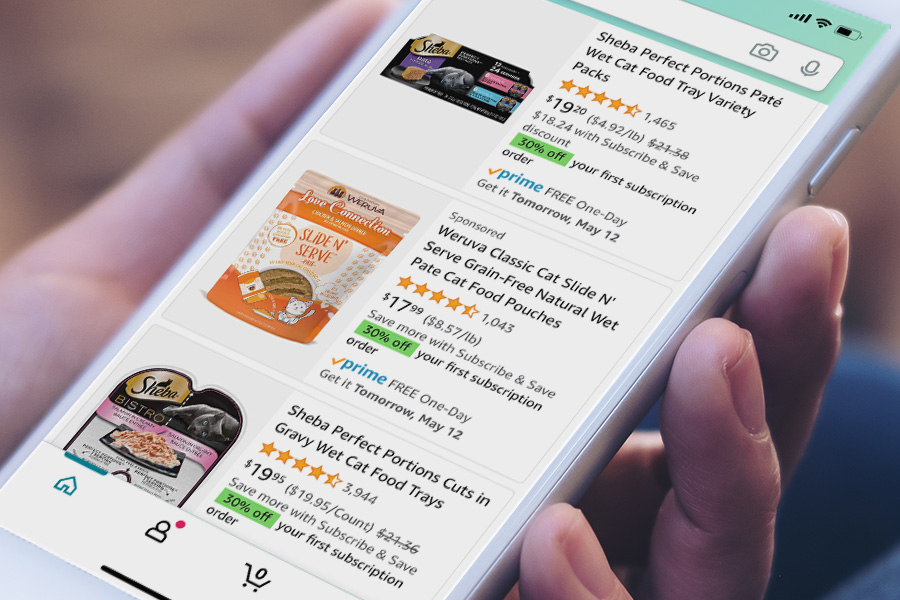
Getting ready for the rush of shoppers on Prime Day means taking a closer look at the types of deals your business plans to utilize during the annual Amazon event.
As you optimize your pricing and advertising strategies for Prime Day 2021, make sure you take advantage of creating coupons through Amazon Seller Central. Easy to implement and track, coupons add another layer of value for consumers, making them more likely to buy your products.
Ahead of this year’s Prime Day, learn how to use Amazon Seller Central coupons to enhance the appeal of your products during the busy shopping event.
What Are Amazon Coupons?
Launched in late 2017, coupons were introduced to Amazon Seller Central as another promotional tool that businesses can use to pique consumers’ interest in a product through an exclusive discount offer.
Coupons appear as an orange badge on a product detail page, which will definitely capture the attention of price-conscious shoppers who may value the added deal being offered on Prime Day.
Why Are Coupons Important to Use on Prime Day?
According to 2020 Feedvisor consumer data, over 76% of shoppers cite price as a very important factor for purchasing a product, which is why coupons should have a role in your Prime Day planning.
As consumers scroll through a multitude of deals on Prime Day, the added offer of discounted prices through coupons can help your products stand out to potential customers, giving them further incentive to purchase your items.
Additionally, a properly created coupon campaign can go a long way to increase sales and conversions, so make sure your Prime Day coupons are submitted to Amazon by this year’s deadline, which is May 28, 2021.
How to Create Amazon Coupons
Setting up your coupons in Amazon Seller Central is a fairly simple process that can be easily created as part of your Prime Day optimization strategies.
- Select Coupons under the Advertising section, and then click Create a New Coupon, located on your dashboard.
- Use the menu on the left to search for products and click Add to Coupon. This will move selected products for the coupon to the right side of your screen.
- Click Show Variations to make adjustments to variations you may want to exclude. Then, once you are ready, select Continue to Next Step.
- Make a choice between the type of offer, either Percentage Off or Money Off, and enter the discount amount. The maximum offer can be 80% off, while the minimum is 5%. Additionally, coupon discounts will be applied in addition to any other promotion being offered, so make sure to factor all offers being used for Prime Day.
- Next, set your budget and click Continue to Next Step.
- Add titles, start and end dates, plus customer segments you want to target before clicking Continue to Next Step.
- Finally, review your coupon offer one more time before clicking Submit Coupon to have the offer added to your products.
Final Thoughts
Using Amazon Seller Central to add coupons to products can be a powerful strategy for driving sales on Prime Day, as consumers are interested in finding even more savings as they shop during the annual event.
If you are interested in implementing coupons as part of a holistic Prime Day optimization strategy, get in touch with our Amazon experts today to learn more about how Feedvisor can help your business grow.
Learn what Feedvisor can do for your business.
When you partner with Feedvisor, you automatically receive access to our true, AI-driven technology and hands-on team of e-commerce experts. Contact one of our team members today to learn more about our end-to-end solution for brands and large sellers on Amazon, Walmart, and e-marketplaces.




