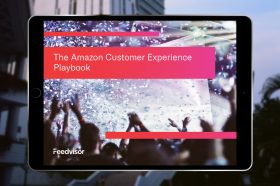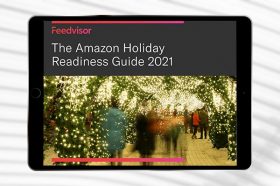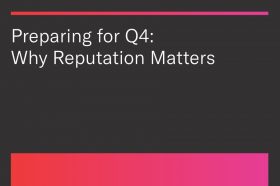Resources - Blog
3 Ways to Increase Your Amazon Product Visibility

As a seller or brand on any e-marketplace, you know how important it is to maintain excellent and trustworthy reviews on your items. One bad review can decrease your amazon product visibility to your audience, and that is obviously something you want to avoid, especially during the holiday season.
But how much do untrustworthy or fake reviews impact your item or shop visibility, and how does Amazon determine a trustworthy review from an untrustworthy review?
Recently, Amazon sellers have seen an uptick in flagged “untrustworthy customer reviews.” Suppose Amazon detects untrustworthy customer review activity on a product or item that you offer. In that case, your product could face lower visibility in the platform or, in extreme cases, even suspension from your seller or brand account, leaving you saying, “Why is my product not visible on Amazon?”
With the holiday near, here’s what you can do to stay up to date with Amazon’s new customer review policy and keep your Amazon product visibility high.
What You Need To Know About Amazon’s Customer Review Policy
If you were keeping up with Amazon news last May, you might have seen that Amazon suspended some big Amazon brands such as Mpow and Aukey for using banned techniques to get reviews.
This isn’t new. Amazon has always had rules against paying for positive reviews but recently has been cracking down in efforts to “protect the integrity of customer reviews.” Amazon recently clarified this issue in an Amazon forum, and there is no doubt that Amazon will continue to take action against brands and sellers for fake and paid reviews for both large and small sellers and brands.
How Does Amazon Find Fake Reviews?
Using machine learning and human investigators, Amazon proactively prevents fake reviews. When a review is determined to be fake, the account that wrote the fake review is shut down, and in some cases of bad actors and purchased reviews, lawsuits are filed by Amazon, and many end up in court.
Some sellers are worried that this policy will bring in more bad actors leaving obviously fake reviews on competitor listings to move down in visibility or search rank. It’s essential to consider a strategy to inspect reviews, including buyer quality visibility to support these efforts and find fake reviews to report to Amazon.
Further reading: Learn How to Detect and Protect Yourself From Bad Actor Targeting
Is this something you need to worry about? Not if you are a brand or seller playing by the rules.
Amazon Customer Review Policy Reminders
To stay in accordance with the customer review policy, be sure to remember the following:
- Never directly ask for a positive review
- Don’t give away free products for reviews in return
- Avoid asking a customer to revise a review
If you ever have any doubt about the validity of a review on your product, contact Amazon directly rather than requesting a revision by the reviewer.
Overall, this zero-tolerance approach will leave fewer fake reviews and an all-around better customer experience, bringing more customers to brands and sellers that have always played by the rules and avoided black hat tactics.
So how can you continue to increase product visibility on Amazon while playing by the rules? We’ll give you the tips you need to know to rise in the ranks this holiday season.
3 Ways to Increase Product Visibility on Amazon During the Holidays
Competition on Amazon is always fierce, but especially during the holidays. Millions of brands are represented, and you want to stand out.
Here are a few methods you can use to outperform your competitors and improve visibility during the most critical time of the year.
1. Attract Positive Customer Reviews
As discussed above, customer reviews matter and are an important piece of the puzzle for improving your rank and conversions on Amazon.
Products with four stars or higher ratings are more likely to make it to the top of Amazon’s search results.
Reactively Responding to Reviews
In order to be rated higher, you should be checking in on your reviews and creating a feedback strategy to respond to any negative (and positive) reviews as soon as possible. You want current and future customers to know that your store prioritizes customer satisfaction.
All follow-up should be done promptly, and responses should provide any necessary next steps or answers to questions from the review.
Proactively Bring In More Reviews
Brands receive 3x–10x more reviews when they ask their buyers. For more product reviews, you can reach out to consistent and recent shoppers for a review.
Try utilizing buyer-seller messaging (BSM) or the Request a Review button on Amazon when asking for reviews. Sellers have 30 days to ask their customers for a review, so be sure to enact it shortly after purchase if it is part of your plan.
Remember that Amazon sends automatic emails asking buyers to leave reviews. You don’t want to send too many reviews prompts to your customers, so be sure that sending out a second reminder is necessary before enacting your product review strategy.
Further Reading: How to Increase Amazon Product Reviews on Holiday Sales
Your goal for each product ASIN is for a minimum of 15 customer reviews with a 3.5-star rating. Although, getting closer to a 4-star rating will give you a competitive advantage for the holidays. Remember that the biggest and best brands have hundreds or thousands of product reviews, so you should be working towards achieving those numbers all year round to better compete during the holidays.
2. Activate Advertising for Better Amazon Product Visibility
There are a few different types of advertising that you can use to boost your Amazon product visibility and sales within the Amazon marketplace. But before you begin to advertise on Amazon, remember that companies don’t advertise just for the sake of advertising. Tie your advertising to goals like increasing sales, margins, and revenue growth during the holidays.
Advertising opportunities that exist in Amazon include:
- Sponsored Products. These are PPC campaigns connected to keyword targets and show up in search results. You only pay for the ads that shoppers click on, but they will only appear in the results when shoppers search for the specific keywords connected to the campaign.
- Sponsored Brands. These ads are also PPC campaigns connected to keyword targets, but they appear above search results. The position is preferable to drive traffic to product listings but requires three or more products of the same variation.
- Display Ads. These product-targeted ads appear on product detail pages and focus on shoppers actively viewing specific products. To increase product ad visibility in display ads, leverage a keyword match type, and negative keywords.
As you can see, all of the advertising options above need a strong keyword strategy to be the most effective. Using AI technology and big data with an optimization platform helps brands and sellers optimize their performance, especially during the most competitive time of the year.
Software solutions with machine-learning algorithms continuously optimize your manual and automated campaigns in real-time, and AI-driven SearchGraph technology pinpoints the most relevant search terms for each unique ASIN compared to your competitors.
3. Optimize Amazon Product Visibility Through Organic Search
78% of U.S. brands are now selling on the marketplace, and customers use Amazon’s algorithm to help them find the product they are looking for. When sellers use an SEO approach, they tailor their items for better visibility, relevance, and conversion.
The first thing you should start with when optimizing search visibility is your product listing title. You want the title to catch the prospective buyer’s attention in no more than 50 characters.
You should include the following descriptions in your item title:
- Brand
- Product line
- Color
- Size
- Material
- Key feature
- Packaging or quantity
Including the above in your item title will help your prospective buyer understand what you are selling and help you rank for higher relevance to keywords, but don’t go overboard. You want the titles to feel natural. The preference will always be to focus on a clear title that helps your buyer understand the item rather than just stuffing it full of keywords.
Better item listing and description are shown to lead to better and more reviews, so be sure you are taking the time to address any question or concern a potential buyer may have when choosing your product.
Use your product description to tell the full story, along with many high-resolution product images from various angles.
Final Thoughts
The most important thing to consider to win this holiday season is taking a holistic view. You won’t win by focusing on only one area. To hit your goals this holiday season, you need to have strong advertising, a great pricing strategy, and enough inventory to keep your products in customers’ hands and coming back for more.
Want to double-check if you’re ready for the holidays? Download our 2021 Amazon Holiday Readiness Guide to make sure you’re on the right track.