Resources - Blog
5 Amazon Store Tips to Optimize Your Brand’s Mobile Experience
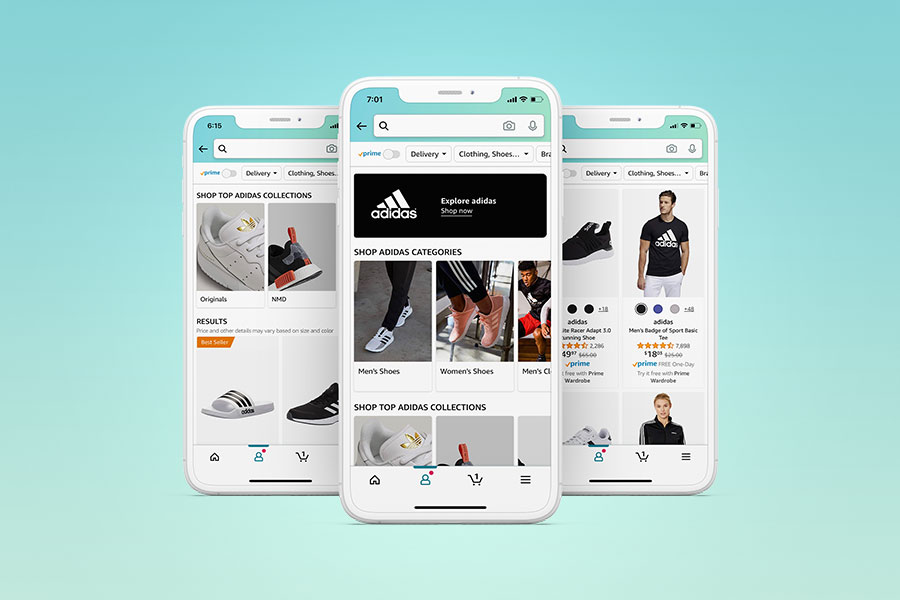
Stay on top of the latest e-commerce and marketplace trends.
Amid this new normal, brands can no longer afford to ignore the importance of optimizing their Amazon Store’s mobile experience, as consumers are increasingly choosing smartphones and other devices to make purchases.
In fact, two-thirds of Amazon Store visits are now mobile, according to the platform. Meanwhile, Business Insider reports that mobile commerce spending reached $284 billion in 2020, up 25% from 2019.
Brands are also embracing mobile advertising. Feedvisor’s exclusive new report, “Brands, Amazon, and the Rise of E-Marketplaces,” found that 63% of brands see mobile ads as the greatest driver of ROI.
Since the e-marketplace landscape will only get more competitive in 2021, make sure to implement these crucial mobile optimization tips in order to maximize the reach of your brand’s Amazon Store.
What Are Amazon Stores And Why Should Brands Optimize Them?
Amazon Stores are curated, multi-page destinations used to create unique brand experiences. This free self-service feature allows full control over how products and brand stories are showcased on the platform.
While Amazon offers much autonomy in the building process, that also means brands must stay on top of many customizable design options, including how these digital storefronts are displayed on mobile.
Make sure to take the time to optimize the various aspects that will impact how your brand’s Amazon Store appears across different mobile devices.
1. Test Your Amazon Store With a Mobile Audit
Although it may seem obvious, testing your Amazon Store on mobile devices is an often overlooked first step. Brands can find out so much about what to optimize with a simple second look on a smartphone.
Give your Amazon Store an audit to find actionable insights that can be corrected quickly. For instance, errors like oddly cropped images or funky font sizes are easy to spot and fix with the custom mobile layout option.
A review can save your brand a lot of time and headaches with figuring out what changes to prioritize as you begin your mobile optimization journey, especially if you enlist an Amazon expert to help with the process.
2. Make a Good First Impression With Your Header Image
They say a picture is worth a thousand words, which is why you cannot underestimate the importance of a great header image.
Unfortunately, Amazon Stores are limited to only one header image that automatically resizes for mobile. Brands must make it count and use assets that work at 3000 pixels wide for desktop and 1500 pixels for mobile.
If you plan on using copy in your header image, Amazon suggests limiting it to 30 characters or less, with “a minimum font size of 100pt Arial regular font or equivalent.”
3. Use Eye-Catching Rich-Media Content
One benefit of running an Amazon Store is that it gives brands the flexibility to get creative with rich-media content. Using these dynamic elements can elevate how your products are displayed, capturing consumers’ attention.
Brands building rich-media content for their pages must ensure that it both aligns with their brand standards as well as strikes the proper chord to delight customers and cause them to engage.
From dynamic, interactive displays to images with text and high-quality videos, utilize rich-media content to convey your message in a way that will stand out on mobile.
4. Keep the User Experience in Mind
As you optimize your Amazon Store, it can be helpful to think like a UX designer. Ask yourself questions like, “Does this product order make sense for the page?” or “Is this navigation bar too big for a smartphone screen?”
From the Store layout to how menus are designed, every aspect should be made as user-friendly as possible, which for mobile often means erring on the side of simplicity.
Like our first Amazon Store tip, keep testing so you can find out which elements resonate with your customers and which parts can be further enhanced.
5. Inspire with Shoppable Collection Images
This recently introduced feature to Amazon Stores allows brands to engage with customers using beautiful lifestyle images that utilize your collection of products to inspire.
The photos are “shoppable,” as clicking them will enable the customer to see basic information about the featured products, like name, pricing, ratings, and Prime eligibility.
Shoppable Collection Images also allow customers to instantly add products to their carts, making them powerful tools for showcasing your brand, especially on mobile.
Final Thoughts
Optimizing Amazon Stores for mobile devices is now a necessity for brands, as consumers have made it clear that shopping via smartphones is a trend that is here to stay.
Although it can seem overwhelming, fine-tuning your mobile strategy will make a world of difference. Get started with these Amazon Store tips, and connect with us today to learn about optimizing your brand with Feedvisor.
Learn what Feedvisor can do for your business.
When you partner with Feedvisor, you automatically receive access to our true, AI-driven technology and hands-on team of e-commerce experts. Contact one of our team members today to learn more about our end-to-end solution for brands and large sellers on Amazon, Walmart, and e-marketplaces.




