Resources - Blog
Optimize Your Brand Health With Amazon’s New Brand Dashboard

Who Has Access to the Brand Dashboard?
As evidenced by Amazon’s introduction of new-to-brand metrics — which allow brands on Amazon for the first time to gain visibility into customer loyalty and acquisition data — the company is taking a variety of measures to help brands effectively manage their presence on the platform.
Another leading example of this brand support is demonstrated through the Brand Dashboard in Seller Central. Rolled out to clients in early 2019, the Brand Dashboard is available in the U.S. to selling partners who have registered their brand in Amazon’s Brand Registry and own a brand, or who serve as an agent, representative, or manufacturer of a brand.
Designed to enable brands to more effectively manage the health metrics that impact the customer experience and receive feedback from Amazon on potential improvements that can be made to their product detail pages, the Brand Dashboard drills home the critical importance of becoming Brand-Registered on Amazon.
Brand Health Metrics in One Place
The Brand Dashboard is broken up into five key areas: brand health, conversion recommendations, traffic recommendations, customer reviews, and brand benefits. We outline what metrics are included in each section and why these data points are vital to your overall Amazon strategy.
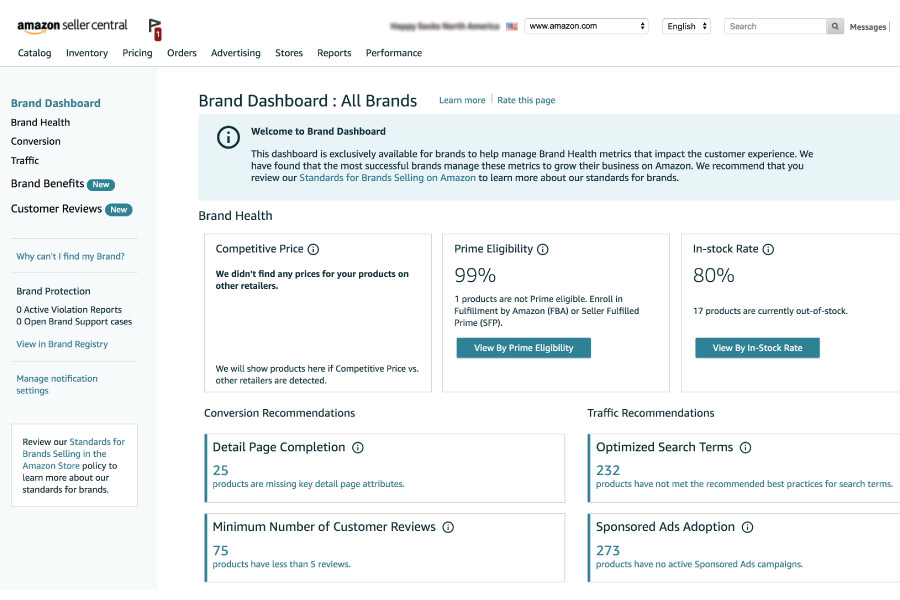
The brand health section includes the following data points:
1. Competitive price: This data point is calculated as a percentage of page views priced competitively and divided by the total page views in the past 30 days. Amazon notes that it evaluates competitive price compared to other retailers and not other sellers on Amazon. Essentially, this means that the technology scans other retailers to see if any of your products are listed at a lower price elsewhere.
Recently, it was revealed that when Amazon discovers a product is cheaper on a competing website, it alerts the company selling the item and makes the product harder to find and buy on its own marketplace, indirectly penalizing the seller. More often than not, the seller chooses to increase the price on the other retailer site instead of risking losing sales on Amazon.
2. Prime Eligibility: This metric shows what percentage of page views you have received over the last 30 days were for Prime-eligible products. The metric reveals how many of your products are Prime-eligible and, if your percentage is lower than 100%, you will be able to see how many of your page views are going to products that are not Prime-eligible.
3. In-Stock Rate: This inventory-centric metric is calculated as the percentage of in-stock page views divided by the total page views on replenishable items in the past 30 days. The section shows both the number of products that are out of stock and the percentage of products that are in stock.
By keeping you up to date on out-of-stocks and the number of views generated from products that are currently out of stock, you can better optimize your inventory position moving forward to ensure you are properly stocked on items that are driving sales and traffic.
Conversion and Traffic Recommendations
Within the conversion recommendations section of the Brand Dashboard, you receive information on two key aspects of your Amazon presence: your product detail pages and your customer reviews. Below is a breakdown:
1. Detail Page Conversions: This module shows you how many of your products are missing key product detail page attributes. Amazon describes an incomplete detail page as one that is missing descriptions, bullet points, or images.
As part of the detail page completion checks, Amazon asks you if the listing includes a description, at least three bullet points, and at least three images and flags which aspect is incomplete. The section also links to Amazon listing optimization resources and best practices for you to reference.
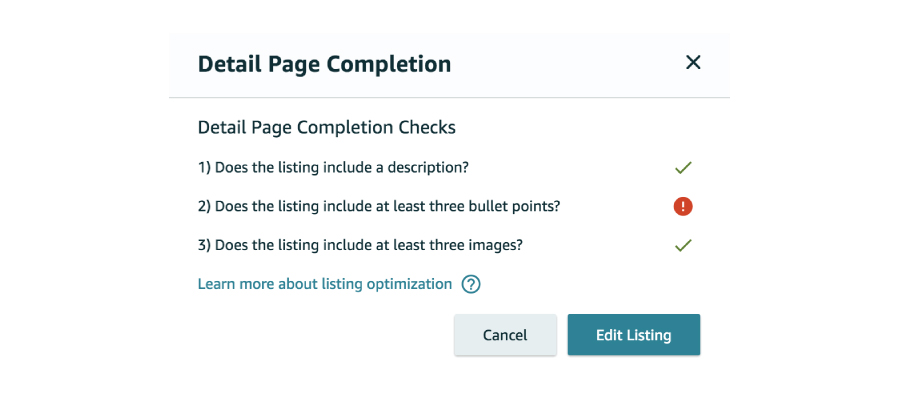
2. Minimum Number of Customer Reviews: This section of the Brand Dashboard shows how many of your products have less than five reviews. With Feedvisor’s reputation management technology and services, our team leverages AI and machine-learning to receive immediate notifications when ratings and reviews are submitted as well as evaluates their impact on your business. With this feature of the Brand Dashboard, you know which items to focus on and can proactively request feedback and reviews from customers.
3. Critical Customer Reviews: This metric shows the number of products that received reviews with three stars or below in the past 30 days, giving you visibility into items you need to optimize and give more attention to.
4. Enhanced Brand Content Coverage: This section highlights the products that do not currently have Amazon Enhanced Brand Content, another feature that is specifically dedicated to brand owners. With Enhanced Brand Content, you can change the product descriptions of branded ASINs and describe your product features with a fresh approach, illustrating your brand story through rich images, media, and text placements.
With regard to traffic, below are the data points highlighted in the brand dashboard:
1. Optimized Search Terms: Here, you are provided with a list of products that have duplicate, superfluous, or overly long search terms, letting you know which products have not met Amazon’s recommended best practices for search terms. By giving you all of this information in one place, Amazon is making it easier for you to take action faster.
2. Sponsored Ads Adoption: Are you not advertising a certain ASIN? In this section, you will be able to see which products do not have an active Sponsored Ads campaign or have an active campaign but it has not received any page views in the past 30 days. By calling out the products without active Sponsored Ads campaigns, you are receiving visibility into areas of your business that might be a gap or an advertising opportunity that is worth exploring.
Customer Reviews and Brand Benefits
Within the brand dashboard, Amazon has a dedicated customer review section that allows you to sort, filter, read, and respond to incoming reviews for your products. You can more effectively keep track of which reviews have been examined and addressed already as well as which ones still require your attention. Before using this feature, Amazon recommends studying its answers to frequently asked questions about reviews and reminds brands that solicitation of reviews in Buyer-Seller Messaging is prohibited.
The reviews data is published on the customer reviews page within 24 hours of when it is published on the product detail page. Directly within the dashboard, you can comment back to customer reviews, mark them as done, and report abuse. You can filter the section by the number of star ratings on a trailing 30 day-basis or by time periods such as this week, last week, or 30 days.
Lastly, Amazon provides you with a detailed outline of Brand Benefits — a summary of all the opportunities and features that you can receive by enrolling in Amazon’s Brand Registry. The offering, which can enable your brand to build and grow your business on Amazon, includes information on the following benefits, all of which are free to you besides Sponsored Brands, which are pay-per-click:
- Brand Dashboard
- Brand Analytics
- Amazon Stores
- Enhanced Brand Content
- Sponsored Brands
- Amazon Live
Final Thoughts
Within the brand benefits section, Amazon alludes to the notion that more benefits will be forthcoming for brands that join the Brand Registry and prioritize building and protecting their brand’s presence on Amazon as well as providing excellent customer experiences. Through powerful, ASIN-level recommendations and metrics, you will be able to improve your overall brand health and performance, optimize your listings, and drive search traffic and conversion for your brand.
Learn what Feedvisor can do for your business.
When you partner with Feedvisor, you automatically receive access to our true, AI-driven technology and hands-on team of e-commerce experts. Contact one of our team members today to learn more about our end-to-end solution for brands and large sellers on Amazon, Walmart, and e-marketplaces.



