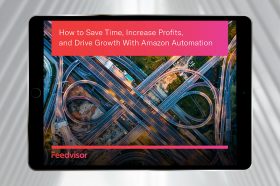Resources - Blog
Selling on Walmart Marketplace 101
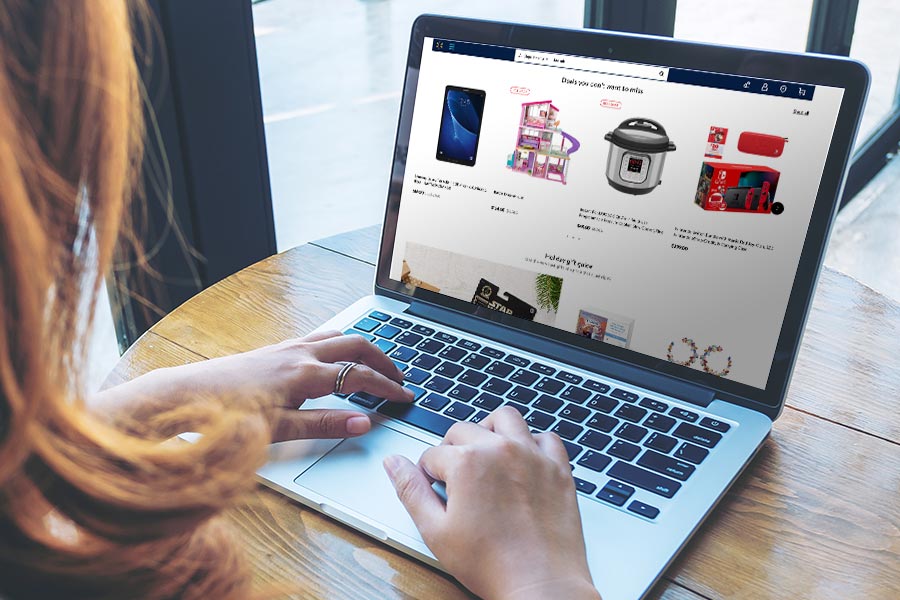
Stay on top of the latest e-commerce and marketplace trends.
Walmart’s ongoing investments in its e-commerce arm are proving to be fruitful — the world’s second-largest retailer posted a 41% increase in online sales at the end of the third quarter versus 2018, which followed a 37% year-over-year sales increase in both Q1 and Q2.
These statistics fall alongside Walmart’s commitment to increasing its online product quality and selection — the company bolstered its online catalog by adding 10 million products in 2019 alone. Its NextDay delivery program, which offers free, next-day delivery on up to 220,000 SKUs, is a competitive play against Amazon’s Prime loyalty program, as no membership fee is required. Customers can participate if the program is in their select city and the order is over $35.
Why does all of this matter? As a brand or retailer on Amazon, Walmart is becoming a key player in online retail — boasting more than 300 million monthly visitors across mobile and desktop — and your greater e-commerce strategy should reflect the impact of modern marketplaces on the consumer purchase journey, from product discovery to conversion.
Moreover, 35% of Amazon sellers already operate on Walmart’s marketplace, so establishing a marketplace strategy inclusive of both leading retailers is becoming more of a necessity than a “nice-to-have.” In this article, discover how to get started selling on Walmart to generate incremental revenue and exposure to your online business.
Getting Started on Walmart’s Marketplace
Although Walmart.com launched in 2000, Walmart did not create its own marketplace until 2009, nearly a decade after Amazon. However, Walmart is quite different than Amazon in the sense that it is more exclusive and only approves select sellers.
1. Fill out Walmart’s marketplace application.
If you are brand new to selling online, your application to sell on Walmart may not get approved, as you need an existing product catalog and must be able to demonstrate historical sales on your own website as well as on Amazon and/or eBay.
According to Walmart, the application should take approximately 10 to 15 minutes to complete. You need to provide contact information, as well as details regarding your business, annual revenue, product assortment, operations, and e-commerce and marketplace experience. The company recommends that you also have the below information readily available:
- Your U.S. Business Tax ID
- W9 or W8 and EIN Verification Letter from the Department of Treasury, verifying your U.S. business address or place of physical operations
- U.S. business address
- Planned integration method for your product catalog, such as bulk upload, API, or a solution provider
- Your primary product categories, catalog size, and related information
Once you submit the application, it typically takes about two to three weeks for a response from Walmart. The company openly states that it is seeking relationships with reputable brands and retailers that “provide first-class customer service, a compelling product assortment, competitive pricing, and fast, reliable fulfillment.” If you are approved, you will receive an email to set up your seller account. Then, you will follow the below steps.
2. Sign the retailer agreement with a Walmart representative.
The agreement details specific information such as Walmart’s role and responsibilities in the partnership, your responsibilities, the order and fulfillment process, return management, and pricing details. It outlines policies against counterfeit, illegal, or misbranded products, and ensures that you possess legal rights to sell the products.
3. Complete your seller profile and connect your payment account.
4. Choose an integration method, add your products, and test orders.
During this step, you can test the checkout process, learn how order cancellations are handled, how refunds work, and more. It is important to note that Walmart has an extremely detailed Prohibited Products Policy that you should familiarize yourself with prior to selling on the platform. If you violate the policy, your listing will be removed and your account may be suspended or terminated.
In order to meet Walmart’s catalog go-live criteria, you need to upload 10% or 1,000 (whichever is fewer) of the products in your catalog in sellable condition, including inventory and a price. Additionally, at least 95% of your products must be classified correctly.
5. Review Walmart’s brand restrictions.
The company partners with select sellers for sales of specific brands and all other offers for these branded products will be unpublished by the company. Like Amazon, Walmart operates on a first-come, first-serve basis for listing content, so the first merchant to list a product usually has the most influence or control over the content and provides it for all attributes. While Walmart does not currently have an official brand registry like Amazon, the company has processes in order to mitigate the risk of intellectual property infringement.
6. Populate your carrier information, shipping price, and shipping method.
You can do so when you set up your seller profile in Walmart’s Seller Center, where you will manage your listings. It is important to note that you need to maintain specific performance metrics to qualify to offer free, two-day shipping. Maintaining these metrics will grant you access to searches from customers who filter specifically for fast shipping options and, in an online retail culture defined by convenience, customers have grown accustomed to receiving their products within two days or less.
Your orders must be shipped in non-branded packaging and can not include materials from any other company besides Walmart. Currently, Walmart does not fulfill orders on your behalf, so you will need to partner with a third-party fulfillment service for your Walmart orders.
7. Add and optimize your listings.
When adding products in bulk, you can set up by match or by full item spec. When adding by match, you match your products to existing content on Walmart.com. Full item spec should be used if you want to set up an item using your own content or if no match was found using the previous listing set up option.
Once you have submitted your item files, you can track the status of your items on the “Feed Status” page to see which ones were processed successfully, are pending, or have errors that need to be addressed. Once you have resolved the errors, you can monitor the status of your items until they are published.
Unlike Amazon, Walmart does not require an account subscription fee. However, like on Amazon, you will be charged a referral fee, which ranges from 6% to 20% of your product’s selling price, depending on the category. On Walmart, you set and maintain the prices for the products in your catalog. However, if you do not maintain price parity, you will be penalized.
What does this mean? If a customer would drastically save money by purchasing the item on a competing website, Walmart will automatically unpublish your item from its marketplace. The pricing also includes shipping costs. Once your pricing is updated to be competitive with market conditions, Walmart will reinstate your listing within 48 hours.
Like on Amazon, SEO plays an integral role in where your products show up in a customer’s search results on Walmart.com, as well as when they use a search engine like Google, Yahoo!, or Bing. Here are some best practices to keep in mind when optimizing your product detail pages for the Walmart marketplace:
- Reference Walmart’s Product Content Policy for specific requirements.
- Limit your product title to 50 to 75 characters to enhance readability and SEO results.
- Make a bespoke product name for Walmart that is not used verbatim on other websites.
- Use the following formula: Brand + Clothing Size Group (if applicable) + Defining Quality + Item Name + Style (if applicable) + Pack Count. If the color of your item is something that customers are apt to use in their search query, include it in your product title as well.
- For your “Key Features,” which are also known as “Highlights,” include three to 10 of the key value-added benefits of your product. Make sure to include keywords in the “Key Features” section and list the most important ones first.
- Within your “Key Features,” do not repeat what the item is or include generic information or vague marketing language.
- Your description should be a paragraph consisting of 150 words or more. According to Walmart, the more descriptive, the better. It should be unique and useful to consumers.
- The description should include your product title, brand, keywords, and other related words that shoppers will look for. The description should be clear and conversational.
- Be sure to include product attributes relevant to your item in order to improve your item’s performance when users browse Walmart.com. Walmart recommends performing a search for your item on its website and checking the left navigation bar to confirm the relevant attributes for your products.
- Your images should be zoom-enabled, high resolution, and adherent to Walmart’s guidelines. Walmart also recommends including rich content such as product reviews, interactive tours, how-to demos, 360-degree images, spec sheets, user manuals, and so on in order to better inform the consumer buying process.
8. Perform a final review of your account set up.
Once you are ready to go live, your items will be made visible to customers. The turnaround time for Walmart to complete the final review process and publish your items is one to four days. The company expects you to ramp up item set-up immediately, uploading at least 80% of your catalog within five weeks of launching on the marketplace.
Final Thoughts
While the barrier to entry is likely higher on Walmart than it is on Amazon and requires a thorough vetting process, the online marketplace continues to grow and evolve its service offering for retailers and brands. By establishing a clear strategy for Walmart and evaluating which SKUs make the most sense to sell on the channel, you will be able to drive incremental sales revenue and get your products in front of a new set of customers.
Learn what Feedvisor can do for your business.
When you partner with Feedvisor, you automatically receive access to our true, AI-driven technology and hands-on team of e-commerce experts. Contact one of our team members today to learn more about our end-to-end solution for brands and large sellers on Amazon, Walmart, and e-marketplaces.