University - Amazon Advertising
Amazon PPC Advertising Cost of Sales (ACoS)
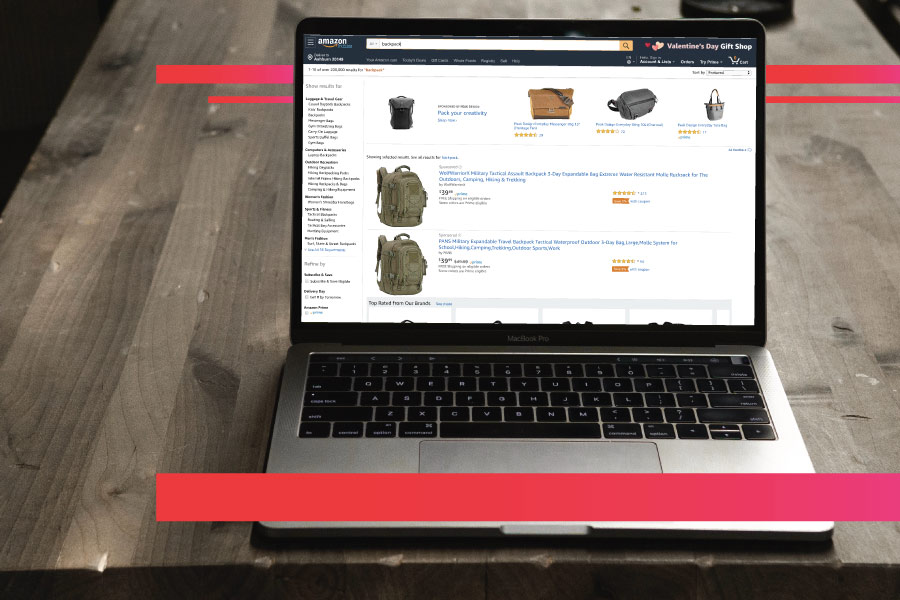
A successful advertising strategy involves regularly assessing your campaigns. One major metric that many sellers and advertisers use to measure their goals and track their success is ACoS (advertising cost of sales).
Looking for one ACoS topic in particular? Check out our table of contents below to be directed to the section you are most interested in.
Table of Contents:
ACoS should not be used in isolation and should always be paired with other important metrics for overarching success across the business.
What is ACoS?
ACoS is short for advertising cost of sales and is a key metric for retailers and brands advertising on Amazon. It is the percentage of direct sales made from advertising campaigns like Sponsored Product ads or your overall brand sales made from Sponsored Brands ads.
Generally, it is used to show the effectiveness of specific campaigns based on advertising spending.
Although an important metric, note that ACoS alone should not be used to measure profitability. The entire cost structure of your product should be taken into account.
In the past, you may have been solely focused on a low advertising budget. But a lower ACoS does not necessarily mean a small advertising budget.
If you keep your advertising budget small, you may risk having a very high ACoS. This is because although your advertising spending is low, so is the impact of your campaign. For some brands and sellers, a bigger initial investment is necessary to see the best rankings and brand recognition for the platforms they are advertising on.
"Understanding all facets of business performance and their interconnected nature is critical to leverage technology and insights more strategically," Dani Nadel of Feedvisor.
How to Calculate ACoS
If you are advertising on Amazon, there are two types of campaigns that should always be tracked using ACoS: Sponsored Product campaigns and Sponsored Brands.
For both of those campaigns, you can calculate your ACoS using the following formula:
Total Ad Spend / Total Sales x 100 = ACoS
For example, if you spent $2.00 on advertising and those ads resulted in $20 worth of sales, your ACoS would be 10%. On Amazon, ACoS is used to help you measure how effective a campaign is relative to your advertising spend.
A lower ACoS means you are spending a lower percentage of sales on advertising.
Sponsored Products Campaigns
With Sponsored Products campaigns, total sales consist of product sales generated within one week of clicks on your ads. This total includes sales of the advertised item and sales of the other SKUs in your inventory.
For example, if a click on an ad for a blue shirt generates a sale for a red shirt, it’s included in total sales.
Sponsored Brands Campaigns
With Sponsored Brands, total sales consist of the product sales generated by ad clicks in two weeks. This total includes sales of the advertised items, as well as sales of other products within the same brand that resulted from clicks on your ads, regardless of whether they were sold by you or by others.
For example, if you sell athletic equipment, you may discover that your Sponsored Brand ad for your sneaker collection generated sales for that brand’s workout clothes sold by other advertisers.
Further Reading: Enterprise Brand Experiences 22% Decrease in ACoS and Optimized Ad Performance
Typically, a lower ACoS is associated with strategies such as maximizing profitability, optimizing under converting SKUs or selling items that you know will sell without having a high level of visibility.
What Is a Good Amazon PPC ACoS?
There are many different opinions on a good ACoS when selling on Amazon. ACoS is one of those metrics that is truly dependent on your current business goals, as well as the type of seller you are.
Those factors include — business goals, proper campaign structure, product life cycle, profit margins, and so on. A lower ACoS means you are spending a lower percentage of your sales on Amazon and how you classify “low” will vary by ASIN.
If you sell apparel, cosmetics, or food products on Amazon, you will have to pay more for first conversions to get repeat customers, while things like technical products or replacement parts will have to pay less for first conversions.
As a seller or brand on Amazon, you intend to drive profits over time to grow your business. Therefore, you need to clearly define the net profit margin you are targeting after ad spend to determine each product’s target ACoS.
Given this information, you first need to decide on the strategy and objectives for each campaign. By clearly establishing and presenting your goals, you will be better equipped to decide which products to include in your campaigns, properly structure them, and measure results.
Examples of popular advertising campaign objectives include:
- Launching and promoting a new product
- Liquidating inventory
- Garnering positive reviews
- Generating profits
- Driving brand awareness
Depending on the objective you pick above will determine what ACoS percentage you feel comfortable with for different products or campaigns.
What Are Breakeven and Target ACoS?
Breakeven ACoS is the point where your advertising cost becomes equal to your profit margin. Breakeven ACoS is calculated after all fees and costs involved with selling on Amazon are subtracted from the sale price — and you have a net loss and net profit of $0.
Next, as its name implies, target ACoS is the ACoS you are striving to achieve.
Once you have calculated your breakeven and target ACoS, you can assess whether a certain ACoS is good or bad. If the ACoS is less than the product margin, your campaign is profitable but may not be hitting your target margin goal.
For example, to launch a new product and get the system going, you may be willing to have an ACoS above your margin. Whereas for existing products, you will likely be driving towards profitability and have an ACoS well below your breakeven point.
Typically, a lower ACoS is associated with strategies such as maximizing profitability, optimizing under converting SKUs, or selling items that you know will sell without having a high level of visibility.
A higher ACoS can benefit sellers looking to increase product exposure or brand awareness, liquidate stale inventory or products with low sales velocity, or maximize product visibility.
All said, whether a certain ACoS is good or bad will depend on the business strategy behind each campaign.
Five Ways to Lower Your ACoS on Amazon
The best way to lower your ACoS is to eliminate wasted ad spend and use that budget saved to invest in what’s working well.
Each strategy we explain below follows these principles: find what’s not working and stop it, find what is working and optimize it, and if you have the budget, experiment.
More Resources
1. Keyword Selection
Try reducing wasted ad spend by running a search term report for your Sponsored Products. You can use this report to understand if your recent campaigns were effective. If your recent campaigns are not meeting your predetermined goals, reduce this type of ad spend in the future.
You can use the same search term report to find search queries that drive profit and conversion. Be sure to check the cost-per-click for each keyword.
After reviewing the report, choose the high-performing keywords you want to focus on. If you can isolate the search terms that generate the most sales, your ACoS will improve, and in turn, your ad spend will no longer be wasted on irrelevant keywords.
But remember, It is important to revisit these reports often. Many variables can affect changing market dynamics. We suggest pairing these reports with AI-based optimization software to support your ongoing adjustments in keyword bidding, harvesting negative keywords, and optimal ad spend.
Use automated campaigns to optimize your manual campaigns
2. Amazon Campaign Comparisons
If you want to find the best keywords for a specific product, try running a campaign comparison. Amazon has two different campaign types that you can use: automatic and manual.
- Automatic: Sellers can select their budget, and Amazon will automatically find keywords to match their product’s category, related products, and keywords in the product’s description.
- Manual: Sellers will pick the keywords they want to bid on and specify where their ad spending goes with broad match, phrase match, or exact keywords.
One strategy that sellers use, especially for new products, is running both campaigns simultaneously, giving Amazon the reigns to find profitable search terms that drive conversions. After both campaigns have run their course, you can review both side by side to understand the terms that worked well and add them to your manual campaigns.
Automated campaigns should be used to optimize your manual campaigns, don’t continue to run automated campaigns without additional next steps and optimization.
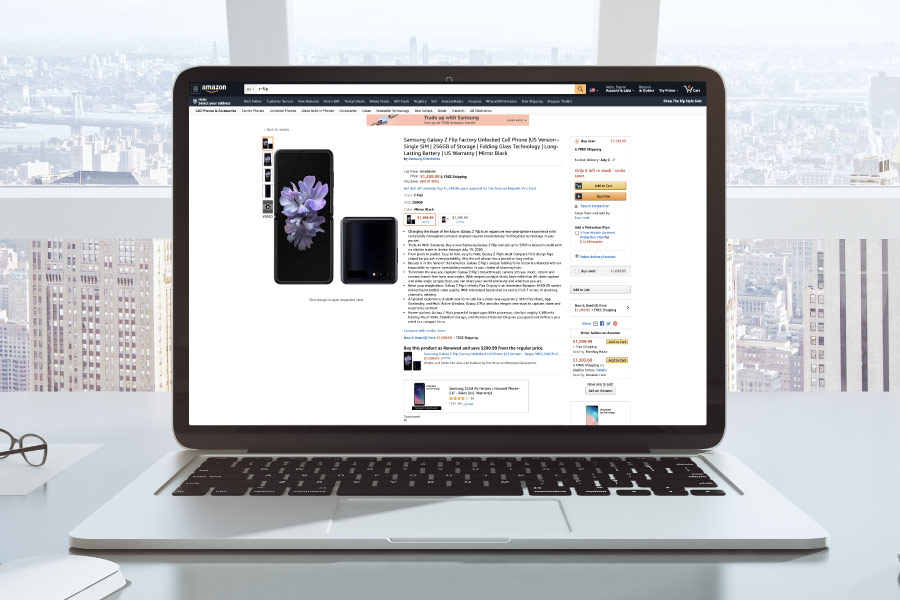
3. Optimize Amazon Product Listings
The actual product listings are crucial to your advertising success. If you are spending your budget on advertising, you want to ensure that things like your image or listing title are not getting in the way of a buyer clicking on your product.
Product titles and images are the first things a buyer sees, and you need to be sure they are effective.
Here are a few tips to ensure that your product title is not negatively impacting your ACoS:
- Make your title concise. Instead of trying to fit as many buzzwords as possible, keep it to critical information like the specs or model numbers that are important to your customer.
- Test different images or compare your product images to competitors to be sure they are relevant to your target customers.
- Avoid marketing terms like “free shipping.”
- Check your reviews and frequently asked questions to see if you can clarify your listing to answer these questions or concerns.
4. Conduct Competitor Research
We can promise you that you aren’t the only seller trying to lower their ACoS and optimize their listings; your competitors are too. It is suggested to keep an eye on your competitors by doing the following:
- Gather information and compare. Look at the terms they are bidding on, product titles, and images, and compare them to yours.
- Check reviews. Use the reviews to see where your competitors are falling short and where you can swoop in to improve your own listings.
- Keep your target audience in mind. Are your competitors reaching that same audience? Is there a way that you can stand out? This research aims to find how your competitors are succeeding in replicating and where they are failing to stand out and succeed.
Improve product reviews that are below 3.5
5. Amazon Ratings & Reviews
Once your ads get to the eyes of your target audience, you want those ads to convert to a sale. One critical reason your customers may not decide to purchase from you is the reviews and ratings.
We suggest you focus on advertising products with a 3.5 or higher rating on Amazon. This will give you a higher conversion rate to help you reduce your ACoS. If any of your products are not a 3.5 or higher, you can still consider an advertising campaign for these products, but keep in mind that it may affect your ACoS for the specific campaign.
Higher ACoS is not always a bad thing. A high ACoS can help sellers grow exposure or brand awareness or liquidate stale inventory.



