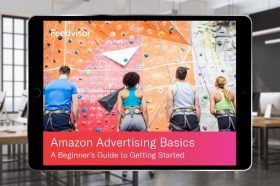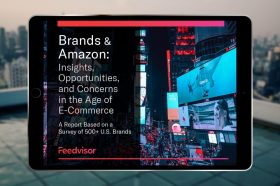Resources - Blog
5 Ways to Increase Your Amazon Ad Impressions
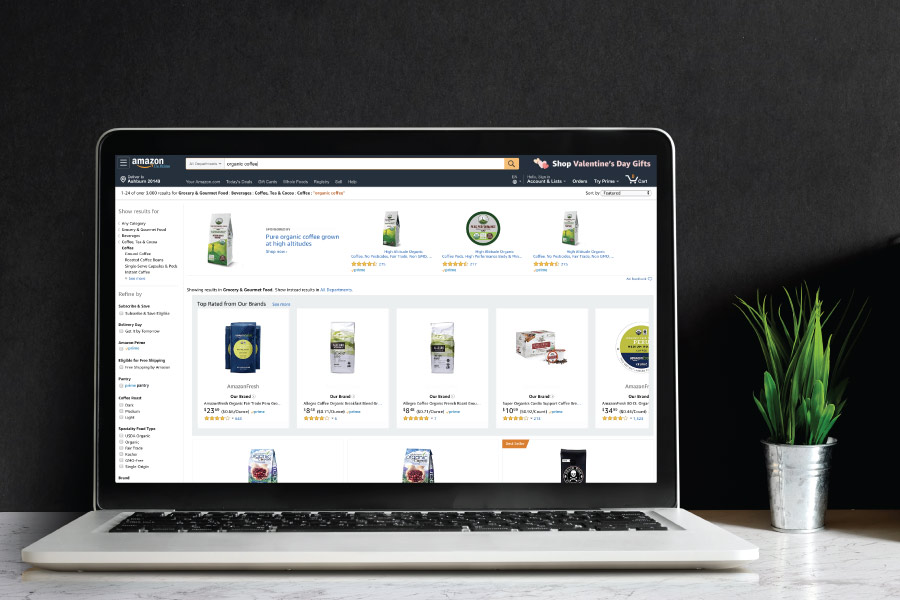
Stay on top of the latest e-commerce and marketplace trends.
Increasing your Amazon advertising impressions can help you maximize your product visibility and reach more customers at various stages of their purchase journeys. Whether you are focusing on Sponsored Products, Sponsored Brands (previously Headline Search Ads), product display ads, or a combination of these ad types, testing the optimization strategies outlined here will help you increase product exposure and sales, connecting consumers to the products most relevant to them.
What Are Impressions?
An impression is a pay-per-click advertising metric that reveals how often your ad is appearing on Amazon, either within the search results or on a product detail page. The total number of impressions includes both the impressions at the keyword level for Sponsored Products and Sponsored Brands and the category level, for product display ads that utilize category targeting. Amazon considers bid price, relevancy, and your past click-through rate (CTR) when its algorithm decides which ads appear.
Why Do Impressions Matter?
Ad impressions need to be tracked on Amazon in order to effectively measure how much exposure you are receiving from shoppers. They indicate how strong your keywords are and can be used to optimize your keyword experimentation process or aid in negative keyword identification, both of which improve the relevancy of your campaigns.
Additionally, the content within your product detail pages need to be relevant to the search terms in order to get your ad to show up. Your product ads will not show up at all for search terms with keywords that are not included within the content of the product detail page, so impressions play a critical role in providing data that can help you fine-tune the selling points and copy included on your detail pages. Below, we have compiled five actionable ways that you can effectively grow your ad impressions on Amazon.
1. Bid Competitively With New Campaigns
Doing so will increase the opportunity for your ads to display for a given search term and receive impressions. If your keywords are not generating sales or are driving a low number of impressions, test whether a higher bid can make them more active. Choose a cost-per-click (CPC) bid based on the maximum amount you are willing to pay for a click.
When a shopper enters a search term that matches a targeted keyword, the advertiser with the highest bid on the relevant term is likely to win the impression for that search. The more competitive your bid is, the most opportunity you have to get your ad displayed.
2. Use Automatic and Manual Targeting Together
Starting your campaigns with automatic targeting will enable you to expand your list of high-performing keywords in order to drive impressions. Then, take a look at which customer search queries generated the most impressions and add these keywords to help optimize your manual campaigns.
By utilizing both types of campaigns, you are more likely to discover keywords that are converting, as well as keywords that should be marked as negative keywords because they are underperforming or are irrelevant to your product and costing you unnecessary PPC costs.
3. Expand Your Keyword Targeting Criteria
Start with at least 40 keywords on a new campaign, knowing that you can optimize on an ongoing basis and add up to 1,000 keywords in total per campaign. By increasing your targeting criteria to include branded, seasonal, competitor, and complementary keywords related to your products, you will be able to extend the reach of your campaigns.
Be sure to review your keyword reporting frequently or leverage a managed services team of Amazon experts to ensure that your click-through rate and ACoS are in line with your business goals.
4. Adjust Keyword Match Types
By balancing between broad, phrase, and exact match keyword types, you can increase the amount of traffic exposure your Sponsored Products and Sponsored Brands receive. With broad match, your ad shows when someone searches for your keyword or a variation of it — a tool that is effective when looking for wide traffic exposure. Use phrase and exact match for more precise but highly relevant traffic.
When you have added all relevant keywords with tailored match types, review and optimize your bids and keyword relevancy on an ongoing basis. Analyze the keywords that have low impressions and might not be winning auctions and increase your CPC bids on relevant keywords to the maximum amount you are willing to pay for a click to remain competitive on these terms. Lastly, keep the notion that keyword relevancy impacts impressions front of mind and make sure that all of the included keywords apply directly to your product.
5. Review Your Budget Allocation
On all three ad types, be on the lookout for campaigns that run out of budget and might be missing out on potential impressions. For campaigns with a daily budget, review the total spend to see how often they are running out of budget. For campaign budgets, monitor your total spend by campaign to see how quickly they reach budget completion.
Consider increasing budgets that are frequently running out to continually drive traffic to your products. If you have a high-performing campaign that is missing out on impressions due to budget constraints, increase the appropriate budget to drive additional conversions from qualified shoppers.
Final Thoughts
Impressions are an important indicator of both advertising visibility and keyword efficacy on Amazon. Whether you are looking to drive growth for new or low-exposure ASINs, increase your product discoverability, generate incremental revenue, or decrease your ACoS, knowing how to track your impressions and adjust and optimize your Amazon Advertising strategy will be pivotal to increase your return on ad spend and over time, your organic ranking.
Learn what Feedvisor can do for your business.
When you partner with Feedvisor, you automatically receive access to our true, AI-driven technology and hands-on team of e-commerce experts. Contact one of our team members today to learn more about our end-to-end solution for brands and large sellers on Amazon, Walmart, and e-marketplaces.