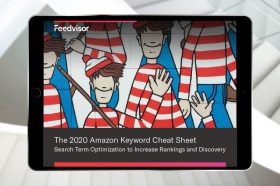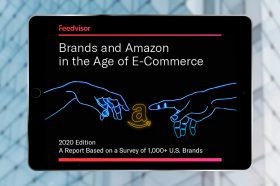Resources - Blog
How to Leverage Amazon Brand Analytics to Grow Your Business

Stay on top of the latest e-commerce and marketplace trends.
Amazon over the last year has taken numerous steps to improve its brand experience and usability in an effort to draw more brands to its platform. Among those efforts is the launch of a reporting tool, Brand Analytics, which Amazon first introduced in 2019.
Brand Analytics is a beneficial tool available to Amazon sellers who participate in the Brand Registry program. This tool was previously available only through Vendor Central and has recently become available through Seller Central, as well.
When brands are accepted into Amazon’s Brand Registry program, they automatically receive access to added advantages, such as the ability to create A+ Content, run Sponsored Brand advertising campaigns, and have Amazon’s protection over their brand’s intellectual property (IP). Brand Analytics is another excellent tool that Brand Registered Amazon sellers and brand owners can leverage to their benefit.
What Is Brand Analytics?
Brand Analytics is a measurement feature that provides valuable insights to empower brand owners to make informed, strategic decisions about their product portfolio and marketing initiatives.
Your Brand Analytics can be accessed under the Reports tab in Seller Central. Here, you can view data that helps determine where changes can be made to give your brand a competitive edge and help boost your bottom line.
Brand Analytics consists of multiple reports which provide metrics for your brand and Amazon-wide data. These reports tell you what search terms shoppers are using to find your products, customer demographics, which items are often compared to your products, which items are being bought with your products or instead of your products, and how many orders are from repeat buyers.
Brand Analytics reports are typically available within 72 hours of the close of a given period. Reports that cover a more extended period, like weeks or months rather than days, are likely to provide you with a better picture and more robust data.
Below, we dive deeper into the details displayed on each of the six Brand Analytics reports and how you can leverage this information to increase your sales and grow your business.
1. Amazon Search Terms Report
A search term is a word or phrase that a customer enters into the Amazon search bar when looking for a particular product. Keywords are the words or phrases you target, and they should mirror your product’s search terms.
The Search Terms report shows you all the terms customers are using to find your products, each term’s rank in popularity, and the top three products customers click on for each search term. For each of those top three products, you can also see the percentage of each item’s share of clicks and conversions with the corresponding search term.
This report can assist with your keyword research, allow you to see which of your competitors are getting the most clicks, and empower you to utilize this data to uncover new keywords to incorporate in your product listing, advertising, and other initiatives that benefit through SEO.
2. Demographics Report
The Demographics Report gives a breakdown of age, household income, education, gender, and marital status of customers purchasing your products. However, these demographics are for the primary Amazon account holder. Be sure to take into consideration that other family members may be buying under the same account.
The metrics in this report include the totals and percentages of unique customers, ordered product sales, and ordered units for each of the demographic segments listed above.
Knowing who your customers are is essential for marketing your brand and products. You can use this data to help determine pricing, product expansion opportunities, and targeted keywords.
3. Item Comparison Report
The Item Comparison Report shows you the top five products that customers viewed on the same day as viewing your product, as well as the percentage of time that each item was viewed with your product.
This tool allows you to see which products are your direct competition. When you pay close attention to your competitors and their product detail pages, it can help you determine which improvements can be made to your product listings, advertising campaigns, and marketing initiatives.
4. Alternative Purchase Report
This report is similar to the Item Comparison Report. Instead of showing the other products most frequently viewed with your products, it shows the top five products customers purchased after viewing your products, along with the percentage of time each one was purchased.
Just like the Item Comparison Report, the Alternative Purchase Report helps you identify your direct competitors. When you know which brands and products are taking away from your potential sales, it can help you uncover product expansion opportunities, product listing enhancements, and more.
5. Market Basket Report
The Market Basket Report shows the top three products that customers most frequently purchased at the same time they purchased your products, along with the percentage of time each was purchased with your products.
By knowing what other items are most commonly purchased along with your products, you can identify potential bundling, cross-selling, and co-marketing opportunities.
6. Repeat Purchase Behavior Report
This data shows the number of orders and unique customers who placed orders per product and per brand. The order numbers include multiple quantities of each product, which can be different than the total number of ordered units.
By comparing order numbers with unique customer numbers, you can see which of your products have received multiple orders per customer. The report also shows the percentage of customers who have made repeat purchases during the same period, and the total sales from repeat customers.
You can analyze the Repeat Purchase Behavior Report to strategize how to increase your repeat customer base, assess if your marketing and advertising campaigns drive unique or repeat customers, and develop tactics to help acquire new customers.
Final Thoughts
The more data and analytics you have access to, the better for your business. Amazon’s Brand Analytics reports are free to Brand Registry members, and the information is easy to decipher, even if you are not a “numbers person.” Stay updated on your Brand Analytics so you can make informed decisions and invest in areas of your business that make the most sense.
Learn what Feedvisor can do for your business.
When you partner with Feedvisor, you automatically receive access to our true, AI-driven technology and hands-on team of e-commerce experts. Contact one of our team members today to learn more about our end-to-end solution for brands and large sellers on Amazon, Walmart, and e-marketplaces.