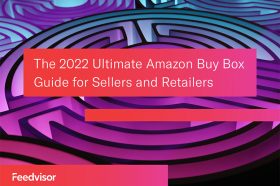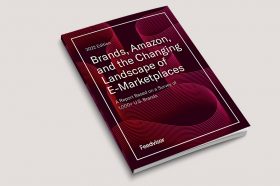Resources - Blog
What’s the Story With Backorders on Amazon?

Stay on top of the latest e-commerce and marketplace trends.
Most products on Amazon can be listed as “backordered.” This means that the seller will accept orders for it, even though the product is not yet fulfillable and will only be shipped at a later date.
How can I sell an item I do not have in stock?
In general, it is a best practice to have the item you are trying to sell in stock. This is not just so you will be able to make sales and increase your bottom line, but because Amazon views a seller with consistent sales and strong stock history favorably.
However, Amazon recognizes that it is not always possible to have available stock all the time, and back ordering the item enables sellers to take orders without actually having the item in stock.
Customers see that the item is not available for shipping until the stated restock date. They can then decide if they still want to place the order or not. If they do, they are aware that they will not receive the item for a while.
Can a backordered item win the Buy Box?
Yes! Usually, when an item is not in stock, a seller cannot win the Buy Box and it will be won by another seller that does have available stock. However, a backordered item is different. It can win the Buy Box since the customer is promised a date that the order will be shipped by.
Having said that, obviously items that are immediately fulfillable are favored. Amazon prefers to give the Buy Box to sellers who have enough inventory to deal with the increased demand that the Buy Box may create. Sellers with a larger current inventory, consistent sales, and a strong stock history may be granted a greater Buy Box share. For more information about inventory depth and other factors that impact the Buy Box, see Feedvisor’s Buy Box playbook.
Can I backorder any item?
While you can backorder most items, it might not be the go-to solution for you. Backordered items will only show up on Amazon when the restock date is within 30 days of the current date. An Amazon rule of thumb is that items must be shipped within 30 days of the customer making the order. Therefore, if you will not have that product back in stock within the next month, there is no point listing it as a backorder.
BMVD products cannot be backordered, since they must be shipped within two days of the order date. Anything fulfilled through Fulfillment by Amazon (FBA) also cannot be backordered. The availability of FBA products is based on whether or not they are actually present in Amazon’s fulfillment centers.
How do I list a product as a backorder?
As explained on Amazon Seller Central, all you need to do is to enter the restock date for the item, which is the date the item will be back in stock.
If you want to set up backorder products using an inventory file upload, follow these steps:
- Download the category-specific inventory file template.
- In the Restock Date column, enter the date when the product will be back in stock. Provide values for the following required columns: SKU, Item Price, and Quantity. You will also need to enter Partial Update in the Update Delete column.
- In your seller account, from the Inventory tab, select Add Products via Upload.
- On the Add Products via Upload page, upload your inventory file.
Is backordering the solution for my Amazon business?
In theory, backordering an item might sound like the ideal solution for you, especially during those peak selling periods when your supplier has let you down or you made an error with your inventory management. However, it may not always be the perfect solution in practice.
Many sellers have voiced complaints about the whole backorder process. They say that even if you can technically list an item as a backorder, Amazon does not view it favorably and will penalize you. This is because, at the end of the day, even though the customer is willing to wait, the order will still be shipped “late,” and late shipping can lead to a negative customer experience.
Sellers claim that if you backorder often enough, Amazon will go as far as to suspend your account. These sellers advise others to cancel the order instead and take the metrics hit, since backordering an item will impact your late shipment rate and on-time delivery score.
Backorders: The Main Takeaways
Backorders should be used wisely. It is most certainly not a way to guarantee sales that would have been lost had you canceled the order. If you do decide to backorder, make sure you manage it efficiently. If there is no clear date as to when stock will arrive, and if the estimated shipment and delivery dates are not being correctly updated, it will result in a poor customer experience, which does not align with Amazon’s ethos.
Learn what Feedvisor can do for your business.
When you partner with Feedvisor, you automatically receive access to our true, AI-driven technology and hands-on team of e-commerce experts. Contact one of our team members today to learn more about our end-to-end solution for brands and large sellers on Amazon, Walmart, and e-marketplaces.