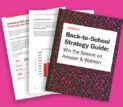Categories
Latest Posts
Tags
Advertising Amazon Amazon Advertising Amazon Experts Amazon Listing Optimization Amazon Marketplace Amazon News Amazon Prime Amazon Professional Sellers Summit Amazon Seller amazon sellers Amazon Seller Tips Amazon Seller Tools ASIN Brand Management Brands Buy Box Campaign Manager Conference COVID-19 downloadable Dynamic Pricing Ecommerce FBA FBM Holiday Season industry news Multi-Channel Fulfillment Optimize pay-per-click Pricing Algorithm Pricing Software Private Label Profits Repricing Repricing Software Revenue Sales Seller Seller-Fulfilled Prime Seller Performance Metrics SEO SKU Sponsored Products Ads Strategy
Get the latest insights right in your inbox

Multi-Channel Fulfillment
Multi-Channel Fulfillment (MCF) is the method by which sellers can sell items through various sales channels and have Amazon handle the packaging and shipping aspects for them. Any items that are stored at an Amazon fulfillment center can be sold through this process assuming that fulfillment center is subject to this service.
Multi-Channel Fulfillment vs. Fulfillment by Amazon
Multi-Channel Fulfillment should not be confused with Fulfillment by Amazon (FBA) services, though both appear to have similar results, as these are two entirely separate services that a seller can choose from.
- Fulfillment by Amazon is a service that lets sellers store their merchandise in an Amazon fulfillment center, and gives Amazon the responsibilities of packaging, shipping, and maintaining these orders.
- Multi-Channel Fulfillment orders are also handled in this same way, but the difference lies in the initial stages of the purchase.
Fulfillment by Amazon orders are made by buyers on the Amazon marketplace, while Multi-Channel Fulfillment orders are placed on third-party websites not connected to Amazon. This is the major and important differentiator that separates the two services.
Working Within Multi-Channel Fulfillment
Multi-Channel Fulfillment is a convenient option for sellers who already have their own active websites because it allows them to utilize the expedience, experience, and corporate-level business dealings of Amazon to store and ship products all over the world. This service is available for both individual orders and for bulk listings.
In order to take advantage of the Multi-Channel Fulfillment services, the seller must have a Fulfillment by Amazon account. When a Multi-Channel Fulfillment order is processed, the order will be billed to the credit card attached to the seller’s Amazon account. Alternatively, the amount can be subtracted from the total funds being transferred if there are any such funds at the time of the transactions.
Professional seller account holders can also use the Multi-Channel Fulfillment service without any Amazon listings involvement. This is done by following the steps outlined below:
- Create a listing on Amazon.
- Signify the selling date for a few weeks after the current date, and select Fulfilled by Amazon. The seller should select a date that is far enough in the future to allow for the items to be shipped and registered at an Amazon fulfillment center.
- Once the seller’s inventory is received at the fulfillment center, those items will be solely under the Multi-Channel Fulfillment umbrella. This means that, while the seller is utilizing the Amazon services for storing, packaging, shipping, and cataloging merchandise, the items will not actually appear on the Amazon website. Instead, these items will only be seen on the third-party site owned by the seller.

Win the Buy Box With Feedvisor
Try our award-winning price optimization technology that helps you own the Buy Box at the optimal price for increased revenue. Already own the Buy Box? We help you increase your share and profit margins.
Fulfilling Orders With Multi-Channel Fulfillment
When an order is placed through the alternate sales channel, the seller must use a web form in order to inform Amazon of the arrangement.
- Go to the “All Inventory” option of the Seller Account page.
- Choose the “Create Fulfillment Order” link.
- Upload all the relevant transaction information that Amazon will need in order to fulfill the order. Information that is necessary includes shipping address, shipping method and option, and any other prominent details. If the seller wishes to use the beta customizable packing slip, this information should also be provided. See below for additional details in regards to the personalized packing slip service that Amazon provides.
- This is also the location where the seller can upload bulk orders, that is, orders consisting of multiple items, and where the seller can upload a flat file.
Shipping Through Multi-Channel Fulfillment
The shipping process is almost completely subject to the buyer’s preferences and not the seller’s. In other words, Multi-Channel Fulfillment provides three shipping options for the buyer to choose from, and the seller merely passes the chosen information along to Amazon for fulfillment. The three options are:
- Standard shipping, which can take up to a week for delivery because there is a one-day processing time and a three- to five-day shipping leeway.
- Two-day shipping.
- Next-day shipping.
Note: Shipping address cannot be changed after the order has already left the fulfillment center. If the buyer has provided incorrect information, it will have to be dealt with personally between the buyer and the seller.
While the shipping method is solely within the parameters of the buyer, the shipping aspect that the seller is involved in is the packing slip. Sellers have the option of sending individualized branded packing slips to each of their customers at the time of purchase. This beta service is meant to help businesses personalize orders to increase exposure. The name of the company, as well as a small informational section, can be added to the packing slip also. Once again, this is to give these Multi-Channel Fulfillment orders a more personalized appearance than the standard Amazon shipments.
Multi-Channel Fulfillment Returns
While all of the shipping and packaging is done by Amazon for a Multi-Channel Fulfillment order, all returns are handled by the seller. It is up to the seller’s discretion whether or not to honor a return, assuming all conditions and terms have been followed and met according to Amazon standards and the Participation Agreement, and within the seller’s responsibility to process these claims accordingly.
Canceling Multi-Channel Fulfillment Orders
A Multi-Channel Fulfillment order can only be cancelled within the first 15 minutes after it has been placed, while the status of the order is in the Planning stages. After this, Amazon reserves the right to decline a cancelation.
To cancel an order:
- Go to the “Manage Orders” section of the Seller Account page. Here, the seller will find the specific order in question.
- From there, the Order ID link can be clicked on to find the Multi-Channel Fulfillment Order information.
- Click on the “Cancel This Order” button to retract the order.
Canceling an order for an item that is out of stock is handled differently. If an order cannot be fulfilled because it is not in stock, the status will be labeled as Unfulfillable. The order will stay that way until the item has been restocked, at which point a new order can be placed and will be fulfilled accordingly.
What Are the MCF Fee Changes?
In a Feedvisor webinar, Amazon product manager Sunjay Josyula outlined the benefits of using MCF and the fee changes that Amazon rolled out that may tempt you try it. A summary is available below:
Reduced 2-Day and 1-Day Shipping
All MCF shipping prices were reduced, and Amazon revealed significant drops in Expedited and Priority shipping, up to 32%.
Simplified Fees
The Order Handling, Pick & Pack, and Weight Handling fees were consolidated into a single per-unit fee. In addition, size and weight calculations were aligned with the fees for FBA.
Discounted Fees for Multi-Unit Orders
Discounts are now offered for multi-unit orders. The more you send, the greater the discount per item.
How Much Will I Actually Save?
Here is an example of the difference in prices that now see: Now, a standard-size mobile device case will ship for $7.90 with Expedited Shipping, compared to $9.05 previously. If shipped Priority, it will cost $12.80, compared to $17.00 previously.
Larger items now realize even more savings. Shipping a small oversize baby cot with Priority Shipping now costs $23.92, compared to the $35.00 it would have cost before these updates went into effect. Josyula says that Amazon expects that customers are moving toward the expectation of 2-day and next-day shipping, and the reduced fees are a nod to that trend.
“We’re really trying to simplify fees for sellers,” he explained in his webinar. “For a while, MCF fees were actually structured differently than FBA…. In a sense, it was a complicated math equation that we are now trying to simplify for sellers by having a single per-unit fee.” For more information about fees for Multi-Channel Fulfillment, click here.