Resources - Blog
5 Tips for Optimizing Your Backend Search Terms
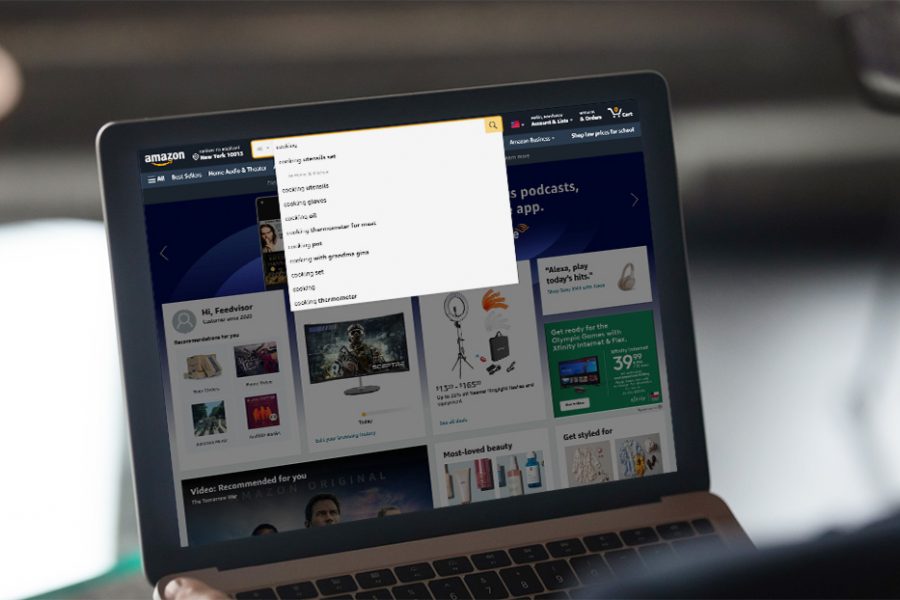
Stay on top of the latest e-commerce and marketplace trends.
Most brands and sellers on Amazon know how important it is to optimize the forward-facing keywords that shoppers encounter on product listings. However, backend search terms that are not publicly viewable also play big, behind-the-scenes roles.
Although they are virtually invisible to consumers, backend search terms can help drive sales and increase search rankings when optimized for holistic content and SEO strategies. Amazon also has strict guidelines in place for search terms, which means following best practices is imperative.
Learn more about how backend search terms work, what factors Amazon looks at when analyzing keywords, as well as more expert optimization tips.
What Are Backend Search Terms on Amazon?
Backend search terms, or meta tags, are additional keywords that brands and sellers add to the background of their products, as these words do not appear for consumers to publicly read on product listings.
These terms are important because they can help your items appear for a broader range of searches on Amazon without having to “keyword stuff,” or include too many words and phrases in key areas of your listings, like titles, bullets, and descriptions.
Amazon Seller Central makes adding and managing search terms a simple process. You can access these keywords by following the steps below:
- Open the Inventory tab and click Manage Inventory
- Click the Edit button located to the right of each product listed, which will take you to a new page
- Click the Keywords tab, where keywords can be added and adjusted in the Search Terms box for the selected product
In an effort to curtail search results manipulation and other issues, Amazon recently implemented new limits on the Search Terms box, which can now only accommodate 250 bytes or less in keywords.
When search terms are over the limit, Amazon will not have its search engine index any of the search terms for that ASIN. Brands and sellers must follow this key guideline, as well as Amazon’s full list of requirements, in order to avoid having their backend keywords and ASINs suppressed or other punitive actions taken against their account.
Optimize Discoverability on Amazon With Hands-On Managed Services
Tip #1: Stay Within Search Term Limits
One of the biggest factors of implementing backend search terms on Amazon is staying within the 250-byte limit. To do this, Amazon recommends that search terms feature only relevant synonyms, spelling variations, abbreviations, and alternate names in either their singular or plural form (there is no need for both forms).
When adding keywords in the backend, you can save even more space by only using lower case and using spaces instead of punctuations to separate words. Amazon also suggests avoiding words like “a,” “an,” “by,” “the,” “with,” and other articles and prepositions.
Tip #2: Avoid Using Prohibited Search Terms
Amazon has several types of keywords that it will penalize you for if they are included in your backend search terms.
In general, one of the biggest mistakes is including brand or product names, whether of your own brand and products or those of your competitors. Not only is this information likely redundant, since it would be included in your product listing’s keywords, but its inclusion in backend search terms will result in suppression by Amazon’s search platform.
Amazon’s rules also tell businesses to avoid using ASINs, UPC codes, and other product identifiers, as well as any profanity or abusive language.
Tip #3: Make Sure Your Information Is Accurate and Relevant
All keywords you include in the backend must maintain a high level of relevancy to the product being promoted. Any included search terms that do not pertain to an ASIN will only hinder its discoverability.
Amazon’s guidelines also recommend that brands and sellers avoid using keywords that only apply to a temporary time span, like “new” or “on sale,” as well as subjective words like “good” or “amazing.”
Additionally, as a customer-centric company, Amazon will take actions against businesses that use misleading terms or keywords that inaccurately describe a product, as this will create a poor shopping experience for consumers on its platform.
Tip #4: Logical Order Matters
If the wording of a search term or phrase sounds a little off, you may want to reorder your keywords. Amazon’s platform is smart and prioritizes having a logical order to how search terms are placed.
For example, if you are including search terms for an old guitar, you should order keywords logically like “vintage acoustic guitar” instead of “guitar vintage acoustic,” since shoppers are more likely to search for the former phrasing.
Tip #5: Make Every Byte Count
Since space is so limited, businesses need to focus their optimization efforts on only the most crucial and important keywords that will work best to drive traffic and increase search rankings.
Consider leveraging a keyword research solution like Feedvisor’s AI-driven platform, which can help you identify the most impactful search terms to implement on the backend for each of your products. By having this in-depth level of insights and keyword knowledge, from the category level down to the ASIN level, you can accelerate your growth using a holistic view that will drive results across all of your most important products.
Final Thoughts
Backend search terms are a powerful resource for brands and sellers to optimize their discoverability efforts beyond the surface of their product listings.
These behind-the-scenes keywords have a huge impact on search performance and must be accounted for as part of your overall strategies for optimizing pricing, advertising, content, and inventory.
However, by implementing the tips above and utilizing a holistic platform like Feedvisor’s optimization technology and intelligence, you can leverage backend keywords to your advantage, increasing visibility and organic rankings across key products while driving sales and profits.
Learn what Feedvisor can do for your business.
When you partner with Feedvisor, you automatically receive access to our true, AI-driven technology and hands-on team of e-commerce experts. Contact one of our team members today to learn more about our end-to-end solution for brands and large sellers on Amazon, Walmart, and e-marketplaces.




