Resources - Blog
Types of Amazon Analytics Tools: When and What to Use

Find out how you can implement Amazon’s free analytics tools, including a break down of each tool. Read on to get better insights into your strategy to grow your sales on Amazon.
Long gone are the days that you can use a “set it and forget it” method for selling on Amazon. The platform has grown and, in turn, has gotten more competitive. There are also many more roadblocks for brands and sellers to achieve success as of recently with supply shortages and increased storage and shipping costs. Luckily, Amazon has created a variety of helpful analytics and reporting tools you can use to track important metrics and gain insight into your campaigns and listings.
This blog will explain each of Amazon’s analytics tools, including advice on when to use these tools. We’ve broken down this blog into the following categories:
Stay on top of the latest e-commerce and marketplace trends.
Amazon Analytics For Beginners
If you are just getting started with selling on Amazon, Amazon Seller Central has a lot of great resources necessary for those that are just starting out. As you continue to grow on Amazon, there are even more analytics tools that you can use to enhance and optimize your sales.
Amazon Seller Central
Amazon Seller Central is where Amazon sellers can manage their inventory, pricing, orders, performance analysis, and more.
Who is Amazon Seller Central for?
When you become an Amazon seller, you will have access to Amazon Seller Central. If you are just getting started, Seller Central has a variety of tips to help you navigate through Seller Central.
Why use Amazon Seller Central?
Seller Central is the hub for Amazon FBA sellers to manage their business, including inventory, orders, settings, reports, and performance.
One of the most important things that you can do to make the most impact is using “Manage Inventory.” In the “Manage Inventory” section, you can adjust pricing, add products, and get a look into all of your Amazon store products. To optimize your time here, check your sales rank and Buy Box eligibility for different products.
Amazon Seller Central will also navigate you to your advertising console, which will be covered more in-depth later in this blog.
Further Reading: 10 Amazon Advertising Metrics You Should Know
53% of brands believe e-marketplaces are their greatest source of opportunity.
Amazon Analytics For Brands
There are many ways that you can build your brand on Amazon. Brand experience and usability continue to be more critical for brands alongside brand recognition and sales growth. In this section, we’ve included two different Amazon analytic tools and metrics that are particularly useful for brands to inform their Amazon strategy.
1. Amazon Brand Analytics
Brand Analytics provides insights into metrics for your brand and Amazon-wide data. You can run multiple reports through Brand Analytics that give your brand a competitive edge.
Who is Amazon Brand Analytics for?
Brand Analytics is free for all Amazon Sellers participating in the Brand Registry program.
Why use Amazon Brand Analytics?
Without actionable insights or metrics, you can’t make strategic decisions for your brand. Amazon Brand Analytics gives you access to six different actionable reports, including:
- Amazon Search Terms Report
- Demographics Report
- Item Comparison Report
- Alternative Purchase Report
- Market Basket Report
- Repeat Purchase Behavior Report
Further Reading: How to Leverage Amazon Brand Analytics to Grow Your Business
2. Brand Metrics
Brand Metrics, also called New-to-Brand Metrics, are used to identify strategies that drive customer acquisition. This metric determines if an ad-attributed sale was an existing customer or a new customer.
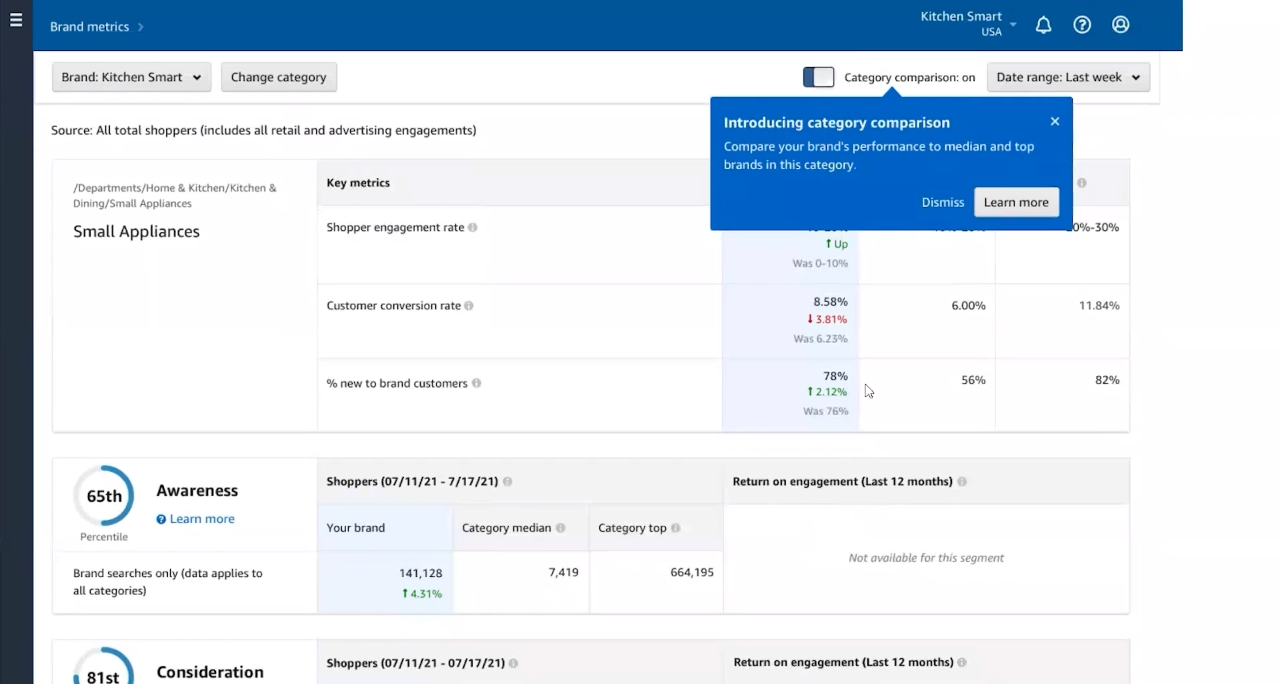
Who is Brand Metrics for?
Anyone that used Sponsored Brands campaigns can use this metric if their campaign has been live for at least two weeks.
Why use Brand Metrics?
This metric is key to understanding if your advertising reaches new or existing customers. You can use this knowledge for the following:
- Identify patterns in headlines or campaigns that have the most significant impact on new-to-brand orders.
- Identify keywords with a high percentage of new-to-brand sales.
- Identify a low rate of new-to-brand orders and sales and update the campaign audience to existing shoppers to make the greatest impact.
When you can identify the successful examples of new-to-brand campaigns and keywords, you can increase your bids and budgets to better achieve the goal of driving new customers most effectively.
The global digital market is expected to grow from $178.60 billion in 2021 to $208.00 billion in 2022 at a compound annual growth rate (CAGR) of 16.5%.
Amazon Analytics For Advertising
This investment in advertising on Amazon is near essential for success on the platform. To remain growth-oriented, you should be taking advantage of the advertising analytics tools available to stay competitive and meet your business goals.
In this section, we’ve included three different helpful tools that you can use to stay on top of your strategy for Amazon advertising.
1. Amazon Advertising Console
Amazon’s advertising console is used for Sponsored Products, Sponsored Brands, and product display ads. In the console, you can easily navigate to your campaigns, Stores, reports, and bulk operations.

Who is Amazon Advertising Console for?
Amazon’s advertising console is for all vendors and first-party brands that advertise on Amazon.
Why use Amazon Advertising Console?
The advertising console is an important part of your Amazon advertising strategy because it is the primary location that 1P brands use to build ads on Amazon.
Besides the ad creation functionality, there are three main benefits to using Amazon’s advertising console, including:
- Boost product discovery and traffic on product detail pages and branded pages
- Increase awareness for in-marketing shoppers
- Identify under-converting SKUs and top products to optimize success
Of the three advertising analytics features we will be focusing on in this blog, this is the simplest to use and best for those just starting out advertising on Amazon.
Further Reading: A Guide to Amazon’s Advertising Console
2. Amazon Marketing Cloud
Amazon Marketing Cloud (AMC) is a secure and privacy-safe way to host cloud-based data across a variety of data sets in and outside of Amazon. This is helpful because it allows advertisers to easily perform analytics across campaigns and platforms.
Who is AMC for?
AMC is available to eligible advertisers via web-based UI and API, and it is free to use.
We suggest that brands and sellers use AMC if they advertise (and sell) outside of Amazon consistently. Everything from Google Search ads to Instagram ads can be tracked in one dashboard, making it easy to see how your campaigns connect across platforms.
Why use AMC?
This specific analytics tool is great for tracking across the customer journey, not just when a visitor lands on Amazon. You can use AMC for:
- Omni-channel impact to evaluate engagement and sales on and off Amazon
- Cross-media insights to understand the value of each media channel and how
- Flexible analytics and custom attribution to tailor your touch points across different media and campaigns
- Audience insights to learn about the composition of your audiences and attributes of engaged audiences
- Journey assessment to analyze the path to conversion
3. Amazon Attribution
Amazon Attribution is an advertising and analytics measurement solution that provides on-demand insights into how non-Amazon marketing tactics contribute to sales and shopping activity on Amazon.
Who is it for?
Amazon attribution is available for 3P sellers enrolled in Amazon’s Brand Registry along with 1P brands, vendors, and agencies that advertise to sell products on Amazon. It is free to use and can be used to measure non-Amazon advertising media such as search ads, social ads, video ads, and email marketing.
We suggest that brands and sellers use Amazon attribution to track and measure non-Amazon marketing strategies that lead to traffic and sales on Amazon.
Why use Amazon Attribution?
Unlike AMC, Amazon attribution should be used to understand how non-Amazon touchpoints like search ads or email marketing lead to purchases on the Amazon platform. The focus of the metrics and analytics that Amazon attribution uses is linked back to Amazon product sales. If your main advertising goal is not focused on your Amazon stores sales, we suggest using Amazon attribution only to supplement your use of AMC, but not replace it.
If your main goal is to increase ROaS for Amazon, Amazon Attribution is great for a better closed-loop, in-product journey. You can use Amazon Attribution for:
- Understanding of non-Amazon strategies helping you to reach your Amazon goals
- Access to full-funnel advertising analytics like clicks, detail page views, “Add to Carts,” and sales
- Learning new sales opportunities you can use to get shoppers to engage with your brand
Final Thoughts
If you are looking for an even more customized analytics experience, Feedvisor360 gives you a holistic view of your business performance on Amazon along with precise bid management, customized reporting and insights, and 24/7 optimizations.
Learn more about how Feedvisor360 can help you grow on Amazon.
