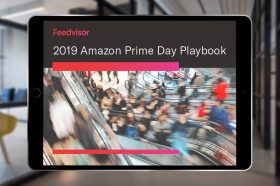Resources - Blog
The Must-Know Seller Central Reports to Optimize Your Sponsored Products Ads
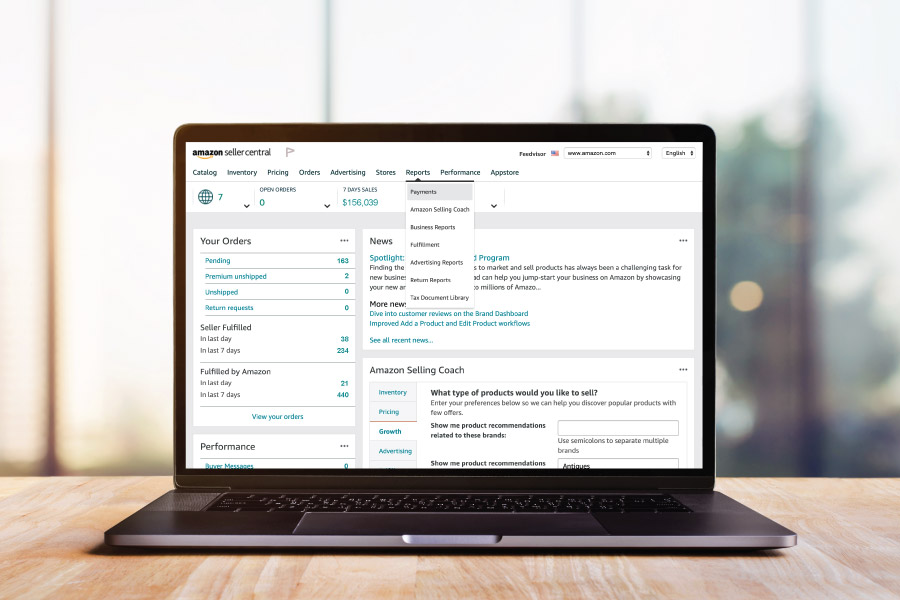
At Feedvisor, we know how pivotal transactional metrics and achieving ROI are to your both your short and long-term Amazon business growth. To help you effectively track your performance and optimize your Sponsored Product campaign placements, we have rounded up the six reports you need to know about in Seller Central to ensure maximum impact of the KPIs that matter most to your business, such as sales from ads or return on ad spend (RoAS).
1. Targeting Report
This specific report provides you with valuable insights on sales and performance metrics for targets across all of your campaigns that received at least one impression. It can be used to monitor your targets and keyword performance over time, which you can then use to inform your decisions on bid adjustments and target expansion. The report offers a custom date range of the last 90 days.
2. Search Term Report
The search term report for Sponsored Products give you visibility into the search terms entered by shoppers searching on Amazon that resulted in a click. You can use this report to identify high-performing searches from consumers and to create negative keywords for search terms that drive irrelevant traffic. Search term reports offer a custom date range of the last 60 days.
When you analyze your search term report, be sure to look at the raw data. You can use this information — such as order numbers, product sales, and clicks — for keyword harvesting. By running the report after seven days, you can use the data to make well-informed keyword decisions.
Due to the fact that the report is based on historical data for what consumers are actually searching for to find your product, you should also run it on an ongoing basis to discover new consumer trends and behaviors. You can filter the report for the keywords with the highest total ad spend, so you can shed light on under-converting keywords that might make sense to pause or reduce the bid for.
You can also utilize the report to mine search terms where Amazon is displaying your ad, but the ad is not receiving any clicks. You will want to convert these terms into negative keywords, because your product may not be truly relevant to a shopper looking for a product with those terms. You can analyze your ASINs per campaign and then deactivate the keywords that you want to make negative. By doing so, you are identifying keywords that are exhausting your ad budget and optimizing your focus demographic to accelerate your campaign performance.
3. Advertised Product Report
Like the targeting report, the advertised product report offers a custom date range of the last 90 days. This report gives you details into sales and performance metrics for your advertised ASINs across all of your campaigns that received at least one impression.
This particular report should be used to track how your ads are performing over time to help you determine if you need to make minor optimizations, experiment with additional ad types, or adjust your advertising strategy altogether.
4. Purchased Product Report
The purchased product report provides details on the non-advertised ASINs that a customer purchased after clicking on your ad. This information is extremely relevant and useful to your advertising strategy, as it can be used to help you uncover gaps in your advertising strategy and provides firsthand details into what shoppers are buying on after viewing and clicking on your ad placement. The report offers a custom date range within the last 60 days.
5. Placement Report
This Sponsored Products report gives you visibility into the performance of a campaign on top of search compared to all other placements. You can utilize this report to understand how your performance differs across placement types and pinpoint Sponsored Products campaigns that could benefit from adjusting bids by placement.
With Amazon’s ‘adjust bids by placement’ feature, you can set up to a 900% increase for top of search, as well as for product detail placements. You can differentiate your bids and view their performance according to three placement groups: top of search, rest of search, and product detail pages.
When you do this, your bids will increase by the specified amounts when your ads compete for opportunities on those placements. This setting can be used to increase the visibility of your ads and generate additional impressions for a specific placement. It is important to note that it is possible that bidding by placement can negatively impact your ACoS, as you are bidding higher just for placement and not necessarily increasing conversion. The report offers a custom date range of the last 90 days.
6. Performance Over Time Report
Finally, the performance over time report reveals the clicks, cost-per-click (CPC), and ad spend for all of your Sponsored Products campaigns. This report can be leveraged to understand your overall ad spend and performance at both a granular and big-picture level. The report offers a custom date range of the last 90 days.
Final Thoughts
All of these reports can help you clearly understand where your advertising investment is going, if you are achieving a return on your investment, if modifications need to be made, and how to optimize your campaigns for maximum efficiency. By utilizing these reports in conjunction with Feedvisor’s advertising optimization platform, you can increase discoverability and exposure, better connect with the most relevant audiences for your products, and drive overall growth to your store.
Learn what Feedvisor can do for your business.
When you partner with Feedvisor, you automatically receive access to our true, AI-driven technology and hands-on team of e-commerce experts. Contact one of our team members today to learn more about our end-to-end solution for brands and large sellers on Amazon, Walmart, and e-marketplaces.