Resources - Blog
Amazon Feature: Amazon Brand Story

Get an in-depth understanding of the updated Amazon Brand Story feature, learn how to add the feature to your product listings, and get tips to tell a compelling Brand Story on Amazon.
Stay on top of the latest e-commerce and marketplace trends.
Amazon’s Brand Story feature is one way to potentially boost conversion on Amazon while telling your brand story in your voice.
It takes a lot of time to build a brand on Amazon, and consistent branding across platforms does make an impact. When you use a variety of platforms to advertise or sell your products, you want brand-relevant content that both informs and delights consumers. This is especially true as brands continue to see Amazon as an important piece of their overall e-commerce strategy, it is necessary to use the available features on Amazon.
Amazon’s Brand Story feature is one way to potentially boost conversion on Amazon while telling your brand story in your voice. We’ll cover what a Brand Story on Amazon is, how to create it, and tips for using it effectively.
What is the Amazon Brand Story Feature?
Using the Amazon Brand Story feature allows you to differentiate yourself and reinforce your brand while showcasing your product catalog. If your A+ Content is performing well, using this feature may not be the right fit for your strategy, as the Brand Story feature is added above the A+ content pushing it farther down the page. If your A+ Content isn’t performing as well as you would like, the Brand Story feature is a very visually appealing way to stand out.
Further Reading: Amazon Expert Tips to Optimize Your A+ Content
Content included in the Brand Story feature is added in a scrollable carousel that highlights your brand’s story and values alongside part of your product catalog. Each page of the carousel is linkable, giving you the ability to link to your brand store or product detail pages.
In 2021, the Amazon Brand Story feature was updated to include more module choices and customization.
Who Can Use the Amazon Brand Story Feature?
The Brand Story feature on Amazon is for registered brands with an active registered trademark.
Where Can You See the Amazon Brand Story Feature?
A Brand Story on Amazon can be found on a product listing’s page on top of the A+ content that you add to your listings.
We suggest trying out Amazon’s Brand Story feature on at least a few of your listings, as it is another way to further educate shoppers about your brand and top products. The feature also allows you to create even more scrollable space for shoppers between your listing and the recommended competitor listing that you find at the bottom of the page.

For steps to make your first Amazon Brand Story keep reading.
It is recommended to add between 3-5 content modules to your Brand Story.
How to Create a Brand Story on Amazon
1. Go to the “A+ Content Manager”
You can find this under the Advertising Tab.
2. Click on “Start creating A+ content”
If you have the permission to create a Brand Story, you will be given that option here
3. Click “Create a Brand Story”
Here is where you can begin to create your Brand Story content. This is what you will need to prepare to add:
- Brand carousel background image and image keywords
- Headline text (up to 30 characters)
- Body text (up to 135 characters)
- Additional images and copy for the content modules of your choice
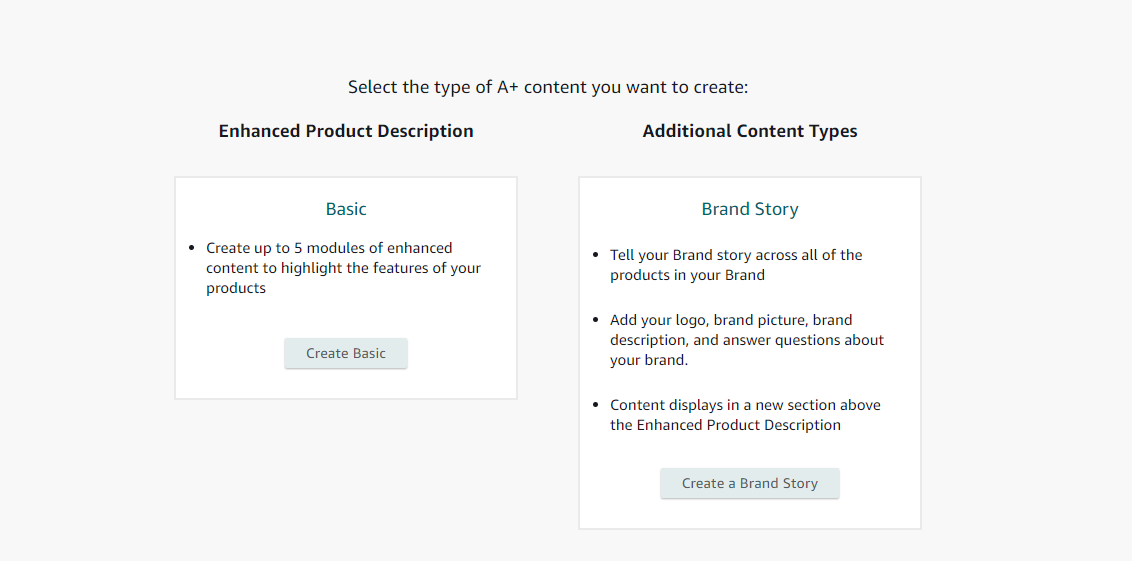
5. Choose content modules
It is recommended to add between 3-5 content modules to your Brand Story. You have the following templates or choices to include:
- Brand ASIN & Store Showcase: Options to add four ASIN images that link to their respective listing pages. Think of it as your product “highlight reel.”
- Brand Focus Image: Option to include a headline, body text, and images that can be used to visually show your product line or improve brand awareness.
- Brand Logo & Description: This module is used for elevating brand awareness with the 450 characters of body text and image. You can use it as an FAQ or highlight your company’s vision and product benefits.
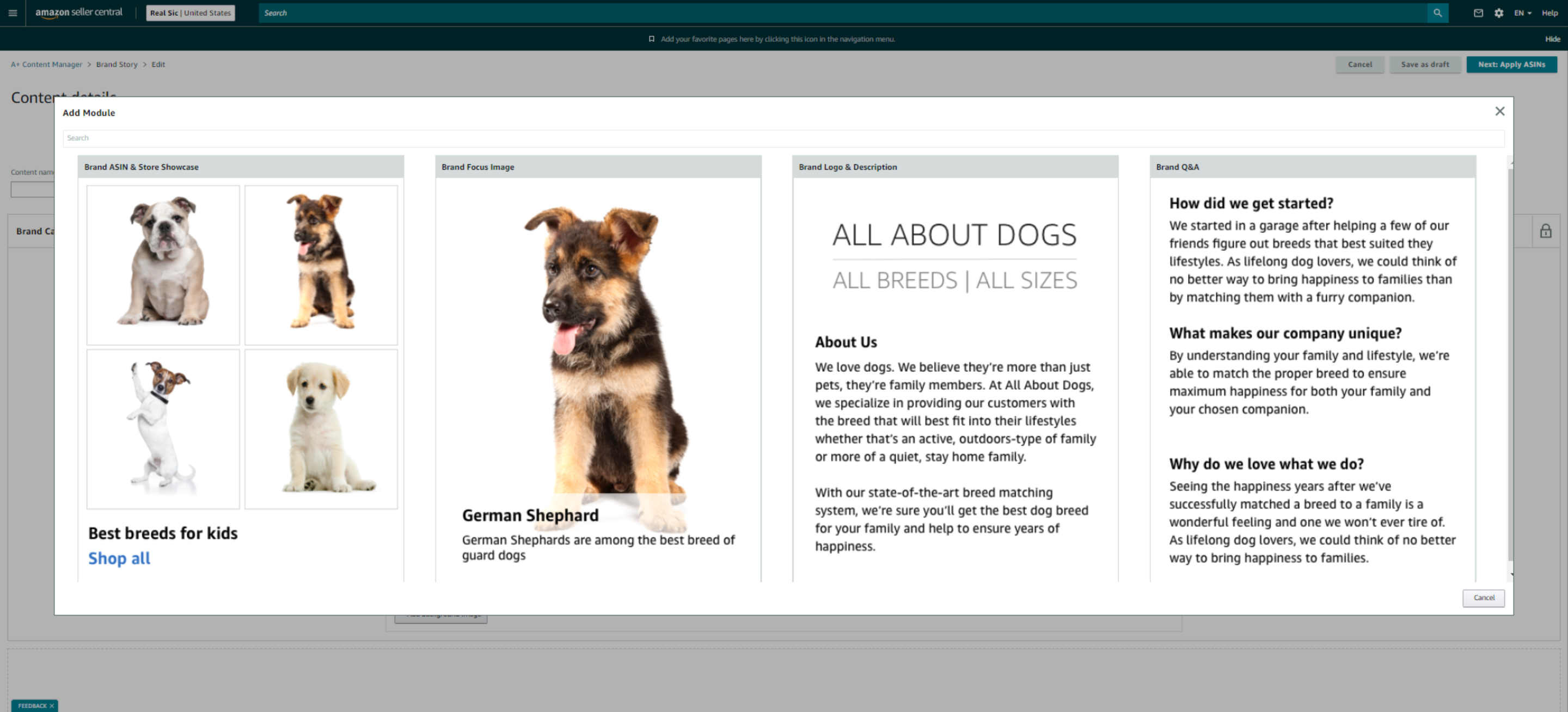
6. Add your Amazon Brand Story to listings
You can add your Amazon Brand Story to many listings by copying and pasting the ASINs or using the bulk upload option.
7. Click “Next: Review and Submit”
After submitting your Amazon Brand Story, it can take anywhere from 15 minutes to over 24 hours to go live.
The Brand Story feature is designed to showcase your brand, so use high-resolution images that get to the core of your brand.
Tips for Using the Amazon Brand Story Feature
Amazon is always introducing new tools and features, making it difficult for sellers to understand what they need to invest their time into for the best results.
The Amazon Brand Story feature ultimately gives more options to brands on Amazon.
1. Highlight Your Value Proposition
The different modules available in the Amazon Brand Story feature allow you to show your unique value proposition with both images and descriptions. It was made with the purpose of enabling your brand to set yourself apart from the competition or highlighting how you solve customer pain points.
When creating these modules, you should be asking yourself, “What is unique about my company or products?” Use the power of storytelling to give more meaning to your business and products.
2. Focus on the Product
By using the Amazon Brand Story feature, you are able to focus your “Basic” A+ content solely on the product in the listing and its benefits, while the Brand Story can be used to include information about your business as a whole. But just because you are talking about your company, does not mean there shouldn’t be a focus on your products.
One way brands are successfully using this feature is by highlighting the brand’s most popular products or ASINs in relevant collections. You can even use the Brand Story section to educate your shoppers on how to use your products.
3. Use your Logo
Be sure to include your logo and related brand pictures when using the Brand Story feature. The Brand Story feature is designed to showcase your brand, so use high-resolution images of your products that get to the core of your brand.
You should also be including your brand description and answers to common questions you get about your brand in your feature modules.
Final Thoughts
Not quite sure if you are ready to jump on board and try the Amazon Brand Story feature? Brands who have the opportunity to use the Brand Story feature have the option to use it on just a few ASINs to test it out and see its impact. We suggest taking advantage of this free feature and adding it to the other useful tools that Amazon provides, and getting involved now may give you a leg up after future advancements.
If you are ready to take the next steps to optimize your brand presence on Amazon, learn how Feedvisor can support you with strategic end-to-end brand management software and services
