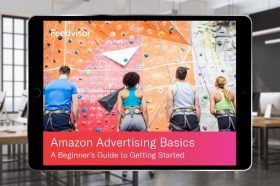Resources - Blog
How to Advertise Amazon Products on Facebook
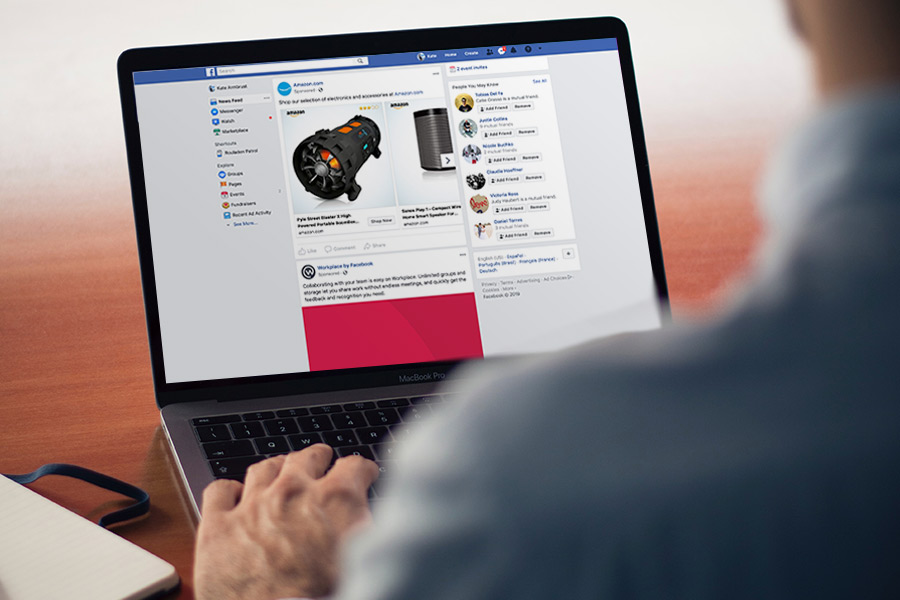
Stay on top of the latest e-commerce and marketplace trends.
Facebook ads offer brands selling on Amazon a powerful channel to show their products to a targeted audience and increase the visibility of their products on Amazon itself. By using Facebook ads effectively, brands can boost their products rankings and sales in the short-term, while building a customer list for long-term success.
In this article, we will discuss some mistakes that many Amazon sellers make with Facebook ads. By avoiding these mistakes, you will save time and perhaps thousands of dollars in ad spend. We will then discuss some positive tactics for maximizing the effectiveness of your ad spend.
Why Run Facebook Ads for Amazon Products
One of the greatest benefits to selling on Amazon is the relative marketing simplicity, compared to selling on Shopify, for example. On Amazon, you create a product listing, rank for keywords, and receive organic traffic. Even Amazon’s own advertising platform is much simpler than Facebook — and much easier to clearly see a positive ROI.
Facebook, however, offers the ability to vastly expand your brand’s reach, narrow in on a highly-targeted audience, and use a qualitatively different advertising platform to lead new prospects towards becoming repeat customers.
There are over two billion active users on Facebook, Instagram, and Messenger. The chances that your target customers are on these platforms is extremely high. With the powerful targeting tools of Facebook Ads Manager, you can effectively get in front of them.
Facebook ads are a form of interruption marketing. In order for someone to find your products through Amazon Sponsored Products or even Google search ads, they have to already be searching for similar products. With Facebook ads, you can be proactive in showing off your products to people that are not actively searching, but may still be perfect candidates.
You can use Facebook ads to leapfrog competitors in keyword rankings on Amazon. How? The main key to rising in the rankings is sales velocity and conversion rate. By accessing a large pool of ideal prospects on Facebook and leading them to purchase on Amazon, you can spike your sales velocity and conversion rates to jump up in the rankings.
Still, many Amazon sellers are rightfully hesitant to venture into Facebook ads. There are a lot of moving parts with Facebook ads — campaign type, targeting audience, ad creative, copy, placements, etc. Thus, it is undeniable that Facebook adds a layer of complexity to a business selling on Amazon.
Below, we will provide some guidance to simplify Facebook ads for Amazon sellers. First, we will advise on mistakes you can avoid, then provide some tips on campaign structure, targeting, and more.
Mistake #1
The worst mistake sellers can make with Facebook ads is having a low-quality Amazon listing. The goal of Facebook ads is to boost your Amazon listing. Therefore, if you do not have a good listing, you are going to be throwing money away.
What are the basics of a good listing?
- Keywords: Highly relevant and highly searched yet relatively uncompetitive keywords should be included in your title, backend search-terms and subject matter fields, bullet points and description.
- Copy: While you want to include as many relevant, high-volume keywords as possible (in order to rank), your listing copy must be readable and persuasive. You have to convert page views into sales.
- High-quality images: Having an attractive hero image that shows off your product in a favorable light is essential to getting eyes on your listings. Then, your secondary images should be used to further illustrate the value your product offers your audience, how it stands out from competitors’ products, and how it will make buyers’ lives better. Images are probably more important than copy, because we process visual information much quicker. Use your images to tell a story about your product.
- Enhanced Brand Content / A+ Content: These graphics replace the product description section. The most successful brands use these to go deeper into the benefits of their products and tell their brand story.

Poor quality images shed a poor light on your brand and will turn potential customers away.
Mistake #2
The second mistake that many Amazon sellers make when running Facebook ads is driving traffic straight to their Amazon listing.
Remember, Facebook ads are interruption marketing. This is great for expanding your toolkit, but you must accept that people on Facebook are not triggered to buy like someone searching on Amazon. Therefore, traffic from Facebook (all else being equal) is less likely to convert than traffic within Amazon. If you drive traffic straight from Facebook to Amazon, your conversion rate will likely drop, which can hurt your rankings.
Facebook ads are more of a momentum builder than a revenue generator for Amazon products. To simply generate revenue, you are better off putting your resources into Amazon Sponsored Products. With Facebook ads, however, you can build a sales funnel to boost rankings, generate reviews, enable retargeting, and build a list for future revenue and customer loyalty.
Instead of driving traffic straight to Amazon, it is better to use a landing page as an intermediary.
A landing page tool designed for Amazon products accomplishes several things:
- Filters and qualifies traffic, so that those unlikely to purchase never reach Amazon, while the traffic that does reach Amazon is more inclined to buy. As a result, your conversion rates spike and rankings go up.
- Distributes coupon codes to further incentivize sales.
- Collects contact information (email/Messenger) to follow up for reviews, send additional promotions in the future, and stay in touch for brand loyalty, product development insights, etc.
- Allows you to place the Facebook Pixel to track post-ad activity and build custom audiences for retargeting and lookalike audiences for more effective prospecting.
- Uses custom links that target specific keywords and/or include an Amazon Associates ID tag to track sales and recoup some ad costs.
As an alternative to a landing page, you can use Messenger JSON ads. When people click on the JSON ad, it will open up a chatbot in Messenger. There they can receive a coupon code and click through to Amazon. With the chatbot, you can follow up to make sure they have used the coupon code and ask for a review.
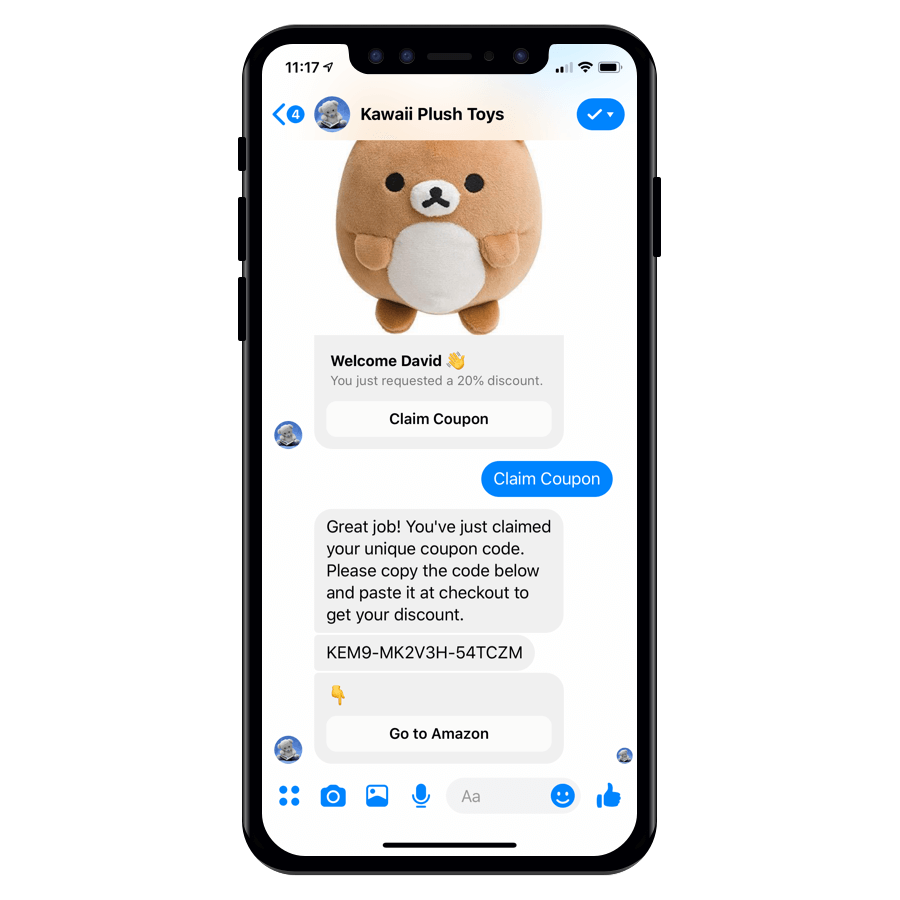
When using JSON ads without a landing page, you will either have to provide more qualifying information in the ad itself, or provide a discount high enough to incentivize conversions. To learn more about building chatbots for Amazon, go here.
Collecting emails and Messenger subscribers is powerful. Having a customer list is the most valuable asset any brand can have, yet something most Amazon sellers never build. Having that list will allow you to more easily launch products in the future, boost rankings for existing products, solicit product reviews, and even get ideas on developing future products, providing more value to your customers.
How to Make The Most of Facebook Ads for Amazon
Now that you understand two of the biggest mistakes to avoid with Amazon Facebook ads, let’s discuss some positive tactics that will help you get the best results.
Tailor Your Offer to Your Goal
In general, there are two types of promotions for Amazon products on Facebook. Rankings campaigns and review campaigns.
Ranking
For launching new products or for boosting an existing product, you will typically want to run a high discount offer for 7-10 days. Our landing page data shows that discounts between 70% and 80% get the highest conversions (in terms of coupon claims, not necessarily uses/sales, although our partners corroborate that 75% is the optimal discount for actual sales, as well).
Many people are worried that Amazon no longer counts highly discounted sales as sales, and thus they don’t provide the rankings boost they once did. We have not found this to be true. Discounts of 70-80% do boost rankings, so you will get more organic traffic from Amazon searches. However, if your listing does not convert that organic traffic, you will quickly fall back down in the rankings.
Reviews
High discounted sales are ineligible for leaving Verified Purchase reviews. If your goal is to collect reviews, you will want to keep your discount below 30% (some even think the cutoff is 20% — it’s not quite clear, and Amazon probably tests multiple thresholds for different categories and seller segments).
Split Test, but Not Too Much
The most successful ad campaigns carry out a series of split tests. Don’t just go on gut instincts. Follow the data to determine what is the best ad creative, copy, and audience.
To properly carry out a split test, you need to isolate a single variable. If you want to test two different audiences, you will create two ad sets with different audiences. Each ad set will have identical copies of the ads (creative and copy) you will show. If you want to test different ad creative and/or copy, then you must show each variation to the same ad set. That way, you know the difference in results is due to the creative or copy, not to the audience.
It is a best practice to test all three of these elements (audience, creative, and copy), however, you do not want to run too many ads for a long time. When you are running multiple ads, the social proof (such as likes, comments, shares) gets distributed across them all. With one successful ad that has been tested and found to be a hit, all that social proof gets concentrated, so your ad will be shown to more people for less money. Determine a winner quickly and then channel the budget towards the winner. Now, what kinds of audiences, creative, and copy should you test?
What Audience Should You Target?
After running dozens of Facebook ads campaigns for Amazon products, and working with close to a thousand sellers who run their own, I have found that lookalike audiences tend to perform the best. If you have been selling on Amazon for a while (say you have at least 1,000 sales), you can create a lookalike audience from your Amazon customers.
A lookalike audience is when Facebook shows ads to people that are similar to (based on all of the data that Facebook has on us) the customer list you upload. In this case, you can download your Amazon Fulfilled Shipments report in Seller Central, format the spreadsheet, and create a lookalike audience on Facebook. For step by step instructions go here, and for a video go here.
There are different types of lookalike audiences to create and I suggest you test two or three and follow the data to determine the most cost-effective audience for your ad campaign.
Test Different Lookalike Sizes (1% vs 2%)

When creating a lookalike audience, you select an audience size from 1% to 10%. A 1% audience most closely matches the source profiles. As you increase the size, the audience doesn’t need to fit as closely.
I’ve seen cases where narrower audiences perform better, and as well as cases where wider audiences perform better. It’s best to test for your unique case.
Test Layering Lookalike Audiences With Interests, Behaviors, and Demographics
In addition to testing different lookalike audiences sizes, you can “layer” your lookalike audience with interests, behaviors, and demographics-based criteria. Facebook provides a seemingly endless amount of things to include or exclude in your audience. Essentially, you want to build a profile of your ideal customer with this targeting tool.
I usually recommend sellers include amazon.com as an interest, and then get creative about what your target customer is like and what they like.
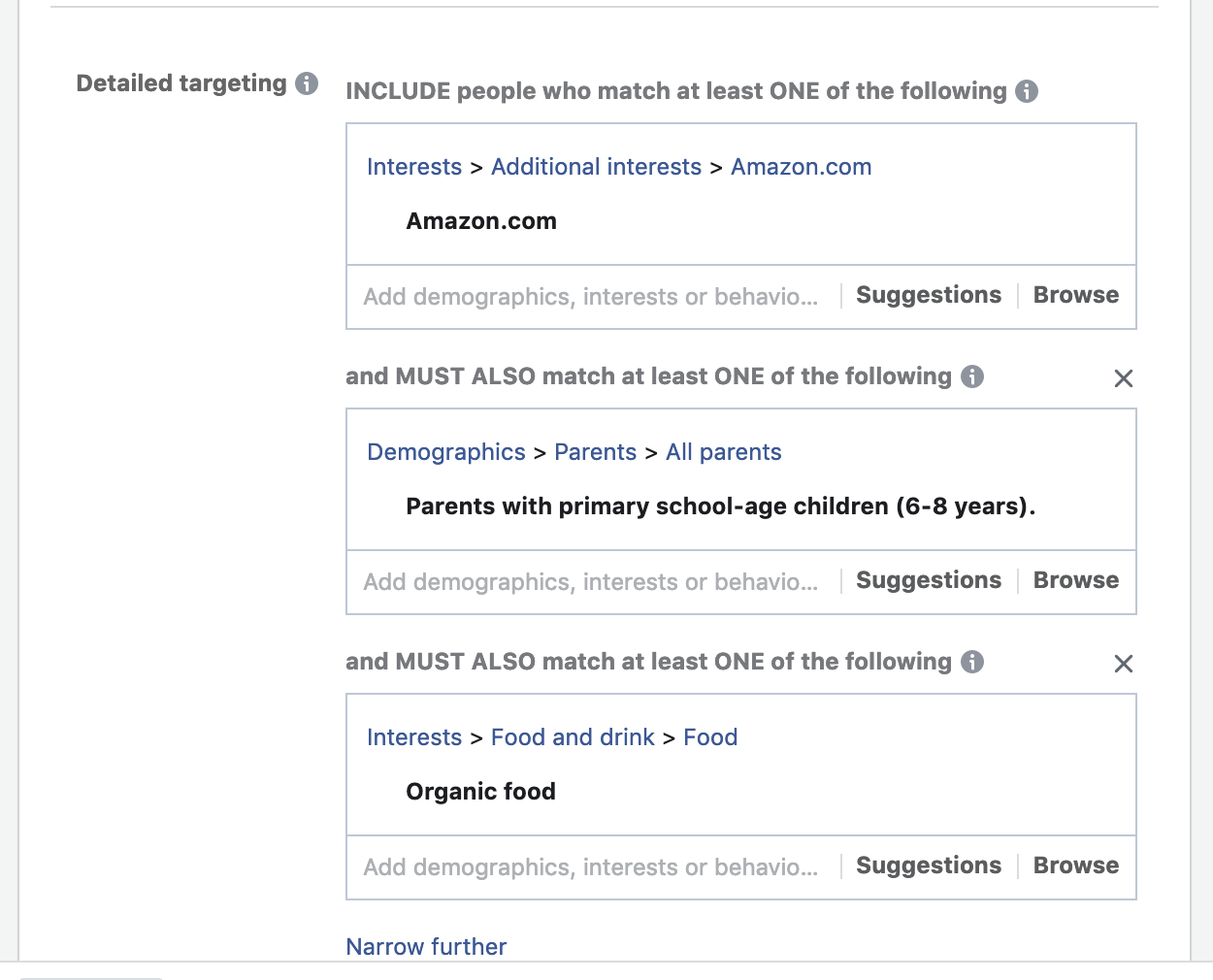
Ad Creative
You can choose between single images, videos, and carousels of multiple images or videos. Videos are the most engaging ad format. Therefore, if you have the capabilities, go for video.
Carousels are great for displaying multiple colors, variations, and uses of the product. We have found carousels work great for clothing products, for instance.
Single images are the simplest form of ad format. For quick rankings campaigns, they probably make the most sense. We have found great results with quite simple ads that take five minutes to create using a free design tool.
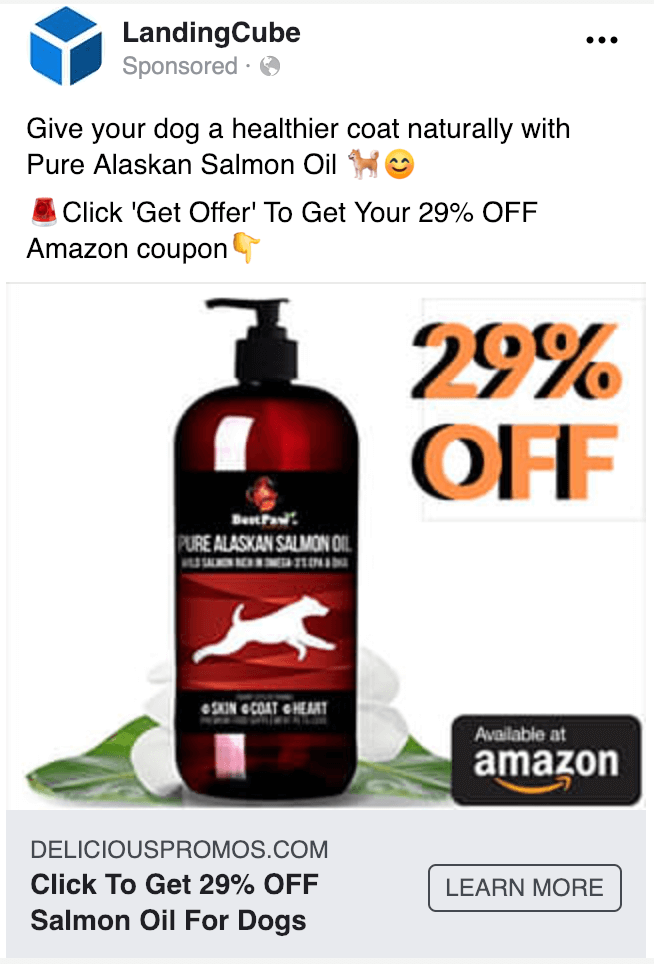
Ideally, the ad image will display your product in a beautiful way, show off its value, stand out from the news feed (this plain white background does not), and explain the offer (29% off on amazon.com).
Again, it is best to test multiple creatives to find out which performs best. The ad creative makes the biggest impression on prospects so it’s worthwhile to make a good one.
Copy
The copy should complement the ad creative to further explain why someone should click on the ad.
Good copy accomplishes the following goals:
- Calls out the target audience
- Explains the benefit or value of the product and how will it improve the lives of buyers
- Explains the offer
- Displays social proof (if nothing else, mentioning Amazon goes a long way)
- Uses urgency (today only / only 50 available)
- Gives people a reason to click the ad (get your coupon)
We have found that short and sweet, to the point, ad copy works best for Amazon promotions on Facebook. Again, test multiple versions to get the best results. Sometimes one word can make a huge difference, and the results are often quite surprising.
Track Your Results and Iterate
Finally, if you are not tracking the results of your ad campaigns, you are not gaining any insights. It can be quite difficult to track final sales that come through Facebook Ads on Amazon. You can use affiliate links to do this (although you will want to make sure your landing page complies with Amazon Associates’ terms), or you can manually track promo code usage (use a unique Promo ID for each ad campaign, and download the ‘All Orders’ report to track code usage).
The most successful ad campaigns go through multiple iterations. When running tests, decide on a winner and then run more tests. This is especially useful for campaigns that run for longer periods (i.e. lower discount campaigns for review generation and lead campaigns that give away free content).
Final Thoughts: Growing Your Amazon Business With Facebook Ads
Facebook opens up a completely new set of marketing possibilities for Amazon sellers. Most sellers are restricted to the traffic coming to them within Facebook, and they have no way to keep customers loyal, retarget, and communicate directly with them. Facebook provides sellers the ability to reach a wider audience, boost rankings, and thus generate more organic sales from Amazon.
If done right, brands can build a list of email or Messenger subscribers to communicate directly with customers, ask for reviews, and generate repeat purchases for years to come.
Learn what Feedvisor can do for your business.
When you partner with Feedvisor, you automatically receive access to our true, AI-driven technology and hands-on team of e-commerce experts. Contact one of our team members today to learn more about our end-to-end solution for brands and large sellers on Amazon, Walmart, and e-marketplaces.