University
Seller Support
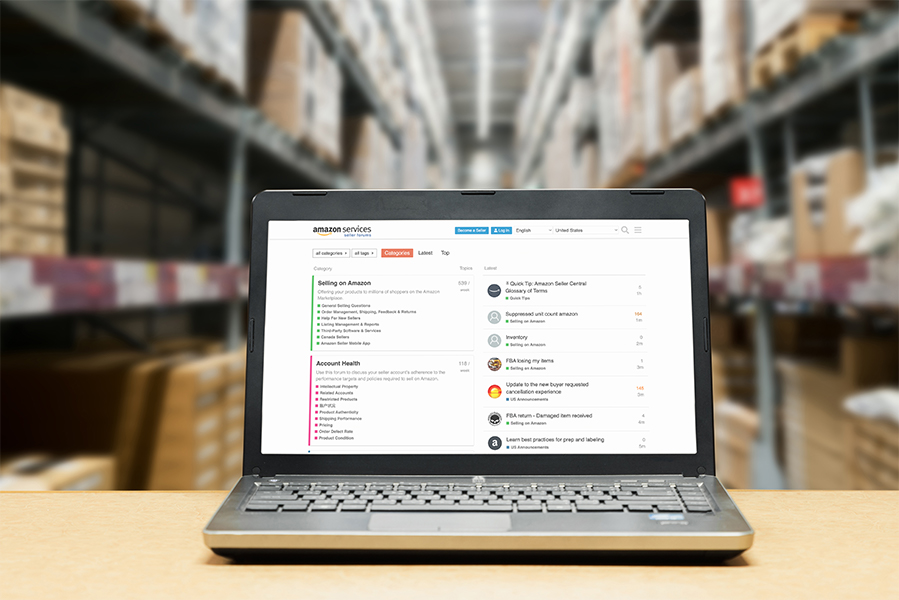
Seller support is a platform that offers sellers an opportunity to ask questions about practices within the general Amazon framework. The portal covers everything from creating accounts to troubleshooting issues with orders or returns. There are a few channels for support, and each one can assist the seller, whether he has a standard Seller Account or a Pro Merchant Account.
Accessing the Seller Support Blog
A seller can access the seller support blog by clicking on the blog link that is provided on any of the Amazon pages. The blog provides thorough answers to common issues that Amazon sellers may encounter. If there is ever a problem with the account or any aspect of the selling process, the seller is advised to check the seller support blog before taking other steps towards launching an inquiry.
Using The Seller Support Blog
Before posting to the seller support contact section, the seller should use the search function in order to assess whether the topic in question has already been discussed and answered at length within the blog forum. One does this by typing a word or phrase into the search box to the right of the main blog screen and pressing Search when finished. A list of possible word matches will appear on the main section of the screen. The seller can then browse through the topic subjects to find a match or a similar topic to his current issue. Topics are categorized by keywords, so the searcher should be specific when using the search tool.
The results can also be sorted by either best match, which will provided the closest reference to the actual keyword or phrase that was typed into the search box, or by most recent, which will show the most relevant in order of their publish dates. These two options can be toggled between by clicking on either one at the top of the SERP (search engine results page).
Seller Support Forum
Amazon also provides a channel for sellers to communicate with other sellers in order to answer questions or discuss topics of interest from highly technical questions to queries about social etiquette on the site. There is a huge amount of information to be gleaned from this venue, and the seller is able to post any question or issue that comes up with the likelihood of finding a solution quickly.
The forum is set up as a constant stream of threads or categories, the most recent discussion being displayed at the top of the list. The seller can search through the forum using the basic search function (i.e. typing into the main search box provided). Alternatively, a seller can perform an Advanced Search that asks for more details. The more details that are provided, the more specific the search results will be.
Alternate Seller Support
Alternatively, if the blog does not yield any helpful results, the seller can send a direct email to Amazon. This can be done by following these steps:
- Click on the Contact Us button on the right hand side of the page.
- Input the account information, which includes email address and password in order to sign in as the seller.
- Choose from the main topic titles:
- Account Settings
- Inventory
- Orders
- Shipping
- Payments
- Report a Violation
- Tax Questions
- Make a Suggestion
Each topic will have a drop down menu of subtopics that can be selected. In addition to the listed subtopics, there are several frequently asked questions from that category that will appear on the right side of the screen. One should use these links to answer commonly asked questions rather than going through the email process.
If the seller still has a question that does not appear on any of the lists or links provided from the topics or subtopics, he should fill out all the subject and additional information fields, as well as the email address field. Once all necessary fields are completed, the Send Message button should be clicked in order to send the question on to an Amazon representative who will answer the query.
Seller Support on Twitter
Sellers on Amazon can also get useful advice from the seller support on Twitter. In order to take advantage of the Twitter seller support, the seller must have a Twitter account. This will allow the seller to view the Amazon support posts.
In order to receive these posts and updates on a regular newsfeed, the seller can follow Amazon on Twitter by searching the handle @SellerSupport and clicking on the follow button.
Once this is done, future posts will appear on the seller’s newsfeed as they are posted. Topics include current blog posts, news snippets from other sellers, and helpful habits for successful selling on Amazon.
Seller Protection
Once can find more details about the seller’s rights and some best practices that would help the seller gain more status and maintain a positive Seller Rating, on the Seller Protection page.